Salus VS35B handleiding
Handleiding
Je bekijkt pagina 14 van 32
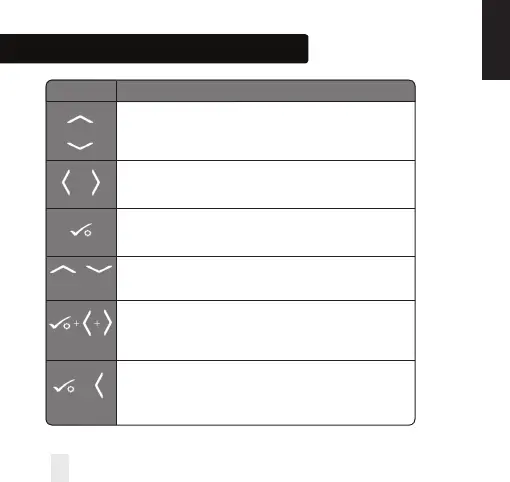
Installation – User Interface
KEY FUNCTION
1. Increase or decrease setpoint temperature.
2. Increase or decrease Day, Clock, Timer, Party and Holiday.
3. Select installer parameter value.
1. Mode selection.
2. Long press to return to home display without saving.
3. Short press to return to the previous screen when it is in user/installer setting mode.
1. OK key: Short press to confirm selection.
2. Long press to save and exit.
3. Long press to enter the user settings.
Lock/Unlock.
Enter Installer parameter settings.
Test mode.
OR
+
5 SECONDS
+ +
5 SECONDS
5 SECONDS
+
OR
INSTALLATION
14 VS35W and VS35B Installer / User Manual
Bekijk gratis de handleiding van Salus VS35B, stel vragen en lees de antwoorden op veelvoorkomende problemen, of gebruik onze assistent om sneller informatie in de handleiding te vinden of uitleg te krijgen over specifieke functies.
Productinformatie
| Merk | Salus |
| Model | VS35B |
| Categorie | Thermostaat |
| Taal | Nederlands |
| Grootte | 2471 MB |







