Salus VS30B handleiding
Handleiding
Je bekijkt pagina 35 van 48
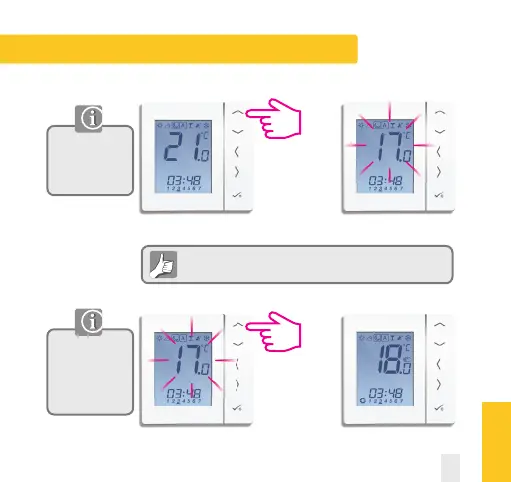
User Guide - Temporary Override
Use the up or down
arrow key to view
your program set
temperature.
Use the up or down
arrow key to adjust
the temperature to
the setting you
desire.
Temporary override allows you to increase the temperature or decrease
it to the desired setting until it reverts back on the next program time.
VS30W and VS30B Installer Manual 35
USER GUIDE
iT600 VS30W - VS30B Installer - User Manual 016_Layout 1 03/09/2014 10:50
Bekijk gratis de handleiding van Salus VS30B, stel vragen en lees de antwoorden op veelvoorkomende problemen, of gebruik onze assistent om sneller informatie in de handleiding te vinden of uitleg te krijgen over specifieke functies.
Productinformatie
| Merk | Salus |
| Model | VS30B |
| Categorie | Thermostaat |
| Taal | Nederlands |
| Grootte | 1315 MB |







