Handleiding
Je bekijkt pagina 32 van 35
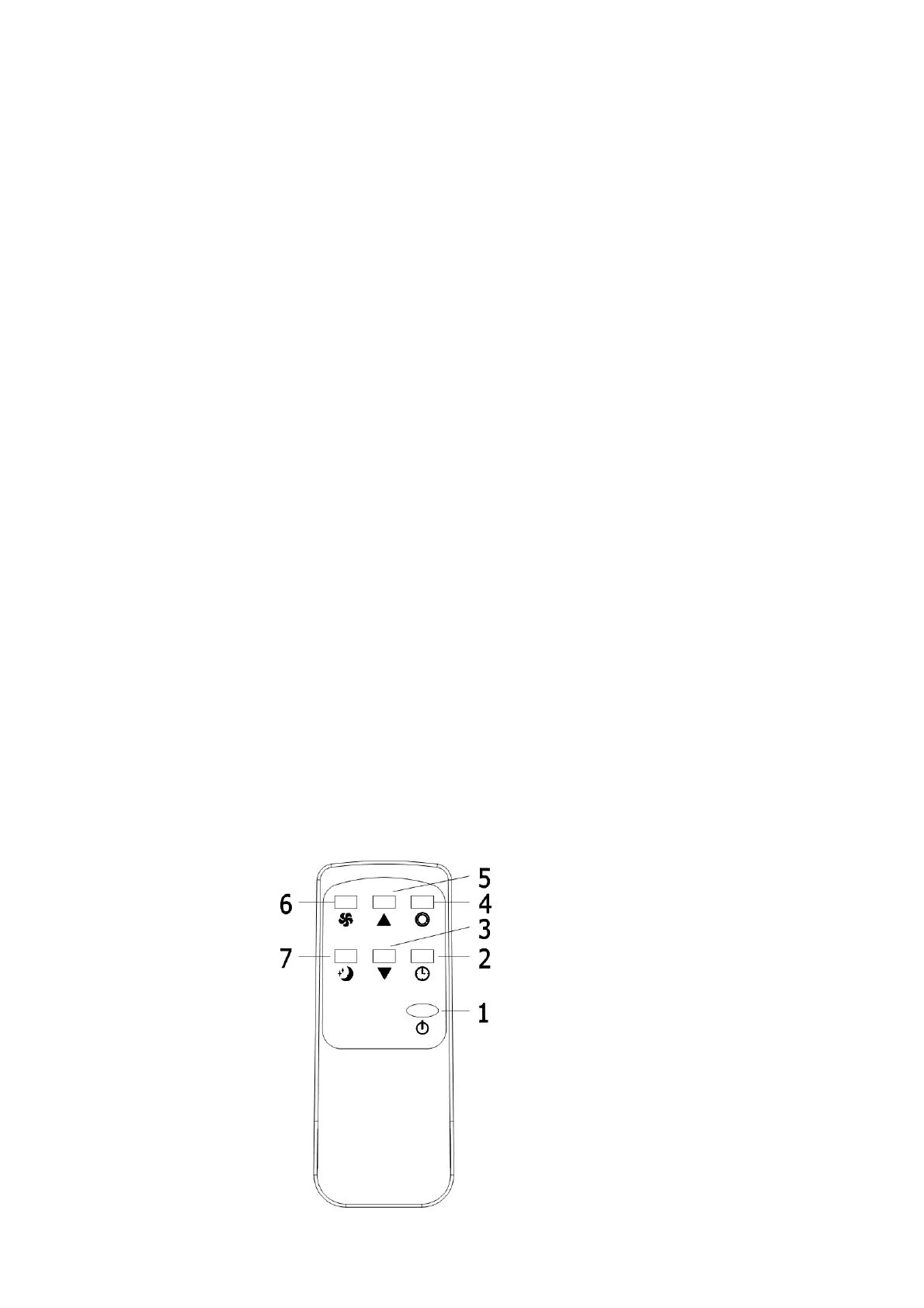
8
1. Power button
2. Mode button
3. Sleep button
4. Down button
5. Up button
6. Timer button
7. Fan button
8. Receiver for remote control
9. “Water Full” indicator
10. Indicator for compressor
11. High fan speed indicator
12. Low fan speed indicator
13. Timer mode indicator
14. Display window
15. Sleep mode indicator
16. Cooling mode indicator
17. Dehumidify mode indicator
18. Fan mode indicator
19.Power indicator
1. POWER: press this key to turn on/off machine. After machine turns on, default value
is cooling mode with low fan speed.
2. MODE: after machine turns on, press this key to select cooling, dehumidifying and
fan mode.
3. FAN: after machine turns on, press this key to select fan speed (high and low).
4. DOWN: under cooling mode, press this key to downward setting temperature from
16~31
℃.
5. UP: under cooling mode, press this key to upward temperature from 16~31℃.
6. SLEEP: under cooling mode, press this key to turn on/off sleeping function.
7. TIMER: under power-on or standby mode, press this key to setup on/off time from
1~24.
Remote Control
1. Power
2. Timer
3. Down
4. Mode
5. Up
6. Fan
7. Sleep
Bekijk gratis de handleiding van Saivod SAP 813, stel vragen en lees de antwoorden op veelvoorkomende problemen, of gebruik onze assistent om sneller informatie in de handleiding te vinden of uitleg te krijgen over specifieke functies.
Productinformatie
| Merk | Saivod |
| Model | SAP 813 |
| Categorie | Airco |
| Taal | Nederlands |
| Grootte | 3455 MB |




