Handleiding
Je bekijkt pagina 84 van 95
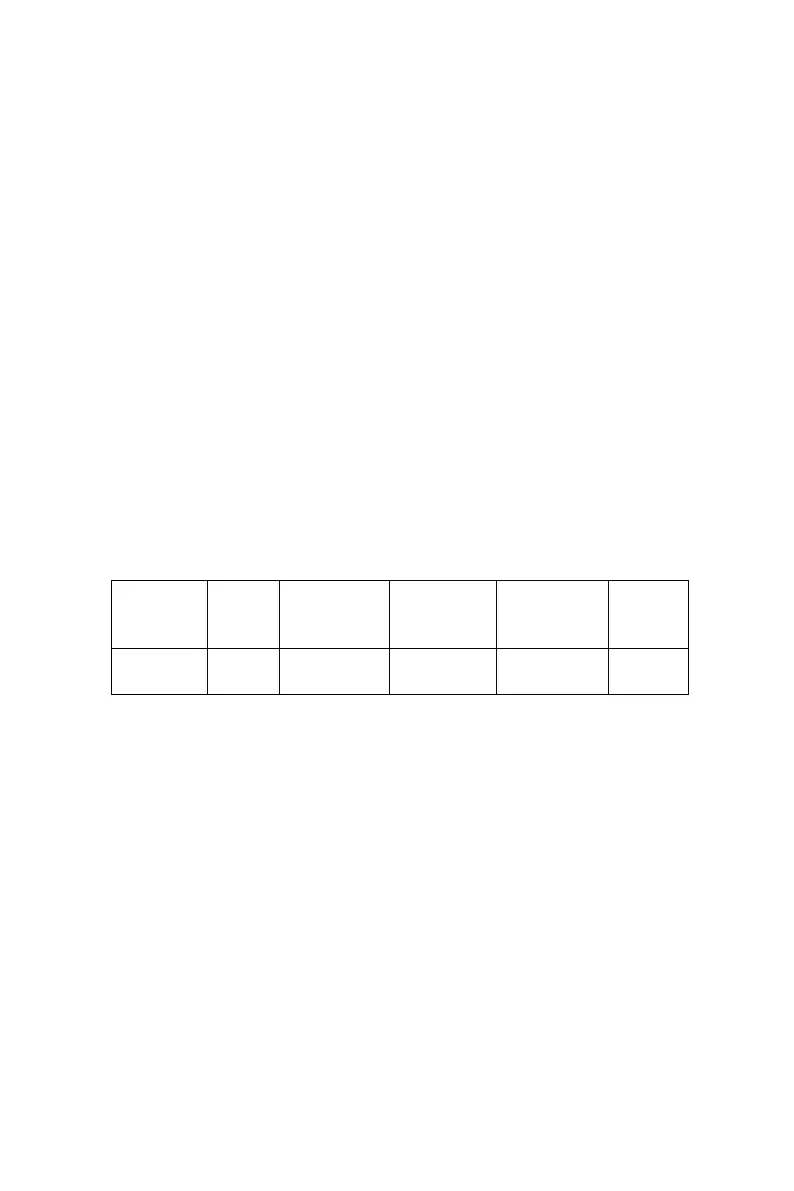
Press “SUPER” button to select super mode. After 5 seconds flashing of super mode icon, super mode
is selected.
When super mode is selected, super mode icon will light on, and display window will show -25℃.
In super mode, touching “FREEZER” button, super mode icon will flash 3 times, but freezer temperature
can not be changed.
To exit Super mode,
-
Press “SUPER” button to deselect Super mode,
-
Or after 50 hours of super mode without any operation, the refrigerator willautomatically stop it
and enter to previous setting.
Warning:
In super mode, noise of the appliance may be slightly higher than normal running.
2.3
ALARM/ECO:clear door opening alarm and high temperature alarm,s
elect and deselect ECO mode
Short touching “ALARM/ECO” button to clear door opening alarm and high temperature alarm. Touching
“ALARM/ECO” button for 3 seconds to select ECO mode. After 5 seconds flashing of ECO mode icon, ECO
mode is selected.
When ECO mode is selected, ECO mode icon will light on, and display window will show different preset
temperatures, depending on the ambient temperature (Ta) of where the appliance be placed, as below.
Ambient
Temperature
(Ta)
Ta≤13℃
14℃<Ta≤20℃
21℃<Ta≤27℃
28℃<Ta≤34℃
Ta>35℃
Preset
Temperature
-18℃
-18℃
-18℃
-16℃
-15℃
In ECO mode, “FREEZER” button will not respond to any touching. Touching “ALARM/ECO” button for 3
seconds to deselect ECO mode.
19
Bekijk gratis de handleiding van Saivod 1CC18524NFX, stel vragen en lees de antwoorden op veelvoorkomende problemen, of gebruik onze assistent om sneller informatie in de handleiding te vinden of uitleg te krijgen over specifieke functies.
Productinformatie
| Merk | Saivod |
| Model | 1CC18524NFX |
| Categorie | Vriezer |
| Taal | Nederlands |
| Grootte | 7681 MB |







