Sagitter WECON Box handleiding
Handleiding
Je bekijkt pagina 19 van 24
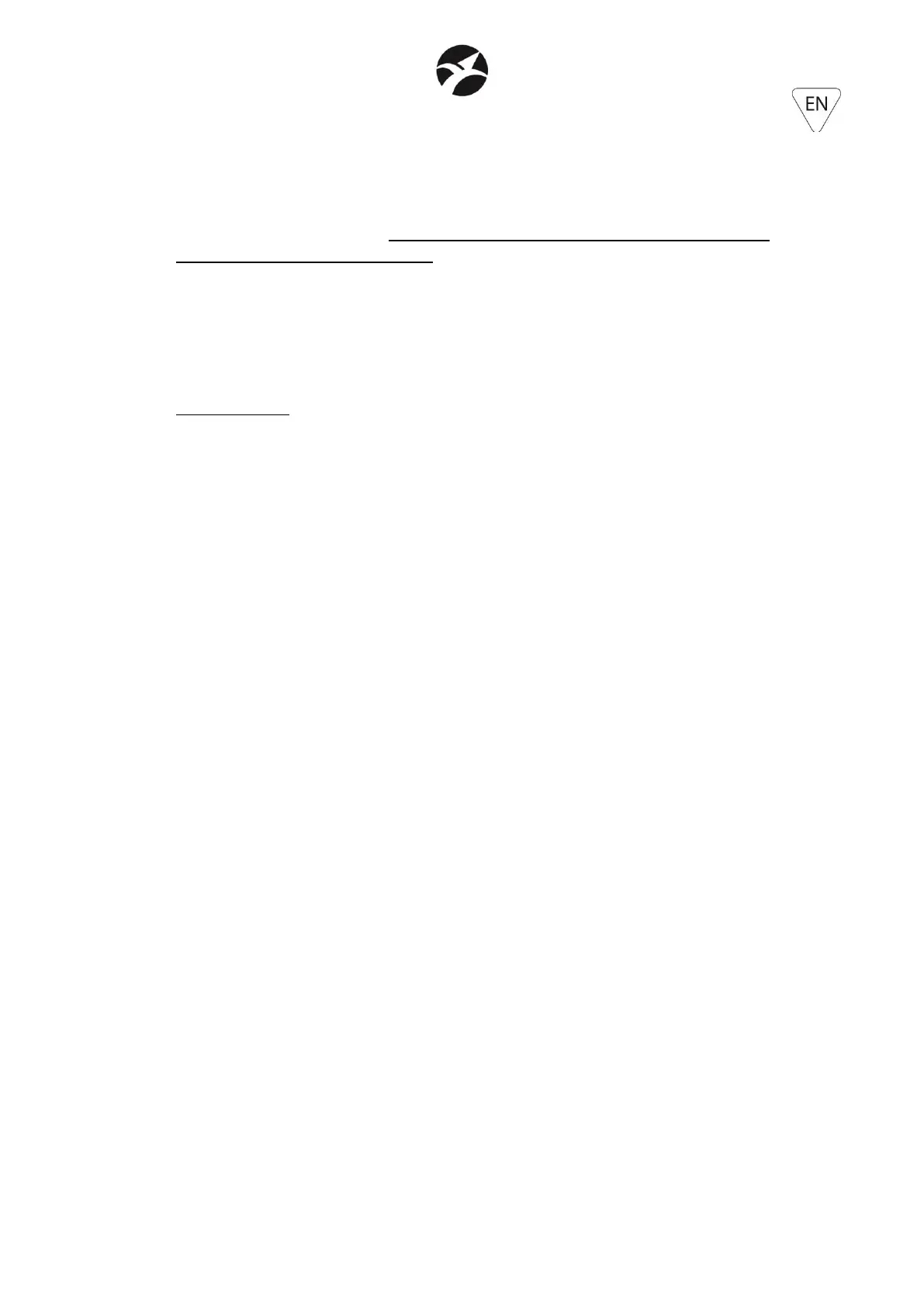
19
5. - USE
The transceiver SG WECONBOX has 2 operative modes.
Setup mode and Working Mode. To switch from one operating mode to another, the device
must not be connected to the DMX line.
The transceiver SG WECONBOX leaves our warehouse already set as default in Transmitter
Protocol 1: LED status (2) blue. If this is the desired Working Mode, it is possible to directly go
to the section 5.2, specific section 5.2.3.
5.1: SETUP MODE
Setup mode is used in order to set the operative protocol.
To enter in Setup mode:
- When the device is OFF, press and hold the multifunction button (3).
- Switch ON the device
- When the status LED (2) will turn white, release the multifunction button (3).
In this status, by pressing again and repeatedly the multifunction button (3) it will be possible
to choose between 5 different operative protocols related to different colors of the status LED
(2):
- RED: WECON protocol 6 groups
- GREEN: Receiver protocol
- BLUE: Transmitter protocol 1
- YELLOW: Receiver / Transmitter 7 groups protocol
- MAGENTA: Transmitter protocol 2
After selected the protocol to use, press and hold the multifunction button (3). After that the
status LED (2) will have a little flash with different colors, release the multifunction touch button
(3), the device will enter in Working mode and the the status LED will assume one of the colors
described in the following sections.
Bekijk gratis de handleiding van Sagitter WECON Box, stel vragen en lees de antwoorden op veelvoorkomende problemen, of gebruik onze assistent om sneller informatie in de handleiding te vinden of uitleg te krijgen over specifieke functies.
Productinformatie
| Merk | Sagitter |
| Model | WECON Box |
| Categorie | Niet gecategoriseerd |
| Taal | Nederlands |
| Grootte | 3649 MB |







