Sagitter Slimbar 16DL handleiding
Handleiding
Je bekijkt pagina 30 van 32
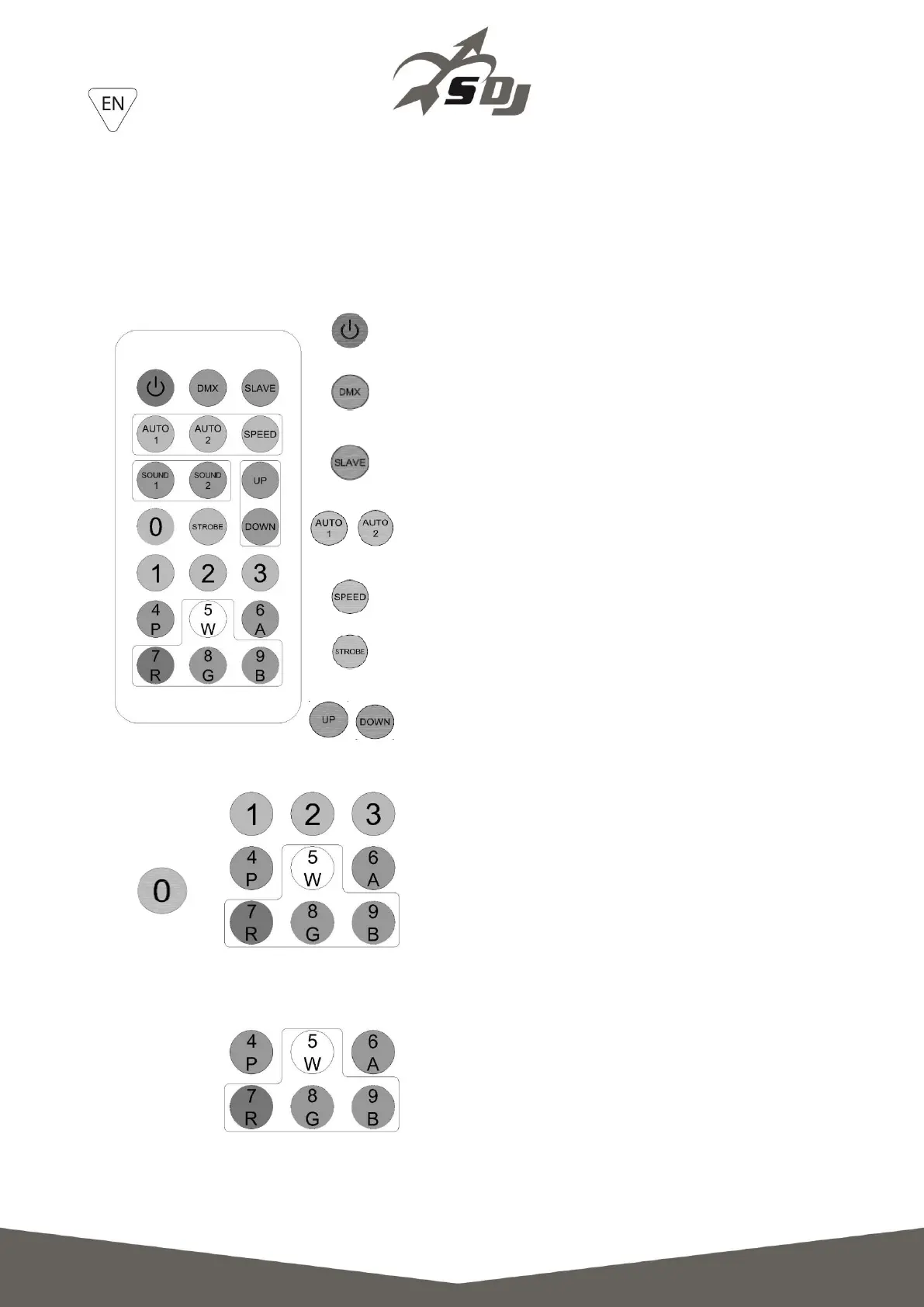
30
8. - IR CONTROLLER
You can control the device through the use of a dedicated IR remote control included in the
package.
ON/OFF: Power on/off button
DMX: Allows You to set the DMX address of the
machine. Press the DMX and enter, via the “UP” and
“DOWN” buttons, the needed value.
SLAVE: Enable/Disable Slave Mode
AUTO1-2: Enable Auto Mode 1/2
SPEED: Allows the speed setting of Auto mode (AUTO)
STROBE: Allows you to set the value of strobe in
Automatic mode (AUTO), Macro Color (COLO) or Static
Mode (STAT)
UP/DOWN: Select up / down inside the menu
0-9: You can use the digits from 0 to 9 to set a value
within any menu
PWARGB: Use one of these six buttons to set the value,
in Static mode (STAT), of its color. Pressing one of the six
keys, its color will be enabled with a value of 512, You
can reduce or increase the value by using the UP /
DOWN buttons
Bekijk gratis de handleiding van Sagitter Slimbar 16DL, stel vragen en lees de antwoorden op veelvoorkomende problemen, of gebruik onze assistent om sneller informatie in de handleiding te vinden of uitleg te krijgen over specifieke functies.
Productinformatie
| Merk | Sagitter |
| Model | Slimbar 16DL |
| Categorie | Verlichting |
| Taal | Nederlands |
| Grootte | 6203 MB |

