Sagitter QPix Bar handleiding
Handleiding
Je bekijkt pagina 29 van 32
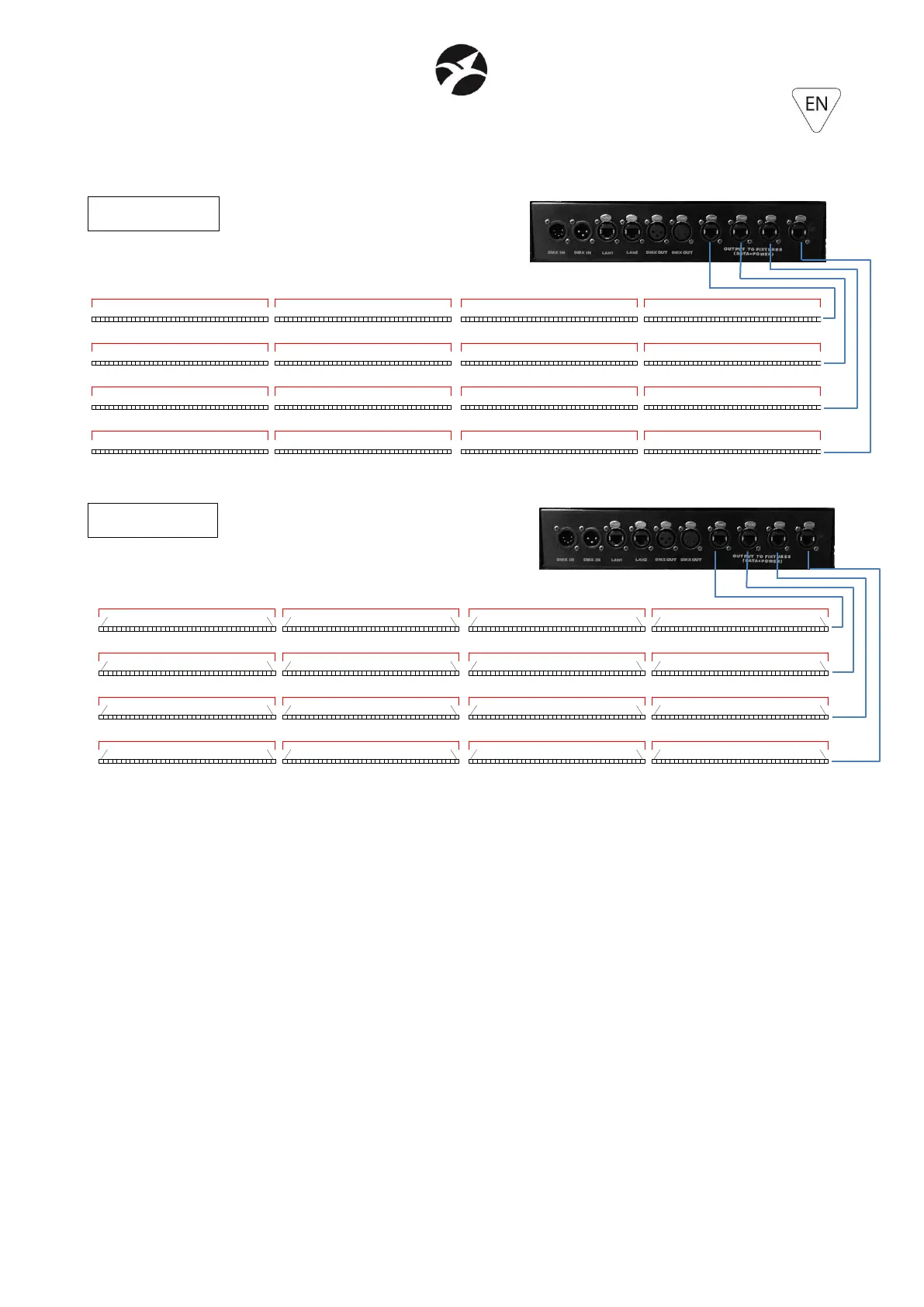
29
6. MAINTENANCE
To ensure optimal performance, the unit must be frequently cleaned. Unplug the device from
the mains and let it cool for at least 35 minutes to avoid the risk of burns. Use a vacuum cleaner
or an air compressor and a soft brush or a lens cloth to remove the dust deposited.
The lenses, like any other damaged part, must be replaced with original spare parts.
DRAWING 1
B1B2B3B4
L1
B1B2B3B4
L2
B1B2B3B4
L3
B1B2B3B4
L4
DRAWING 2
Px1Px40
B1
Px1Px40
B2
Px1Px40
B3
Px1Px40
B4
L1
Px1Px40
B1
Px1Px40
B2
Px1Px40
B3
Px1Px40
B4
L2
Px1Px40
B1
Px1Px40
B2
Px1Px40
B3
Px1Px40
B4
L3
Px1Px40
B1
Px1Px40
B2
Px1Px40
B3
Px1Px40
B4
L4
Bekijk gratis de handleiding van Sagitter QPix Bar, stel vragen en lees de antwoorden op veelvoorkomende problemen, of gebruik onze assistent om sneller informatie in de handleiding te vinden of uitleg te krijgen over specifieke functies.
Productinformatie
| Merk | Sagitter |
| Model | QPix Bar |
| Categorie | Niet gecategoriseerd |
| Taal | Nederlands |
| Grootte | 5287 MB |







