Sagitter J-TUBE X1 handleiding
Handleiding
Je bekijkt pagina 37 van 48
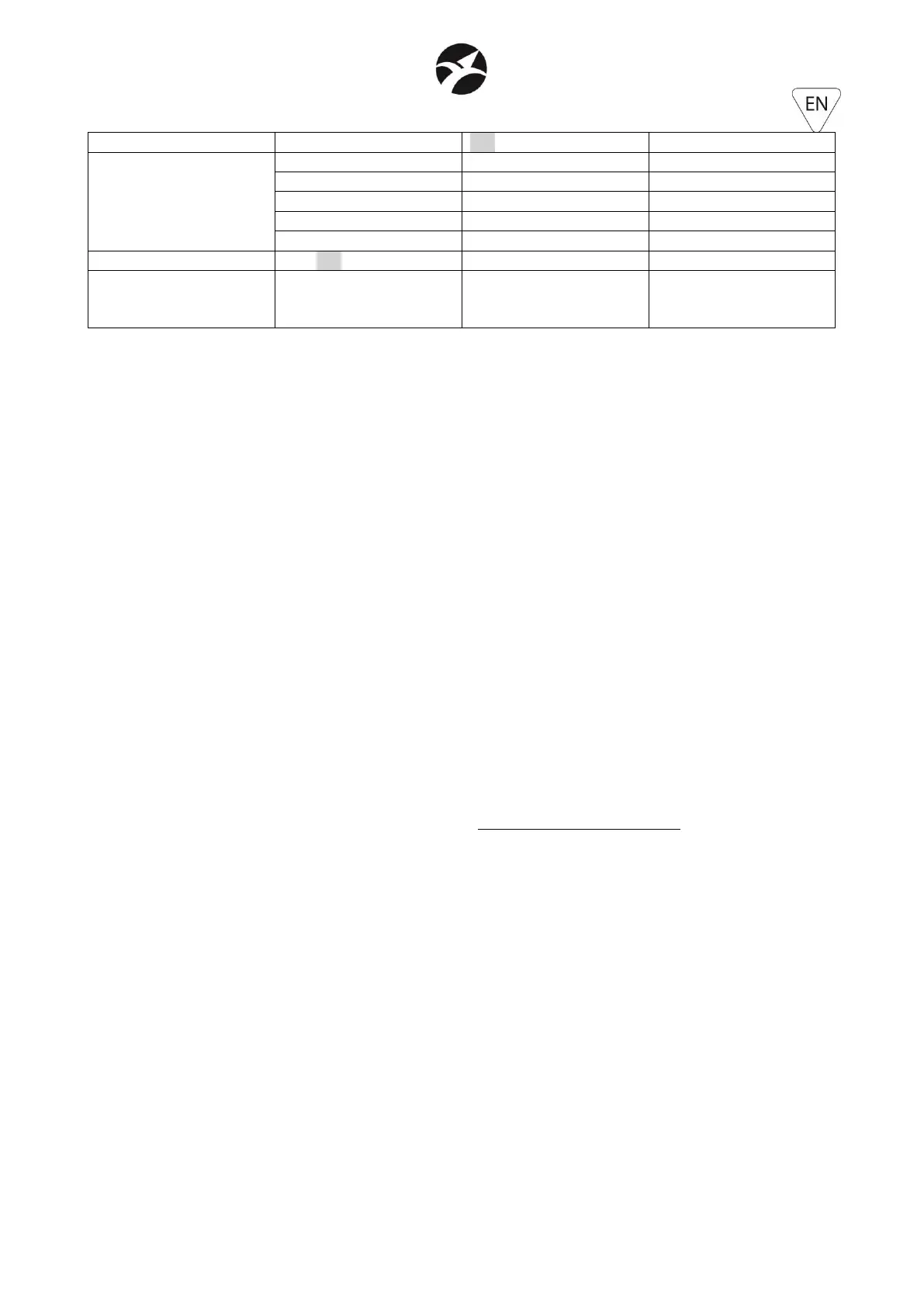
37
Sleep
OFF / 30s /10m / 30m
Stand-by function
Info
RDM UID
Xxxx:xxxxx
Software Ver
V x.x
Hardware Ver
V x.x
Current Time
Xxxxh-xxm
Total Time
Xxxxxh-xxm
AC Failure (*)
ON / OFF
AC failure function
Factory Reset
Reset to factory default.
PWD = UP – DOWN – UP –
DOWN - ENTER
(*) The AC FAILURE function intervenes only when it is ON, the projector is switched ON and
connected to the mains with its external adapter. Only in this condition, in case of mains
failure, the projector will pass in White mode (6000K approximately). When the mains will be
restored, the projector will restart its normal working mode.
WARNING: for a right use of this function, the AC FAILURE must be set ON, only after the
connection of the projector to its external adapter, and the external adapter to the mains.
7.2 – MASTER/SLAVE MODE
It is possible to use some projectors in Master / Slave mode:
1. Select the units that will work as SLAVE
2. In the submenu WIRELESS of these projectors, set RECEIVER=ON and TRANSMITTER=OFF
and press ENTER
3. In the submenu WIRELESS, set RELEASE press ENTER and wait until the message
“SUCCESS” appears on the display.
4. Under the submenu M/S MODE set SLAVE and press ENTER
5. Select the unit that will work as MASTER by setting the MASTER mode under the submenu
M/S MODE. Select the Automatic or Static color modes that it will run. This function will
be run only in the MASTER unit
6. Again in the MASTER unit enter under the submenu WIRELESS and set RECEIVER=OFF and
TRANSMITTER=ON. Again under the submenu TRANSMITTER=ON, press again ENTER, the
writing ON will be highlighted. Press again ENTER, the writing ON lose the highlighting and
MASTER unit starts to link the SLAVE units. After 10 seconds approximately, all the SLAVE
units will be automatically linked to the master and they start to run the same program of
the master.
7. In order to disconnect all the SLAVE units from the MASTER at the same time, go under
the submenu WIRELESS - RELEASE of the MASTER, press ENTER and confirm. Wait until
the message “SUCCESS” appears on the display. In this way all the SLAVE units will be
automatically unlinked from the MASTER.
WARNING: this last operation must be done when the chain MASTER/SLAVE is not more used
and not more used for future utilizations. If this operation is not done and you forget which is
the MASTER unit, you are forced to apply the procedure in the previous point 3 in each
projector one by one.
Bekijk gratis de handleiding van Sagitter J-TUBE X1, stel vragen en lees de antwoorden op veelvoorkomende problemen, of gebruik onze assistent om sneller informatie in de handleiding te vinden of uitleg te krijgen over specifieke functies.
Productinformatie
| Merk | Sagitter |
| Model | J-TUBE X1 |
| Categorie | Niet gecategoriseerd |
| Taal | Nederlands |
| Grootte | 7346 MB |







