Sagitter Faster 384 handleiding
Handleiding
Je bekijkt pagina 25 van 28
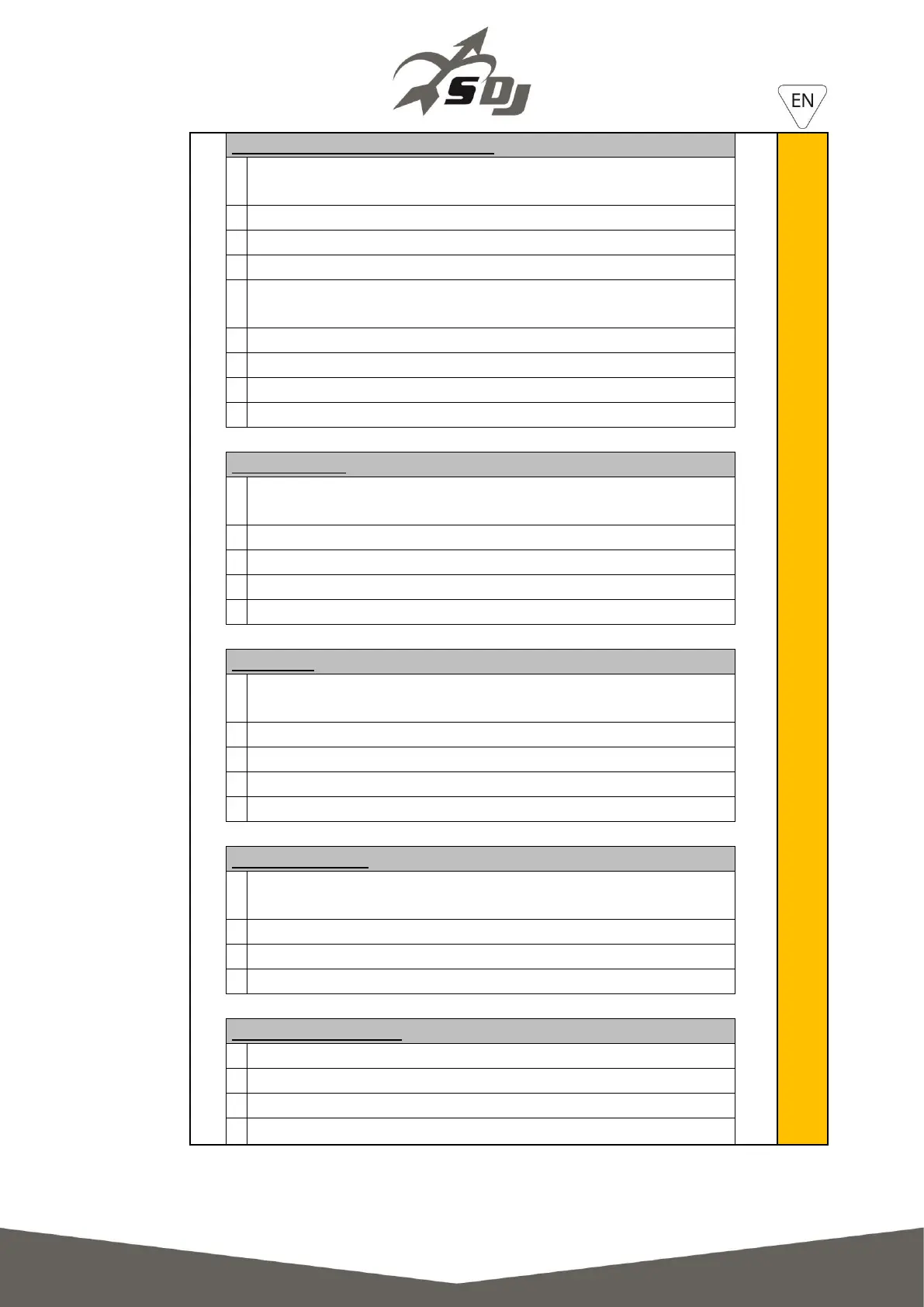
25
INSERT or COPY or DUPLICATE SCENE
CHASE
EDITING
1
Enter in program mode (press and hold - little led blinks in the
display)
2
Select CHASE where the scene will be inserted
3
Select Bank with UP / DOWN buttons
4
Press DISPLAY button
5
Press UP/DOWN buttons to select the scene AFTER the scene will be
inserted
6
Press ADD
7
Select the bank where is the source scene
8
Press scene button (source)
9
Press ADD (all leds blink)
(4)
DELETE A SCENE
1
Enter in program mode (press and hold - little led blinks in the
display)
2
Select CHASE where the scene will be deleted
3
Press DISPLAY button
4
Select the SCENE to delete with UP/DOWN buttons
5
Press DEL (all leds blink)
(6)
COPY BANK
1
Enter in program mode (press and hold - little led blinks in the
display)
2
Select CHASE where the complete bank will be copied
3
Select Bank to copy with UP / DOWN buttons
4
Press BANKCOPY
5
Press ADD (all leds blink)
(4)
DELETE ONE CHASE
1
Enter in program mode (press and hold - little led blinks in the
display)
2
Select CHASE to delete
3
Press and hold DEL button + press CHASE to delete
4
Release CHASE and release DEL
(4)
DELETE ALL THE CHASES
1
Switch OFF the controller
2
Press and hold BANK DOWN + DEL
3
Switch ON the controller (al leds blink)
4
ALL THE CHASES WILL BE REMOVED BUT NOT THE SCENES
Bekijk gratis de handleiding van Sagitter Faster 384, stel vragen en lees de antwoorden op veelvoorkomende problemen, of gebruik onze assistent om sneller informatie in de handleiding te vinden of uitleg te krijgen over specifieke functies.
Productinformatie
| Merk | Sagitter |
| Model | Faster 384 |
| Categorie | Niet gecategoriseerd |
| Taal | Nederlands |
| Grootte | 5286 MB |







