Sagitter Faster 384 handleiding
Handleiding
Je bekijkt pagina 20 van 28
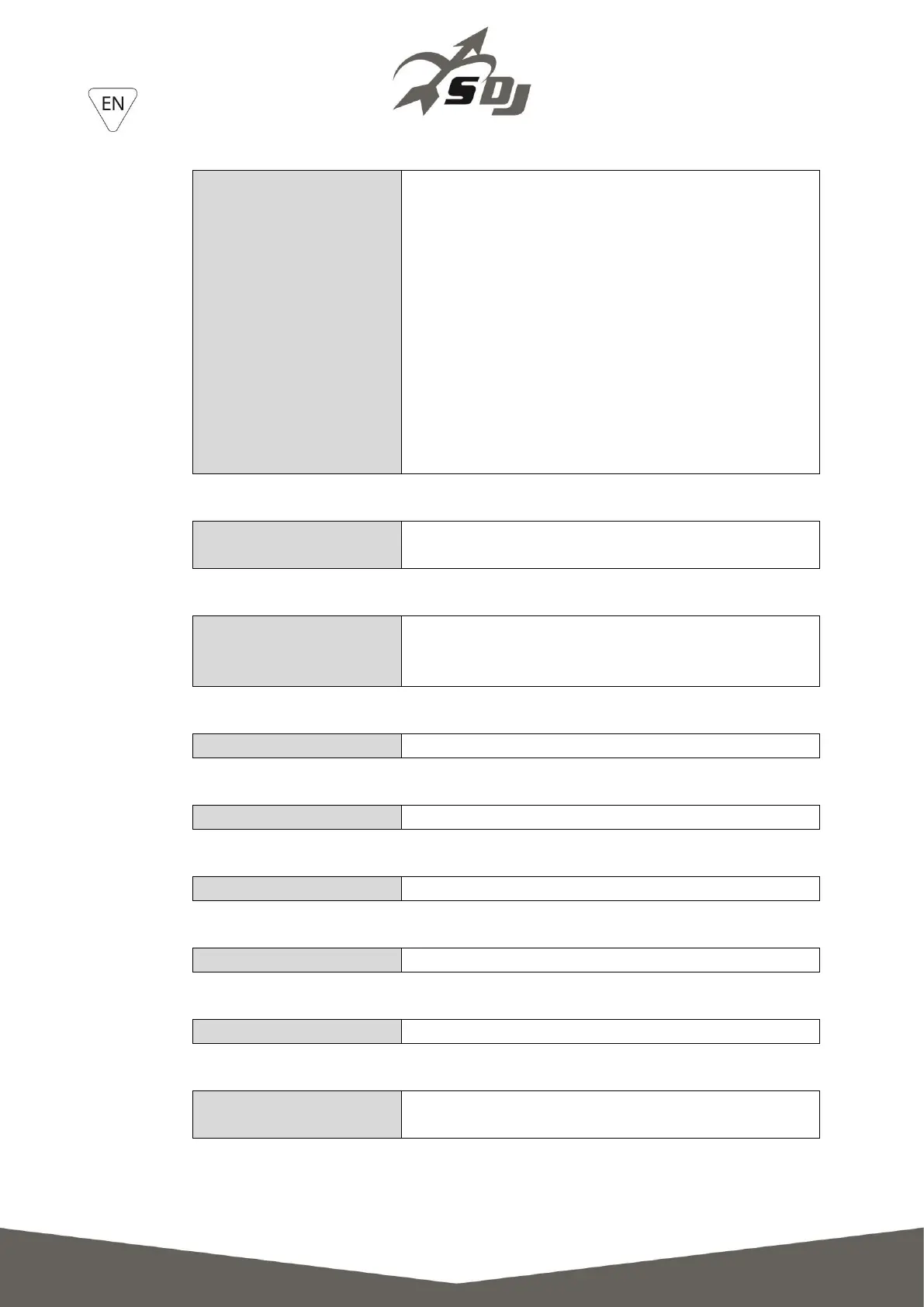
20
BUTTONS DESCRIPTION
SCANNERS 1-12 buttons
select 12 projectors
1 = DMX 001 until 032
2 = DMX 033 until 064
3 = DMX 065 until 096
4 = DMX 097 until 128
5 = DMX 129 until 160
6 = DMX 161 until 192
7 = DMX 193 until 224
8 = DMX 225 until 256
9 = DMX 257 until 288
10 = DMX 289 until 320
11 = DMX 321 until 352
12 = DMX 353 until 384
SCENES buttons
8 scenes can be stored in each BANK (1)
total 30 BANKS
SLIDERS 1-8 / 9-16
DMX output in combination with SCANNERS buttons 1-12
PAGE A = output 1-16
PAGE B = output 17-32
PAGE SELECT button
Button to select between PAGE A and PAGE B
SPEED slider
stand time: between one scene and another scene
FADE slider
fade time: between one scene and another scene (*)
BANK UP/DOWN button
select the BANK number from 01 to 30
PROGRAM button
enter or exit Program mode. Press and hold
MIDI / ADD button
to REC one scene in program mode (1)
MIDI not active
Bekijk gratis de handleiding van Sagitter Faster 384, stel vragen en lees de antwoorden op veelvoorkomende problemen, of gebruik onze assistent om sneller informatie in de handleiding te vinden of uitleg te krijgen over specifieke functies.
Productinformatie
| Merk | Sagitter |
| Model | Faster 384 |
| Categorie | Niet gecategoriseerd |
| Taal | Nederlands |
| Grootte | 5286 MB |







