Ryobi One+ RY18PS15A handleiding
Handleiding
Je bekijkt pagina 8 van 208
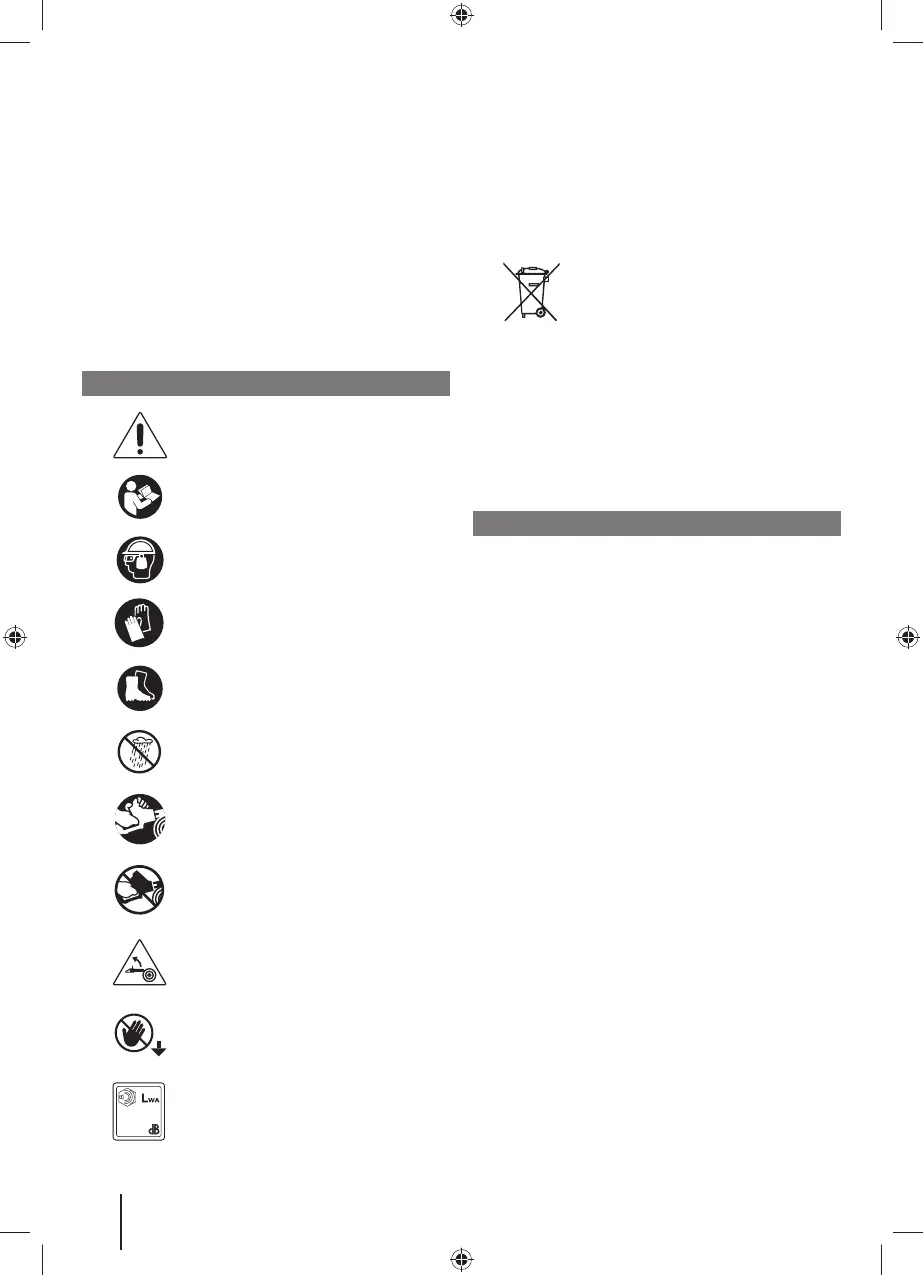
8
battery to stop powering the product until the battery cells
cool down. If the battery pack is warm to touch, allow it to
cool down before resuming operation. If the product still
does not work, connect the battery pack to the charger,
which can also indicate over-temperature protection. When
the battery cells cool down, the charger begins to charge
the battery.
NOTE: High ambient temperatures above 30 °C and high-
power tools, such as pruning saws, can cause the battery
cells to heat up faster. Monitor the battery pack regularly,
and if it is warm to touch, change the battery or allow the
battery to cool down.
NOTE: The battery pack LED indicator stops working if the
battery protection feature has caused the battery pack to
stop powering the product.
SYMBOLS
Safety alert
Read and understand all instructions
before operating the product. Follow
all warnings and safety instructions.
Wear eye, ear, and head protection.
Wear non-slip, heavy-duty gloves.
Wear non-slip safety footwear when
using the product.
Do not expose the product to rain or
damp conditions.
Hold and operate the saw properly
with both hands.
Do not operate the saw using only
one hand.
Beware of pruning saw kickback and
avoid contact with bar tip.
Do not touch below.
96
Guaranteed sound power level
Do not dispose of waste batteries, waste
electrical and electronic equipment as
unsorted municipal waste. Waste batteries
and waste electrical and electronic
equipment must be collected separately.
Waste batteries, waste accumulators,
and light sources have to be removed
from the equipment. Check with your
local authority or retailer for recycling
advice and collection point. According to
local regulations, retailers may have an
obligation to take back waste batteries and
waste electrical and electronic equipment
free of charge. Your contribution to the
reuse and recycling of waste batteries
and waste electrical and electronic
equipment helps to reduce the demand
of raw materials. Waste batteries, in
particular containing lithium, and waste
electrical and electronic equipment contain
valuable and recyclable materials, which
can adversely impact the environment
and the human health if not disposed
of in an environmentally compatible
manner. Delete personal data from waste
equipment, if any.
GETTING STARTED
See pages 176-177.
1. Wear full eye protection, ear protection, non-slip heavy-
duty gloves, substantial footwear, and protective clothing
at all times while operating the product. Do not operate
the product when barefoot or wearing open sandals.
2. Remove the guide bar cover.
3. Turn the guide bar locking knob counterclockwise to unlock.
4. Adjust the chain tension. To increase the chain tension,
turn the chain tensioner knob clockwise. To reduce
the chain tension, turn the chain tensioner knob
counterclockwise.
NOTE: The chain tension is correct when the gap
between the cutter in the chain and the bar is between 2.5
and 3.5 mm. Pull the chain in the middle of the lower side
of the bar downwards (away from the bar), and measure
the distance between the bar and the chain cutters.
NOTE: The temperature of the chain increases during
normal operation, causing the chain to stretch. Check
the chain tension frequently and adjust as required. A
chain that is tensioned while warm may be too tight upon
cooling. Make sure that the chain tension is correctly
adjusted as specified in these instructions.
5. Turn the guide bar locking knob clockwise until it locks
into place.
6. Raise and hold the chain guard. Apply chain and bar oil. Never
work without chain lubricant. If the saw chain is running without
lubricant, the guide bar and the saw chain can be damaged.
NOTE: Lubricate the chain and bar when needed.
7. Insert the battery pack into the product. Make sure that
the latch of the battery pack clicks in place and that the
battery pack is fully seated and securely attached before
beginning operation.
8. Press the trigger release and squeeze the switch trigger
to start the product.
NOTE: Always hold the pruning saw with one hand on the
control handle and the other hand on the auxiliary handle.
NOTE: To stop the product, release the switch trigger.
Bekijk gratis de handleiding van Ryobi One+ RY18PS15A, stel vragen en lees de antwoorden op veelvoorkomende problemen, of gebruik onze assistent om sneller informatie in de handleiding te vinden of uitleg te krijgen over specifieke functies.
Productinformatie
| Merk | Ryobi |
| Model | One+ RY18PS15A |
| Categorie | Niet gecategoriseerd |
| Taal | Nederlands |
| Grootte | 35558 MB |







