Ruark Audio R610 handleiding
Handleiding
Je bekijkt pagina 10 van 91
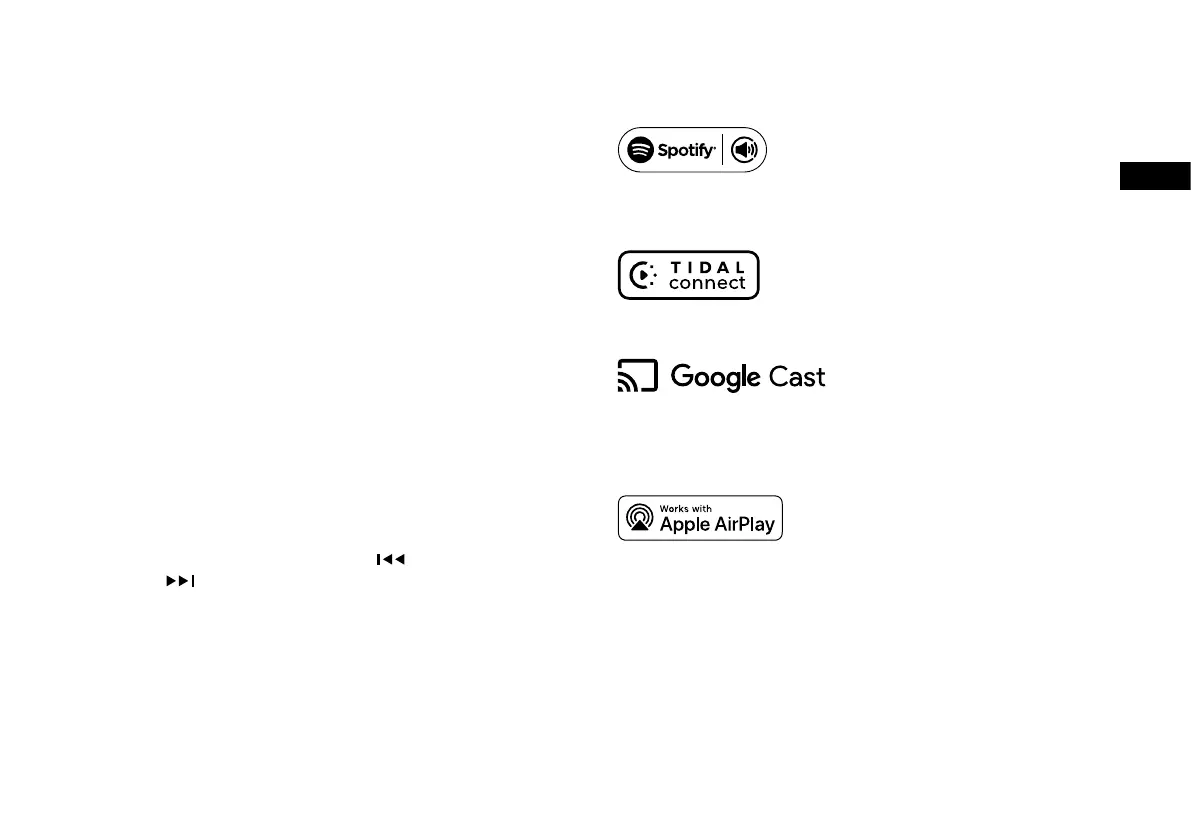
EN
DA
DE
ES
FR
IT
JA
KO
NL
NO
PL
PT
TH
ZH
7 Select a source
When your setup is complete, your R610 will display a list
of the available sources. Select one and enjoy your music.
8 Adjust volume
Rotate the CONTROL KNOB from any "Now Playing"
screen.
NOTE: rotating the CONTROL KNOB when a menu or
track/stationlistisdisplayedwillscrollthroughthelist
and not change the volume.
9 Pair your remote
Werecommendyourstchargeyourremoteforatleast
10minsbeforerstuse.SimplyplugthesuppliedUSB-C
cable into the socket on the side of your remote and the
USBsocketonthebackofyourR610.
To pair your remote, press MENU on the dial on your
R610 and select System > Remote > Pair remote and
follow the instructions.
You will need to hold your remote near your R610
and press and hold the skip back (
) and skip
forward ( )keysonyourremoteuntiltheLEDonthe
remoteashestoindicateitisinpairingmode.
YouwillseeaconrmationmessageontheR610display
when your remote has successfully paired.
NOTE:formoreinformationrefertotheUserGuide
supplied with your remote.
Streaming audio
Useyourphone,tabletorcomputerasaremotecontrol
for Spotify. Go to spotify.com/connect to learn how.
FormoredetailsonTIDALConnect,visitwww.tidal.com.
This system comes with Google Cast. Stream all your
favourite audio from any compatible device. For more
info, visit www.google.com/cast.
Stream all your favourite audio using AirPlay from any
compatible device.
For more info visit www.apple.com/airplay.
The range of supported streaming services may change
without notice.
Bekijk gratis de handleiding van Ruark Audio R610, stel vragen en lees de antwoorden op veelvoorkomende problemen, of gebruik onze assistent om sneller informatie in de handleiding te vinden of uitleg te krijgen over specifieke functies.
Productinformatie
| Merk | Ruark Audio |
| Model | R610 |
| Categorie | Niet gecategoriseerd |
| Taal | Nederlands |
| Grootte | 11485 MB |