Royal Catering RC-DM04 handleiding
Handleiding
Je bekijkt pagina 4 van 21
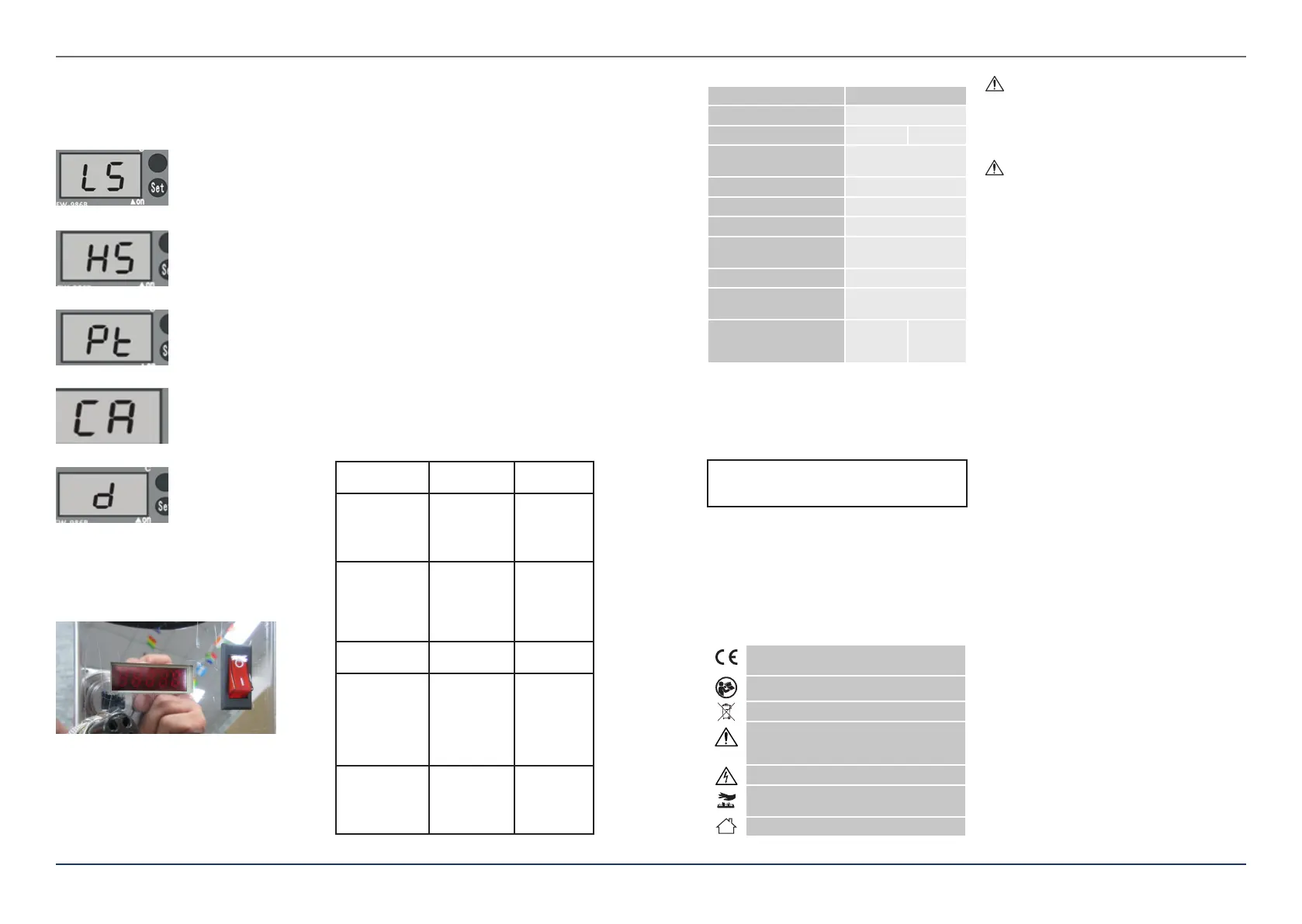
4. Drücken Sie die SET-Taste und stellen Sie dann mit
den Pfeilen daneben die gewünschte Temperatur
ein. Der Temperaturregler hat zusätzliche Funktionen.
Drücken Sie gleichzeitig die SET-Taste und einen der
Pfeile, um:
• Stellen Sie die niedrigste Temperaturgrenze ein:
• Stellen Sie die höchste Temperaturgrenze ein:
• verzögerte Aktivierung einstellen
• Temperaturkorrektur einstellen:
• Stellen Sie die zulässige Temperaturdierenz ein:
5. Die Maschine ist mit einem Zähler ausgestattet, der
die Zeit bis zur Ausgabe der nächsten Teigpartie
herunterzählt. Sie kann mit den Pfeilen unter der
Meteranzeige angepasst werden.
6. Auf der Rückseite des Antriebsgehäuses bendet
sich ein Schalter, der die Anzahl der ausgegebenen
Teigpartien zurücksetzt.
7. Die fertigen Donuts werden an die Vorderseite der
Maschine geschoben.
3.3. REINIGUNG UND WARTUNG
a) Vor jeder Reinigung und Einstellung, dem Austausch
von Zubehör oder wenn das Gerät nicht benutzt wird,
muss der Netzstecker gezogen werden und das Gerät
vollständig abkühlen.
b) Zur Reinigung des Geräts dürfen nur milde
Reinigungsmittel verwendet werden, die für
Oberächen, mit denen Lebensmittel in Kontakt
kommen, bestimmt sind.
c) Lassen Sie nach jeder Reinigung alle Teile gut
trocknen, bevor das Gerät erneut verwendet wird.
d) Bewahren Sie das Gerät an einem trockenen, kühlen,
vor Feuchtigkeit und direkter Sonneneinstrahlung
geschütztem Ort auf.
e) Es ist verboten, das Gerät mit einem Wasserstrahl zu
besprühen oder in Wasser zu tauchen.
f) In Hinblick auf technische Ezienz und zur
Vorbeugung vor Schäden sollte das Gerät regelmäßig
überprüft werden.
g) Zum Reinigen ist ein weicher, feuchter Lappen zu
verwenden.
h) Zum Reinigen darf man keine scharfen und/
oder Metallgegenstände (z.B. Drahtbürste oder
Metallspachtel) benutzen, weil diese die Oberäche
des Materials, aus dem das Gerät hergestellt ist,
beschädigen können.
i) Reinigen Sie das Gerät nicht mit säurehaltigen
Substanzen. Medizinische Geräte, Verdünner,
Kraftsto, Öle oder andere Chemikalien können das
Gerät beschädigen.
PROBLEMLÖSUNGEN
Das Display kann drei Meldungen anzeigen, um die
Ursache des Problems anzuzeigen:
• E1: Kurzschluss des Temperatursensors;
• E2: Temperatur höher als die eingestellte Temperatur;
• EI: Sensorfehler - ersetzen.
Problem Mögliche
Ursache
Handlung
Das Display funk-
tioniert nicht
Thermostat
hat einen
Kurzschluss
oder eine Fehl-
funktion.
Sicherung
oder Thermos-
tat ersetzen.
Das Display
funktioniert, aber
die Maschine
läuft nicht
Die eingestellte
Temperatur ist
zu hoch oder
die Maschine
ist überlastet
(überhitzt).
Stellen Sie die
Temperatur
neu ein oder
nden Sie die
Ursache der
Überlastung
Temperatur
instabil
Sensor- oder
Kabelfehler.
Ersetzen /
reparieren
Die Temperatur-
dierenz zwi-
schen der Lager-
temperatur und
der eingestellten
Temperatur ist zu
groß.
Sensorfehler
oder falscher
Standort.
Versetzen Sie
den Standort
des Sensors
oder ersetzen
Sie ihn.
Die Maschine
heizt weiter,
obwohl die ge-
wünschte Tempe-
ratur erreicht ist
Sensor falsch
installiert.
Installieren Sie
den Sensor
richtig.
TECHNICAL DATA
The terms „device“ or „product“ are used in the warnings
and instructions to refer to a DONUT MACHINE.
2.1. ELECTRICAL SAFETY
a) The plug must t the socket. Do not modify the plug
in any way. Using original plugs and matching sockets
reduces the risk of electric shock.
b) Avoid touching earthed elements such as pipes,
heaters, boilers and refrigerators. There is an
increased risk of electric shock if the earthed device is
exposed to rain, comes into direct contact with a wet
surface or is operating in a damp environment. Water
getting into the device increases the risk of damage to
the device and of electric shock.
c) Do not touch the device with wet or damp hands.
d) Use the cable only for its designated use. Never use it
to carry the device or to pull the plug out of a socket.
Keep the cable away from heat sources, oil, sharp
edges or moving parts. Damaged or tangled cables
increase the risk of electric shock.
e) If using the device in a damp environment cannot be
avoided, a residual current device (RCD) should be
applied. The use of an RCD reduces the risk of electric
shock.
f) Do not use the device if the power cord is damaged or
shows obvious signs of wear. A damaged power cord
should be replaced by a qualied electrician or the
manufacturer‘s service centre.
g) To avoid electric shock, do not immerse the cord, plug
or device in water or other liquids. Do not use the
device on wet surfaces.
h) ATTENTION! DANGER TO LIFE! While cleaning, never
immerse the device in water or other liquids.
i) Do not use in very humid environments or in the
direct vicinity of water tanks.
2.2. SAFETY IN THE WORKPLACE
a) Make sure the workplace is clean and well lit. A messy
or poorly lit workplace may lead to accidents. Try
to think ahead, observe what is going on and use
common sense when working with the device.
b) If there are any doubts as to the correct operation
of the device, contact the manufacturer‘s support
service.
c) Only the manufacturer‘s service point may repair the
device. Do not attempt any repairs independently!
d) In case of re, use a powder or carbon dioxide
(CO2) re extinguisher (one intended for use on live
electrical devices) to put it out.
e) Children or unauthorised persons are forbidden to
enter a work station. (A distraction may result in loss
of control over the device).
PLEASE NOTE! Drawings in this manual are for
illustration purposes only and in some details may
dier from the actual product.
The original operation manual is written in German. Other
language versions are translations from the German.
2. USAGE SAFETY
ATTENTION! Read all safety warnings and all
instructions. Failure to follow the warnings and
instructions may result in electric shock, re and/or
serious injury or even death.
EN
USER MANUAL
Parameter description Parameter value
Product name DONUT MACHINE
Model RC-DM06 RC-DM04
Rated voltage [V~] / Fre-
quency [Hz]
230/50
Rated power [W] 2800
Protection class I
Protection rating IP IPX3
Dimensions [Width x Depth
x Height; mm]
835x530x435
Weight [kg] 28
Capacity of the dough
feeder [l]
4,8
Number of columns in the
oil tank (number of donuts
produced at one time)
6 4
To increase the product life of the device and to ensure
trouble-free operation, use it in accordance with this user
manual and regularly perform maintenance tasks. The
technical data and specications in this user manual are
up to date. The manufacturer reserves the right to make
changes associated with quality improvement. The device
is designed to reduce noise emission risks to a minimum,
taking into account technological progress and noise
reduction opportunities.
LEGEND
1. GENERAL DESCRIPTION
The user manual is designed to assist in the safe and
trouble-free use of the device. The product is designed
and manufactured in accordance with strict technical
guidelines, using state-of-the-art technologies and
components. Additionally, it is produced in compliance
with the most stringent quality standards.
DO NOT USE THE DEVICE UNLESS YOU HAVE
THOROUGHLY READ AND UNDERSTOOD THIS
USER MANUAL.
The product satises the relevant safety
standards.
Read the instructions before use.
Recyclable product.
CAUTION! or WARNING! or REMEMBER!
describing a given situation (general warning
sign).
CAUTION! Risk of electric shock!
NOTE! Touching hot surfaces may lead to
burns!
For indoor use only.
DE
76
Rev. 24.05.2022Rev. 24.05.2022
Bekijk gratis de handleiding van Royal Catering RC-DM04, stel vragen en lees de antwoorden op veelvoorkomende problemen, of gebruik onze assistent om sneller informatie in de handleiding te vinden of uitleg te krijgen over specifieke functies.
Productinformatie
| Merk | Royal Catering |
| Model | RC-DM04 |
| Categorie | Niet gecategoriseerd |
| Taal | Nederlands |
| Grootte | 9664 MB |







