Roxio Creator 2012 handleiding
Handleiding
Je bekijkt pagina 3 van 26
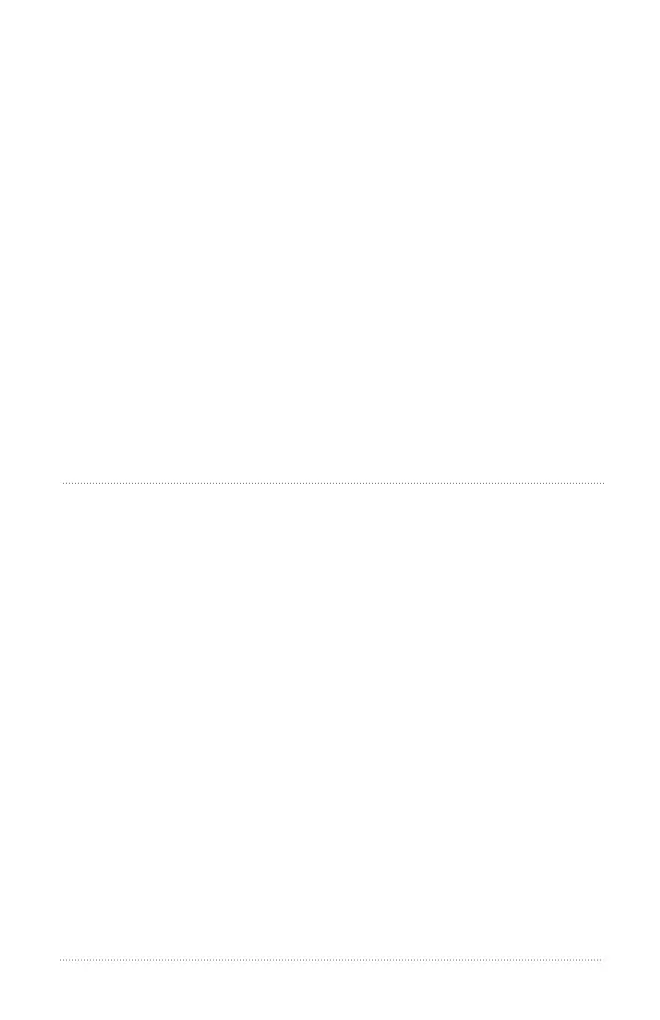
3
Getting to know Creator
Start your digital media projects from Creator’s main window. Double-click the
Creator desktop icon to begin.
Home
Creator automatically displays your most frequently used tasks on the Home screen.
Task Tabs
Click one of the project category tabs on the left side of the window, and a task list
appears on the right.
Learning Center (English only)
Dozens of step-by-step video tutorials and printable .pdf instructions.
Help
Detailed information about how to use all of the features of Creator:
• ToaccesstheHelpCenter,chooseHelp > Help.
To view context-sensitive Help for your current activity, press F1.
• Roxioonlinesupport:Gotohttp://support.roxio.com.
Watch, share, and convert video with DivX Pro
DivX Pro is included with Creator 2012 and is equipped with tools you can use to
play your favorite videos, transfer video to other devices, and easily convert video to
a wide range of standard and HD profiles.
Watch high-quality DivX® video on any PC or Mac, or play your movies on DivX
devices such as the PlayStation® 3, DVD players, mobile phones and more.
When you install Creator 2012, separate icons are placed on your computer desktop
to open the DivX Player and the DivX Converter.
Bekijk gratis de handleiding van Roxio Creator 2012, stel vragen en lees de antwoorden op veelvoorkomende problemen, of gebruik onze assistent om sneller informatie in de handleiding te vinden of uitleg te krijgen over specifieke functies.
Productinformatie
| Merk | Roxio |
| Model | Creator 2012 |
| Categorie | Niet gecategoriseerd |
| Taal | Nederlands |
| Grootte | 1894 MB |
