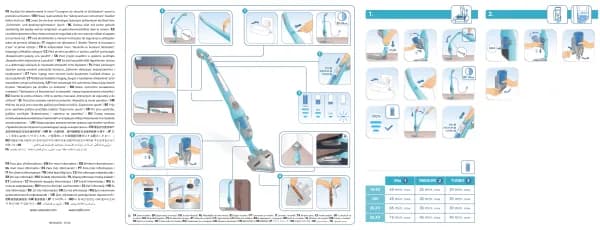Rowenta X-Plorer Serie 70 RR8497 handleiding
Handleiding
Je bekijkt pagina 11 van 128

20 21
Once a week, clean the side brush
Always switch off the robot by pressing and holding the “Power” button for 5 seconds
and unplug the charging base before any manipulation.
Turntherobotupsidedown.Takethesidebrushwithtwohandsbytheplasticparts
and pull to unclip it. Do not pull by the bristles of the side brush. Remove the tangled
hair.
Re-installthesidebrushbygentlyclippingit.Thesidebrushiscorrectlyinstalled
when you hear a “click” sound.
Note:Thesidebrushcanbedifculttoremove,ifyoucan’tunclipit,trypullingfroma
differentangle.Toremovethetangledhair,youcanusethebladeofthecleaningtool.
Once a month, clean the wheels
Always switch off the robot by pressing and holding the Power button for 5 seconds,
and unplug the station before any manipulation.
Thewheelsmaybeentangledbyhairordirt.Turntherobotupsidedown.Cleanthe
wheels by removing the tangled hair.
EN
CLICK
Maintain the robot and its accessories
Flash the QR-Code above to watch how to change the dust bag in video. Read the
following instructions for more detailed informations.
When the dust bag is full, the light indicator of the station is blinking in red. Open the
stationlid.PresstheEjectbutton.Takeouttheuseddustbagbythedustbaghandle.
Throwitawayinthebin.TakeanewHygiene+bag.Installitinthestationbysliding
thedutbaghandleintheinsertionslot.Clipittothestation.Thedustbagiscorrectly
installedwhenyouheara“click”sound.Closethestationlid.Thelightindicatorofthe
station is white for few seconds before the light is off. If the light indicator is red, the
dust bag is not in place or not correctly installed or the station lid is open.
EN
CLICK
CLICK
PRESS
NEW
Replace the dust bag when it’s full
Bekijk gratis de handleiding van Rowenta X-Plorer Serie 70 RR8497, stel vragen en lees de antwoorden op veelvoorkomende problemen, of gebruik onze assistent om sneller informatie in de handleiding te vinden of uitleg te krijgen over specifieke functies.
Productinformatie
| Merk | Rowenta |
| Model | X-Plorer Serie 70 RR8497 |
| Categorie | Niet gecategoriseerd |
| Taal | Nederlands |
| Grootte | 32014 MB |