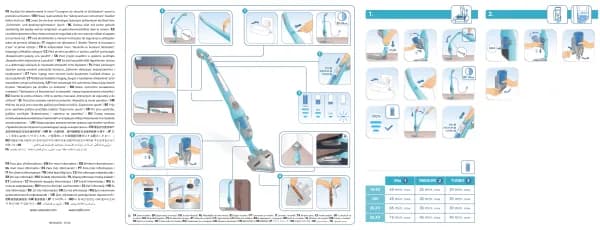Rowenta X-Plorer Serie 50 RR7347 handleiding
Handleiding
Je bekijkt pagina 33 van 39
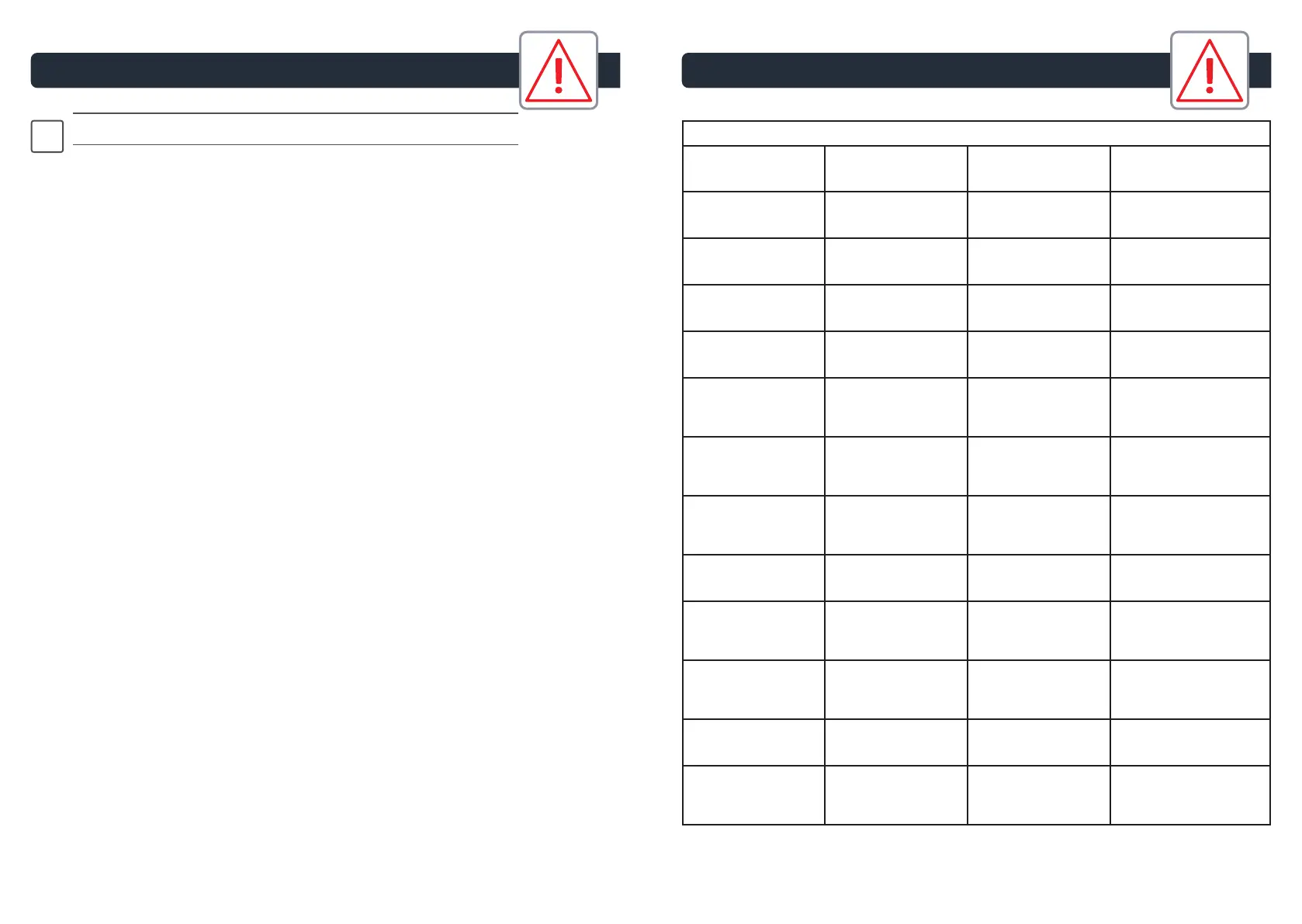
64 65
5.
IS THERE A PROBLEM WITH YOUR APPLIANCE?
According to model:
• The charger is getting hot:
4 This is perfectly normal. The vacuum cleaner can remain permanently connected to the charger
without any risk.
• The charger is connected but your appliance is not charging:
- The charger is incorrectly attached to the appliance or is faulty.
4 Check that the charger is properly connected or contact an Approved Services Centre to change
the charger.
• Your appliance stops during use:
- Your appliance may be overheating.
4 Stop the appliance and leave cool for at least 1 hour.
4 If it overheats on repeated occasions, contact the Approved Services Centre.
• The appliance stopped after the charge light was ashing:
- The appliance has run out of battery charge.
4 Recharge the vacuum cleaner.
• The power-brush is not working properly or makes a noise:
- The rotating brush or hose are obstructed.
4 Stop the vacuum cleaner and clean them.
- The brush is worn.
4 Contact an Approved Service Centre to change the brush.
- The belt is worn.
4 Contact an Approved Service Centre to change the belt.
• The power-brush stops during vacuuming:
- The safety function has been triggered.
4 Stop the vacuum cleaner. Check that nothing is obstructing the rotation of the brush; if there is an
obstruction, remove it and clean the power-brush, then turn on the vacuum cleaner.
• Your vacuum cleaner is not vacuuming as well, is making noise, whistling:
- The intake channel is partially blocked.
4 Unblock it
- The dust collector is full.
Empty it and clean it.
- The dust collector is not properly tted.
4 Re-position it correctly.
- The intake head is clogged.
4 Remove the power-brush and clean it.
- The protective foam lter is saturated.
4 Clean it.
EN
RR73XX
Error
Indicator Light
Error
Designations
Error Forms Solutions
The red indicator light
blinks twice and beeps
Failure of the left wheel The left wheel does not
turn and is overloaded.
Please conrm that the
device's left wheel is not
covered.
The red indicator light
blinks three times and
beeps
Failure of the right wheel The right wheel does
not turn and is over-
loaded
Please conrm that the
device's right wheel is not
covered.
The red indicator light
blinks four times and
beeps
Failure of robot lifted The robot is lifted over 1
second.
Please clean your vacuum
sensors and put your robot
back on the ground.
The red indicator light
blinks ve times and
beeps
Failure of the front wheel The front wheel is blocked
and no longer turns.
Please conrm that the
small wheels of the front
wheel are not covered.
The red indicator light
blinks six times and
beeps
Failure of the ground
inspection
There is a problem with
the ground inspection.
Please conrm that the sen-
sor window at the bottom
of the device is not unusu-
ally concealed.
The red indicator light
blinks seven times and
beeps
Low current or battery The battery power sup-
ply was extremely low
(but not at the recharge
voltage critical point).
Please replace the device
on the docking station to
recharge it.
The red indicator light
blinks eight times and
beeps
Failure of the front
bumper
The impact switches
on the front left and
right shells cannot be
restored.
Please check whether or not
the device's stop is normal.
The red indicator light
blinks nine times and
beeps
Failure of the main brush The wheel of the main
brush is overloaded or
insuciently charged.
Please conrm that no for-
eign bodies are present on
the device's main brush.
The red indicator light
blinks ten times and
beeps
Failure of the side brush The side sweeper wheel
is overloaded or insu-
ciently charged.
Please conrm that ele-
ments such as hair or fabric
are not wound around the
side brush.
The red indicator light
blinks eleven times and
beeps
Failure of the wall in-
spection
There is a problem with
the wall inspection.
Please conrm that the wall
inspection clear window is
not concealed or obstructed
by hair or fabric.
The red indicator light
blinks twelve times and
beeps
Failure of the fan The fan only turns with
signicant current ow.
Please conrm that the
fan blades are not loose or
jammed by hair or fabric.
The red indicator light
blinks fourteen times
and beeps
Load failure The device cannot be
supplied with power
or cannot indicate the
charge status.
Please conrm that the
device is connected to the
docking station.
Please keep this user manual.
5.
Bekijk gratis de handleiding van Rowenta X-Plorer Serie 50 RR7347, stel vragen en lees de antwoorden op veelvoorkomende problemen, of gebruik onze assistent om sneller informatie in de handleiding te vinden of uitleg te krijgen over specifieke functies.
Productinformatie
| Merk | Rowenta |
| Model | X-Plorer Serie 50 RR7347 |
| Categorie | Niet gecategoriseerd |
| Taal | Nederlands |
| Grootte | 5642 MB |