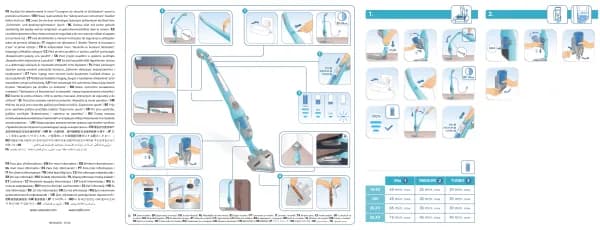Rowenta X-Plorer Serie 140+ RR9197 handleiding
Handleiding
Je bekijkt pagina 10 van 128

18 19
Once a week, clean the main brush
Always switch off the robot by pressing and holding the “Power” button for 5 seconds,
and unplug the station before any manipulation.
Turntherobotupsidedown.Pressthelatchesofthebrushcoverandpulltoremoveit.
Takeoutthebrush.Pull the red brush head on the side of the brush to remove it and get
ridoftangledhair.Takethecleaningtoolandusethebladeparttocutoffthetangled
hair. Replace the red brush head on the side of the brush before reinstalling the brush
in the robot. Re-installbrushcover.Thecoveriscorrectlyinstalledwhenyouheara
“click” sound.
CLICK
Maintain the robot and its accessories
EN
Once a week, clean the lter
Always switch off the robot by pressing and holding the “Power” button for 5 seconds,
and unplug the station before any manipulation.
Opentheltercover.Removethelterfromthedustbox.
Takethecleaningtoolprovidedinthepack.Usethebrushpartofthecleaningtoolto
cleanthelter.Youcanalsowashthedustboxandlterunderwater.Letthemdryfor
24hours.Replacethelter.Thecorrectlterpositioniswhenthecolortabisup.
Reinstall the dust bin into the water tank, and then install the 2-in-1 dust bin and water
tank back to the robot.
Note:Neverusetherobotwithoutthelter.Thiswilldamagetherobot.Makesurethe
positionofthelteriscorrect,withthecoloredtabfacingup.
24h
EN
Maintain the robot and its accessories
Bekijk gratis de handleiding van Rowenta X-Plorer Serie 140+ RR9197, stel vragen en lees de antwoorden op veelvoorkomende problemen, of gebruik onze assistent om sneller informatie in de handleiding te vinden of uitleg te krijgen over specifieke functies.
Productinformatie
| Merk | Rowenta |
| Model | X-Plorer Serie 140+ RR9197 |
| Categorie | Niet gecategoriseerd |
| Taal | Nederlands |
| Grootte | 31267 MB |