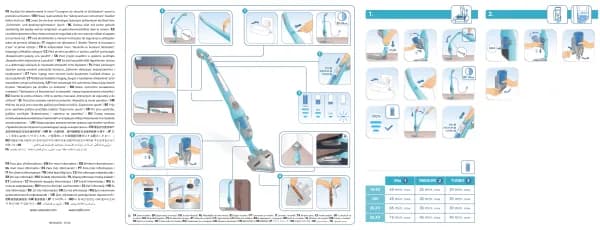Rowenta Vitality DH4010 handleiding
Handleiding
Je bekijkt pagina 16 van 64

16
GB
TIMER Function
This feature allows you to use your appliance for a period of 1 to 24 hours under previously defined
conditions:
With the appliance on, you can select the ventilation speed (button C) and the objective relative hu-
midity (button B).
On models DH4010 / DH4020
- The Dryer function (button D)
- The Swing function (button E)
Select the number of hours of operation by pressing the “PROG / TIMER” button (F).
The indicator light (G) will come on for the duration of the scheduled operation.
If you want to exit the programme, select “00 H” and the indicator light will stop lighting after a few
seconds.
PROG function
This feature allows you to delay the start-up of your appliance for a period of 1 to 24 hours under
previously defined conditions:
Note: You cannot select a time to stop the appliance, but it will automatically adjust itself to keep the
objective rate of humidity.
With the appliance off, press the “PROG / TIMER” (F) button.
• You can then select the number of hours of operation from 1 to 24H by pressing the «PROG /
TIMER” button (F).
• The speed (button C)
• The objective relative humidity (button B)
The indicator light (G) will come on while waiting for the appliance to switch on.
Blue light on Timer Speed
Humidity
Temperature and humidity of the room
Blue light on Prog
Speed
Humidity
Bekijk gratis de handleiding van Rowenta Vitality DH4010, stel vragen en lees de antwoorden op veelvoorkomende problemen, of gebruik onze assistent om sneller informatie in de handleiding te vinden of uitleg te krijgen over specifieke functies.
Productinformatie
| Merk | Rowenta |
| Model | Vitality DH4010 |
| Categorie | Niet gecategoriseerd |
| Taal | Nederlands |
| Grootte | 5540 MB |