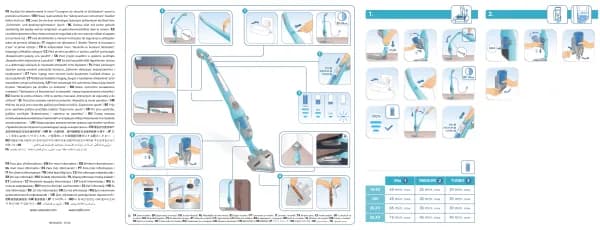Rowenta Smart Force Essential RR6926 handleiding
Handleiding
Je bekijkt pagina 24 van 64

24
To set up the time of the day for your robot press the clock button on the remote.
1. Set the hour of the day with the up and down arrows on the remote.
2. When the hour is set, press the right arrow to continue setting the minutes. To set
the minutes, use the up and down arrows on the remote.
3. When the hours and minutes are set, conrm the conguration by pressing the
start button on the remote. The robot will conrm the setting with a bip noise.
EN
Pour régler l’heure de la journée pour votre robot, appuyez sur le bouton “horloge”
(clock) de la télécommande.
1. Réglez l’heure du jour à l’aide des èches haut et bas de la télécommande.
2. Une fois l’heure réglée, appuyez sur la èche vers la droite pour continuer le
réglage et congurer les minutes. Pour régler les minutes, utilisez les èches haut
et bas de la télécommande.
3. Une fois les heures et les minutes réglées, conrmez le réglage en appuyant sur
le bouton de démarrage de la télécommande. Le robot conrmera le réglage en
émettant un bip sonore.
FR
Para congurar la hora del día en el robot, pulse el botón del reloj en el mando a distancia.
1. Congure la hora del día con las echas arriba y abajo del mando a distancia.
2. Cuando la hora esté congurada, pulse el botón de echa derecha para continuar con
la conguración de los minutos. Para congurar los minutos, utilice las echas arriba y
abajo del mando a distancia.
3. Cuando las horas y los minutos estén congurados, conrme la conguración pulsando
el botón de inicio del mando a distancia. El robot conrmará el ajuste con un pitido.
ES
-
+
+
-
BIP
2.
*
Bekijk gratis de handleiding van Rowenta Smart Force Essential RR6926, stel vragen en lees de antwoorden op veelvoorkomende problemen, of gebruik onze assistent om sneller informatie in de handleiding te vinden of uitleg te krijgen over specifieke functies.
Productinformatie
| Merk | Rowenta |
| Model | Smart Force Essential RR6926 |
| Categorie | Niet gecategoriseerd |
| Taal | Nederlands |
| Grootte | 7102 MB |