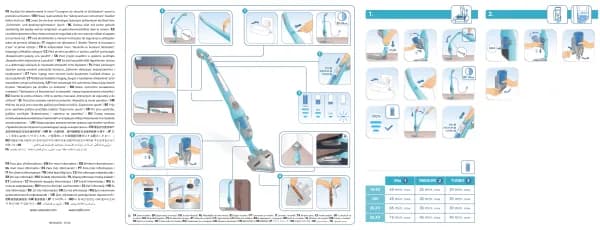Rowenta PROCERAM SO9040 handleiding
Handleiding
Je bekijkt pagina 10 van 20

8
Remote control power supply:
- The remote control operates with 2 1.5V AAA or LR03 type alkaline batteries, not provided.
- Place the batteries in the compartment respecting the polarities indicated in the compartment.
Display screen:
Your appliance is equipped with a display screen (C) on which you can find the following information:
C1 - Temperature (in °C):
• when you switch on the appliance using the START button, the room temperature will be
displayed.
• in AUTO mode you select the temperature you want; it will flash for a few seconds and
then the room temperature is displayed.
C2- Display of the operating mode selected
C3- TIMER function, with the number of hours programmed
5- OPERATION
Before switching on your appliance ensure that:
- The appliance is positioned as described in the instructions
- The air intake and outlet grills are completely unobstructed
- The appliance is upright and on a firm surface
A. ON / OFF:
To switch on your appliance:
- First press the ON/OFF switch (E) located on the base of the appliance at the back.
Your appliance is switched on (in stand by mode), the room temperature can be seen on the screen.
- Then press the button on the control panel or the remote control.
Your appliance starts and the display screen lights up.
The appliance will beep every time the command buttons are pressed.
To switch off your appliance:
WARNING: When the appliance is switched off in the heating MODE ( , , ), the fan runs for a further 30 seconds to cool the heating ele-
ment.
- Press the button on the control panel or the remote control.
Your appliance is still powered (in stand by mode).
- To switch the appliance off completely, press the ON/OFF switch (E) located on the base of the appliance at the back.
B. OPERATING MODES
Press the button to select the operating mode.
On the screen the operating mode indicator selected is lit up.
• B1. MODE
Press the or buttons on the control panel or the remote control to set the desired temperature (from 15°C to 35°C), according to personal prefe-
rence.
There is no need to press any other buttons to confirm, this is done automatically.
On the display screen you will see:
- The operating mode and the temperature you have just set.
- After a few seconds the temperature you have set disappears and you will see the room temperature.
- To view the temperature you have set, simply press the or buttons.
Note: If the temperature you have set is lower than the room temperature (measured by the appliance) then the appliance will automatically stop.
The symbol on the display screen then flashes. The appliance will start heating again automatically as soon as the room temperature drops
below the temperature set.
• B2. MODE
The appliance operates in cooling mode.
You cannot set the temperature in this operating mode.
On the display screen you will see:
- The mode symbol and the room temperature.
• B3. MODE
The appliance operates at a power rating of 1000W (no temperature setting).
You cannot set the temperature in this operating mode.
On the display screen you will see:
- The mode symbol and the room temperature.
MODE
AUTO
AUTO
AUTO
AUTO
C1
C3
C2
GB
AUTO
SO9040_NC00015975_NC00015975 17/06/10 09:27 Page8
Bekijk gratis de handleiding van Rowenta PROCERAM SO9040, stel vragen en lees de antwoorden op veelvoorkomende problemen, of gebruik onze assistent om sneller informatie in de handleiding te vinden of uitleg te krijgen over specifieke functies.
Productinformatie
| Merk | Rowenta |
| Model | PROCERAM SO9040 |
| Categorie | Niet gecategoriseerd |
| Taal | Nederlands |
| Grootte | 3225 MB |