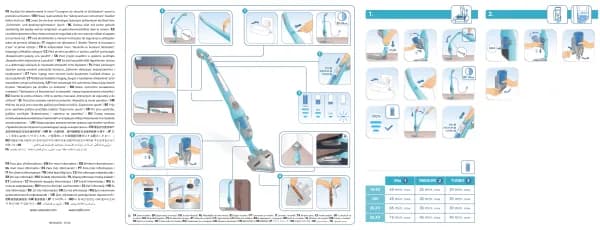Rowenta Gourmet OC7858 handleiding
Handleiding
Je bekijkt pagina 68 van 76
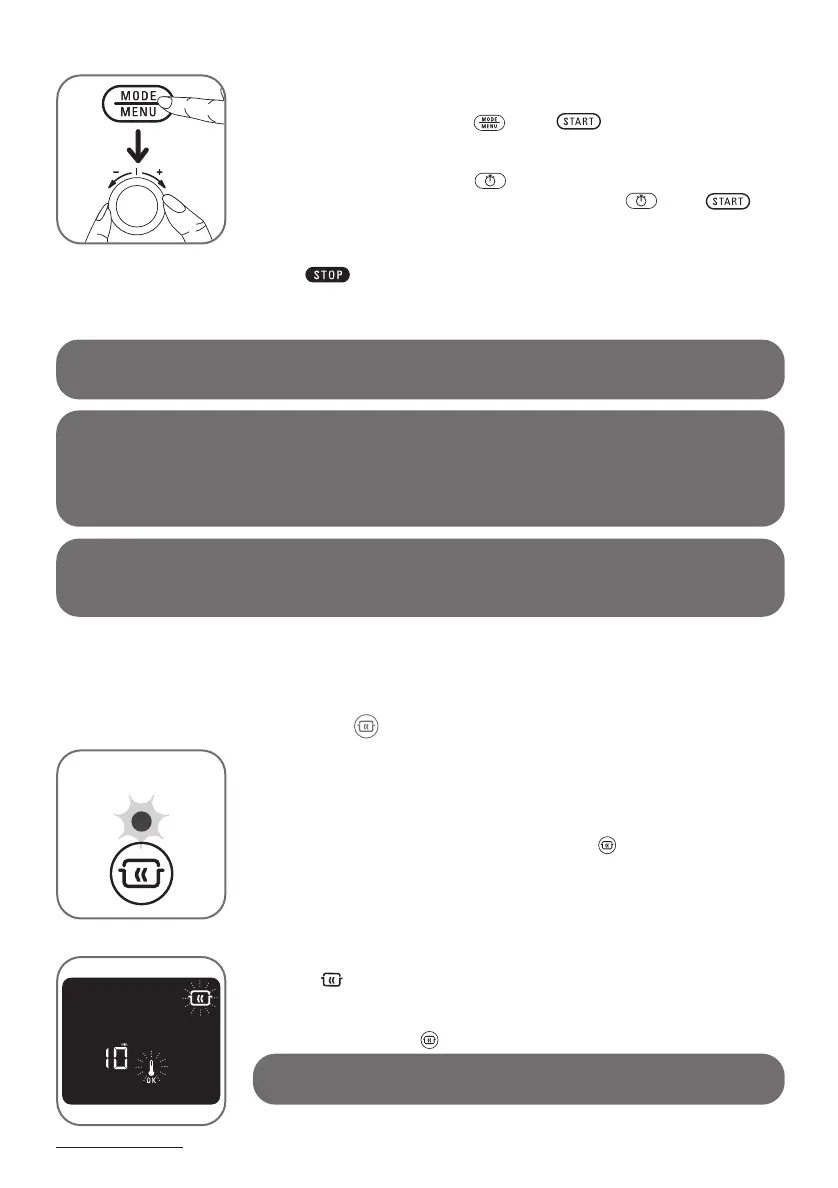
IMPORTANT Menu 13 (meringue), you have the choice between 3 browning modes:
white "D", golden "2D" Golden or amber "3D".
68
COMFORT MODE
1 • Automatic Keep Warm
Your oven has the function to keep food warm at the end of the cooking
period: Your food will be automatically maintained at an appropriate
temperature for up to 10 hours without cooking.
To enable/disable keep warm function, press key. This feature may
be enabled or disabled before or during cooking. The green light
indicates that the feature is activated.
K E E P WA R MK E E P WA R M P R O G
Also the flashes during cooking and becomes fixed at the stage of
keeping warm.
It is possible to keep warm without prior cooking (for example to heat
up), in this case press key when the oven is on standby.
CAUTION Maintaining keep warm function for an extended
time may dry up some dishes.
IMPORTANT For the automatic meat menus and beef in particular, if the size (length is
greater than the diameter) and the piece is thick, it is necessary to slightly increase the
recommended cooking time.
NOTES Some menus are pre-set regardless of the number of guests (menus 12, 14, 22, 23).
It is, however, possible to change the cooking time according to your preference.
This may vary depending on size, thickness, freshness and initial temperature of the food to
be cook. Using pre-programmed menus, you have the choice to adjust the cooking time.
They can be increased or reduced depending on the preference of everyone.
At any time, you can, through the key:
• Stop cooking with a quick press.
• Implement pause / standby mode with an extended press.
2.3 • Weight Selection/number of people/browning level
Turn the selector to set the weight, the number of people or the browning
level and confirm by pressing or the button.
Once confirmed, the time, temperature, and cooking method are
automatically determined: you can manually change the pre-programmed
cooking time. To do so, press key and specify your choice using the
selector
(1e)
.
Check by pressing again on the button . Press . The
oven starts up.
*depending on model
ROW-FourGourmPRECI-5088077 31/05/13 17:54 Page68
Bekijk gratis de handleiding van Rowenta Gourmet OC7858, stel vragen en lees de antwoorden op veelvoorkomende problemen, of gebruik onze assistent om sneller informatie in de handleiding te vinden of uitleg te krijgen over specifieke functies.
Productinformatie
| Merk | Rowenta |
| Model | Gourmet OC7858 |
| Categorie | Niet gecategoriseerd |
| Taal | Nederlands |
| Grootte | 8440 MB |