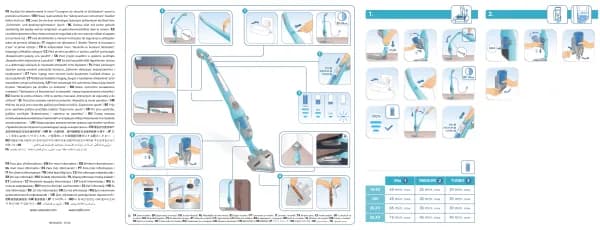Rowenta Gourmet OC7858 handleiding
Handleiding
Je bekijkt pagina 61 van 76

FR
NL
DE
EN
3.2 • Setting the timer
After plugging in the oven, the digital display indicates default clock
"00:00" with flashing hours.
Using the rotating knob
(1e), turn it clockwise direction to move
forward or in the opposite direction to go backward until the display of
the appropriate time.
Press the key to validate and move to the adjustment of the minutes.
Using the rotating knob
(1e), turn it clockwise direction to move
forward or in the opposite direction to go backward until the display of
the correct minutes. Press again key to confirm: your clock is set.
Change the clock setting: press and hold the knob "clock", the digital
display indicates the clock "00:00". Set the clock according to the above
paragraph.
3.3 • First use empty
Operate your oven empty (without the accessories inside) in order to eliminate any manufacturing
residue and new odours.
• Press once on key and select the mode of cooking natural convection with the help of the
rotating knob (1e).
• Press once on key and set to 240 ° C with the help of the rotating knob
(1e).
• Press once on key and set to 45 min (time will display hour, 0 h 45-minute).
• Press on key to start the oven.
IMPORTANT A smoke may appear, this is quite normal and will disappear quickly after
use.
61
3.4 • Stopping the oven
Regardless of the mode of cooking, the oven can be stopped before the end of the cooking time.
To do this, press the key. Pressing and holding the key change the oven to standby
mode.
x2
3.5 • Quick start
The oven has 2 modes of programming:
2 quick successive pushes on the key allows you to switch from
manual to automatic modes and vice versa.
REMINDER if the oven is in standby mode, pressing a key,
the oven recalls the last program.
*depending on model
ROW-FourGourmPRECI-5088077 31/05/13 17:54 Page61
Bekijk gratis de handleiding van Rowenta Gourmet OC7858, stel vragen en lees de antwoorden op veelvoorkomende problemen, of gebruik onze assistent om sneller informatie in de handleiding te vinden of uitleg te krijgen over specifieke functies.
Productinformatie
| Merk | Rowenta |
| Model | Gourmet OC7858 |
| Categorie | Niet gecategoriseerd |
| Taal | Nederlands |
| Grootte | 8440 MB |