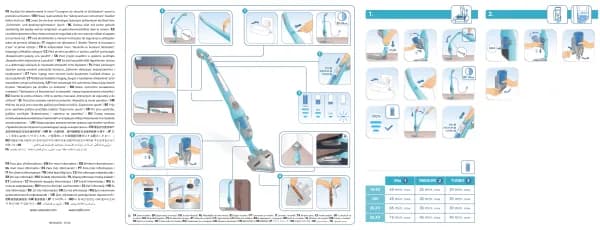Rowenta Extrem' Air Motion RR7039 handleiding
Handleiding
Je bekijkt pagina 37 van 323
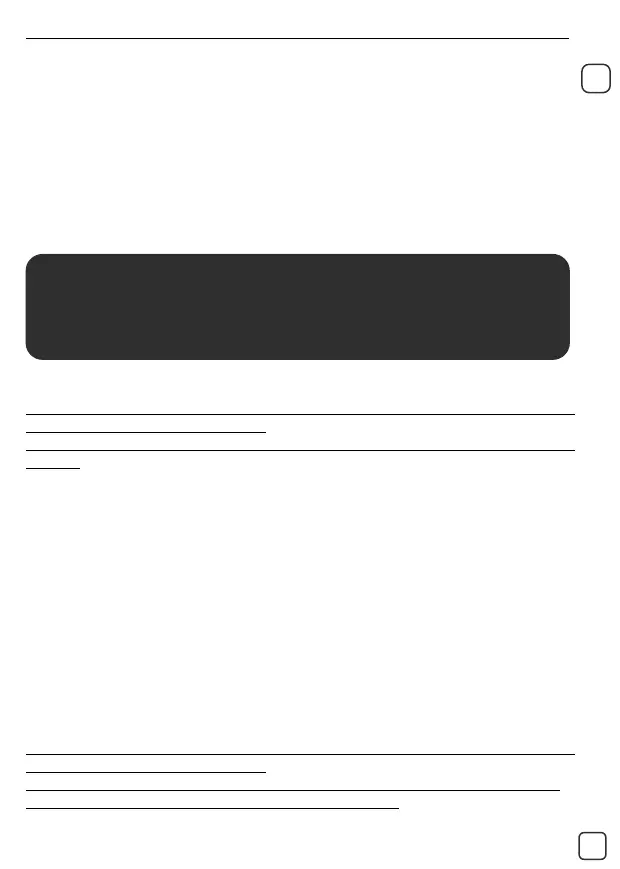
In order to be able to program a cleaning schedule, you must first enter the current time.
Using the remote control
Press the <TIME> button(4j) on the remote control.
Press the increase or decrease buttons , , on the remote control in order to set
the current hour.
Press the <TIME> button on the remote control (the set time will start blinking)
Press the increase or decrease , , buttons on the remote control in order to set
the current minutes.
Press the <TIME> button on the remote control (the set minute will blink to show it has
been recorded)
Schedule Time Setting
WARNING: the robot can only be programmed while it is on its charge base and if
the latter is connected to the mains.
After having entered the current time, you can schedule a time for the automatic cleanup
function.
Using the remote control
Press the <PROG> button(4k) on the remote control.
Press the increase or decrease buttons , , on the remote control in order to set
the current time.
Press the <PROG> button on the remote control (the minute display will start blinking)
Press the increase or decrease buttons
, , on the remote control in order to set
the current minutes.
Press the <PROG> button on the remote control (the scheduled time will blink to show it
has been recorded)
To cancel the programming, press the <STOP> button.
The Schedule function can only be operated by remote control.
The Schedule icon(2g) appears on the LED display.
Daily cleaning
WARNING: the robot can only be programmed while it is on its charge base and if
the latter is connected to the mains.
By activating this function, you will have the robot clean every day at a scheduled time.
First, the daily cleaning function must be set to a given time.
The Time function can only be operated by remote control.
If the robot is scheduled to perform the vacuum cleaning function at a given time,
the current time cannot be set.
The scheduled time appears on the LED display.
When the timer is set, all other functions are deactivated. If you wish to use other
functions, cancel the programming.
EN
39
RO_ASPIRATEUR_ROBOT_EXTREM-AIR-MOTION_Mise en page 1 31/01/13 10:04 Page39
Bekijk gratis de handleiding van Rowenta Extrem' Air Motion RR7039, stel vragen en lees de antwoorden op veelvoorkomende problemen, of gebruik onze assistent om sneller informatie in de handleiding te vinden of uitleg te krijgen over specifieke functies.
Productinformatie
| Merk | Rowenta |
| Model | Extrem' Air Motion RR7039 |
| Categorie | Niet gecategoriseerd |
| Taal | Nederlands |
| Grootte | 23016 MB |