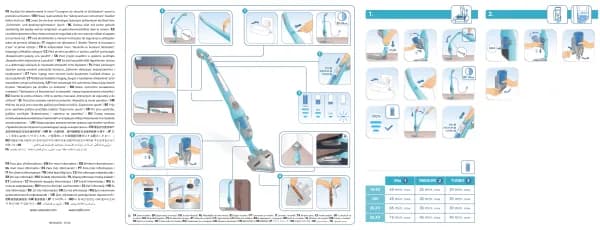Rowenta Espresso ES6910 handleiding
Handleiding
Je bekijkt pagina 44 van 110
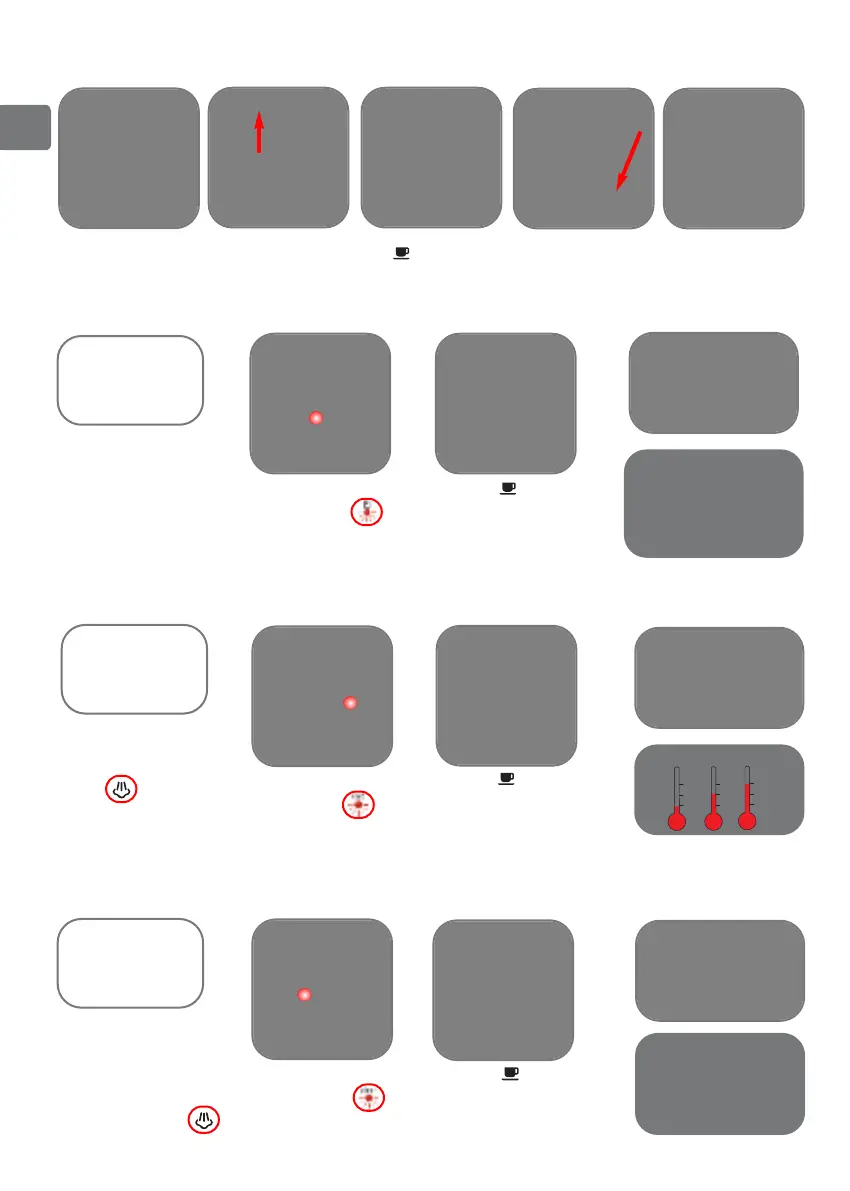
GB
5
SETTINGS
Plug the appliance
into the mains
power supply but do
not turn it on.
Press the back of
the cup stand to
remove it.
The digital display
for parameter set-
ting is under the
servicing flap.
The ‘calc’ light will
come on.
Press the key as
many times as are
needed to select the
desired coffee temperature.
SETTING THE AUTOMATIC ELECTRICAL POWER SUPPLY SHUT-OFF
(AUTO-OFF)
The ‘clean’ light will
come on.
Press the key as many
times as are
needed to select the
desired duration.
Press the key as
many times as are nee-
ded to select the hard-
ness level for the water
used.
SETTING THE COFFEE TEMPERATURE
SETTING WATER HARDNESS
Press the ‘Service’
and keys at the
same time.
It is possible to turn your
machine off automatically
after a number of pre-pro-
grammed hours.
Press the steam key to
switch to automatic
shut-off setting =>
The “water tank” light
will come on.
Press the steam key
to switch to coffee
temperature setting=>
Appliances are
pre-set in the
factory for
hardness level 3.
0 = Very soft
1 = Soft
2 = Moderately hard
3 = Hard
4 = Very hard
,
Appliances are
pre-set in the factory
to 2, average
temperature.
Appliances are
pre-set in the
factory to 1 hour.
1 = 1 H
2 = 2 H
3 = 3 H
4 = 4 H
1
2
3
Bekijk gratis de handleiding van Rowenta Espresso ES6910, stel vragen en lees de antwoorden op veelvoorkomende problemen, of gebruik onze assistent om sneller informatie in de handleiding te vinden of uitleg te krijgen over specifieke functies.
Productinformatie
| Merk | Rowenta |
| Model | Espresso ES6910 |
| Categorie | Niet gecategoriseerd |
| Taal | Nederlands |
| Grootte | 17005 MB |