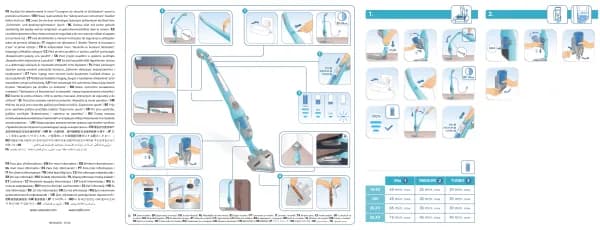Rowenta Eco Intelligence DG8880 handleiding
Handleiding
Je bekijkt pagina 73 van 168
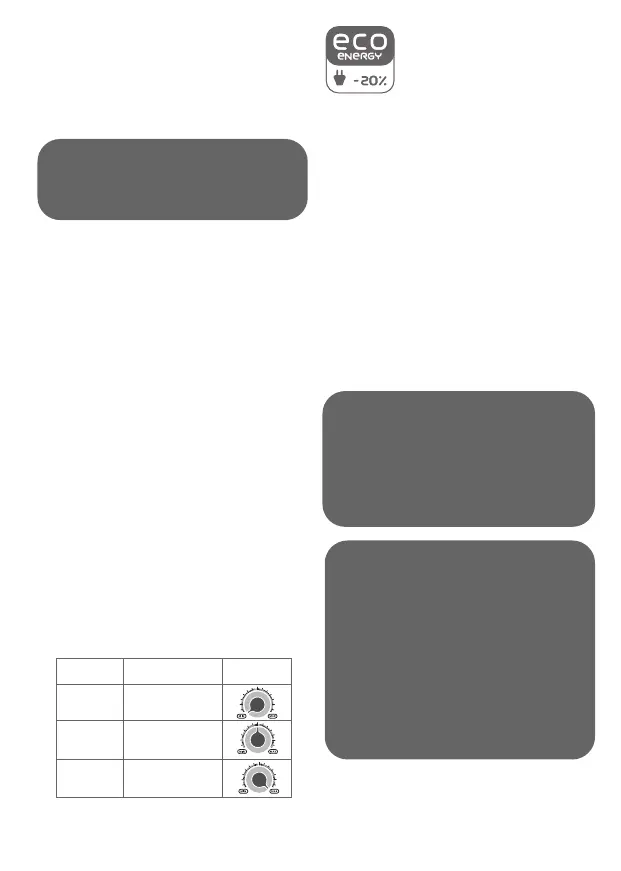
being used, your steam generator's
electric pump injects water into the boiler.
It makes a noise but this is quite normal.
The steam generator and the iron are
ready for use when the steam indicator
light is on and the iron light goes out.
4 •
Operating the control panel
• Flashing green light - fig.6 : the water is
heating up in the boiler.
• Continuous green light - fig.7 : steam is
ready for use.
• Continuous red light - fig.11 : the water
tank is empty.
• The “Calc-Away System” orange
indicator flashes - fig. 13 : the collector
needs to be rinsed.
5 • Using your steam
generator
Place the iron’s temperature control -
fig.5 to the type of fabric to be ironed and
set the steam output - fig.6. The iron
temperature control light turns on.
Important: whenever you start using
your iron and whenever you reduce the
temperature during use, the iron is ready
for use when its indicator light goes out
and when the green light located on the
control panel comes on and remains on.
During use, when you increase the
temperature of the iron, you can start
ironing immediately, but make sure you
only increase your steam flow once the
iron’s light has gone out.
ECO Mode: Your steam genera-
tor iron has an ECO mode func-
tion which uses less power
whilst still guaranteeing a suffi-
cient steam flow for you to iron
your garments properly. In
order to use this function, once the ther-
mostat of your iron has been correctly set
(see table above), position the steam flow
setting on the ECO segment. The ECO mode
can be used on all types of fabrics, never-
theless for very thick or very creased fa-
brics, we recommend that you use the
maximum steam flow for best results.
While ironing, the light on top of the iron
and the steam ready light turn on and
off, as the temperature adjusts without
interrupting ironing. To obtain steam,
press on the steam control button
beneath the iron handle and keep it
pressed - fig.8. The steam will stop when
you release the button.
Always spray starch on the reverse side
of the fabric to be ironed.
The first time the appliance is used,
there may be some fumes and smell but
this is not harmful. They will not affect
use and will disappear quickly.
Recommendations: To prime the steam
circuit, either before using the iron for the
first time, or if you have not used the steam
function for a few minutes, press the steam
control button several times in a row - fig.8,
holding the iron away from your clothes.
This will enable any cold water to be
removed from the steam circuit.
Iron temperature control setting: Start with
fabrics to be ironed at a low temperature and
finish with those which need higher tempera-
tures. Mixed fibre fabrics: set the ironing
temperature to the setting for the most deli-
cate fabric. Steam output control dial setting:
Thick fabric: increase the steam setting. At a
low temperature: set the steam output
control dial to the low position. For delicate
fabrics(•), press the steam control button
(under the handle of the iron) intermittently
to avoid possible water droplets appearing
with the steam.
69
TYPE OF
FABRIC
SETTING
TEMPERATURE CONTROL
SETTING STEAM
CONTROL
SYNTHETICS
(Polyester, Acetate,
Acrylic, Polyamide)
•
SILK / WOOL
• •
COTTON /
L
INEN
•••
1800129615 DG88XX GRF_110x154mm 24/06/13 15:06 Page69
Bekijk gratis de handleiding van Rowenta Eco Intelligence DG8880, stel vragen en lees de antwoorden op veelvoorkomende problemen, of gebruik onze assistent om sneller informatie in de handleiding te vinden of uitleg te krijgen over specifieke functies.
Productinformatie
| Merk | Rowenta |
| Model | Eco Intelligence DG8880 |
| Categorie | Niet gecategoriseerd |
| Taal | Nederlands |
| Grootte | 18964 MB |