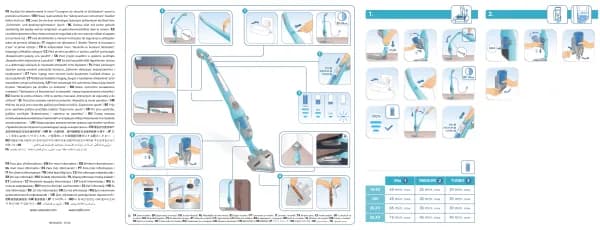Rowenta Eclipse 3in1 Connect QU5072 handleiding
Handleiding
Je bekijkt pagina 9 van 70

16 17
EN
When you are not using the appliance, store it in a cool, dry place with ambient conditions (no
higher than 35°C) and no dust, to avoid clogging the sensor and filters.
STORAGE
« HOW TO ACHIEVE CLEANER INDOOR AIR »
In addition to using your appliance, here are some tips on how to improve the
quality of your indoor air:
• Ventilate the rooms for at least 10 min. every day, in summer and winter.
• Maintain your ventilation system.
• Limit the use of household products.
• Do not smoke indoors.
• Avoid home fragrances, incense sticks, scented candles, etc.
• Ventilate whenever any work is being conducted in your home and for several
weeks afterwards.
• Avoid green plants that are allergenic or need frequent watering.
Particle sensor inlets must be cleaned regularly (every 2 months) and properly.
Be sure to switch off and unplug the unit before cleaning the sensor inlets, and follow the
recommendations below:
Use a soft brush or vacuum cleaner to clean the sensor inlets near the remote control holder (4).
IMPORTANT: DO NOT use cleaning products on the particle sensor. It could alter its performance.
PARTICLE SENSOR
IN THE EVENT OF A PROBLEM
• Do not disassemble the appliance yourself. A poorly repaired appliance may be dangerous for the user.
• Check the troubleshooting table below before contacting an Approved Service Center:
Problem Check Solution
The appliance does
not switch on.
Is the power cord connected?
Connect the power cord to a plug
with the correct voltage.
Are all the display elements off?
Connect the power cord to a plug
with the correct voltage.
Is these a power outage?
You can use your purifier once the
power turns on again.
Always switch the appliance off and unplug it before conducting any maintenance or cleaning
operation.
Use a damp cloth to clean the surface of the product. Clean the air inlet (8) and outlet (3) using a
soft brush or cloth.
Important: Do not use any abrasive materials, as these may damage the surface of the product.
1 Filter model: XD6520F0
(including 2 sets)
3 Replace a new filter
Forced reset:
If you have replaced a filter before its end of life, force the reset of the filter replacement cycle:
Hold the oscillation button for 5 seconds.
(beep sound).
IMPORTANT: it is recommended to change the filters as soon as the replace filter alert
indicator is triggered to avoid a product malfunction.
4 Long press the oscillation button for 5 seconds to
turn off the indicator light for filter replacement.
2 The indicator is lighted when the particle filter
needs to be replaced.
MAINTENANCE & CLEANING
Filter replacement
Filters Action Cycles
Pre-lter Clean with vaccum cleaner Every 2 weeks
Particle lter (ref: XD6520F0) Replace when is lighted
Every 6 months (on average,
according to the use
environment).
« TIPS FOR CHANGING FILTERS »
• Avoid handling used filters if you suffer from allergies or asthma.
• Wear gloves when changing the filters, or wash your hands well afterwards.
• Put used filters directly into a closed, air-tight bag before throwing them away to
avoid spreading pollutants.
FILTER
Bekijk gratis de handleiding van Rowenta Eclipse 3in1 Connect QU5072, stel vragen en lees de antwoorden op veelvoorkomende problemen, of gebruik onze assistent om sneller informatie in de handleiding te vinden of uitleg te krijgen over specifieke functies.
Productinformatie
| Merk | Rowenta |
| Model | Eclipse 3in1 Connect QU5072 |
| Categorie | Niet gecategoriseerd |
| Taal | Nederlands |
| Grootte | 9474 MB |