Rotel RKP-901 handleiding
Handleiding
Je bekijkt pagina 24 van 32
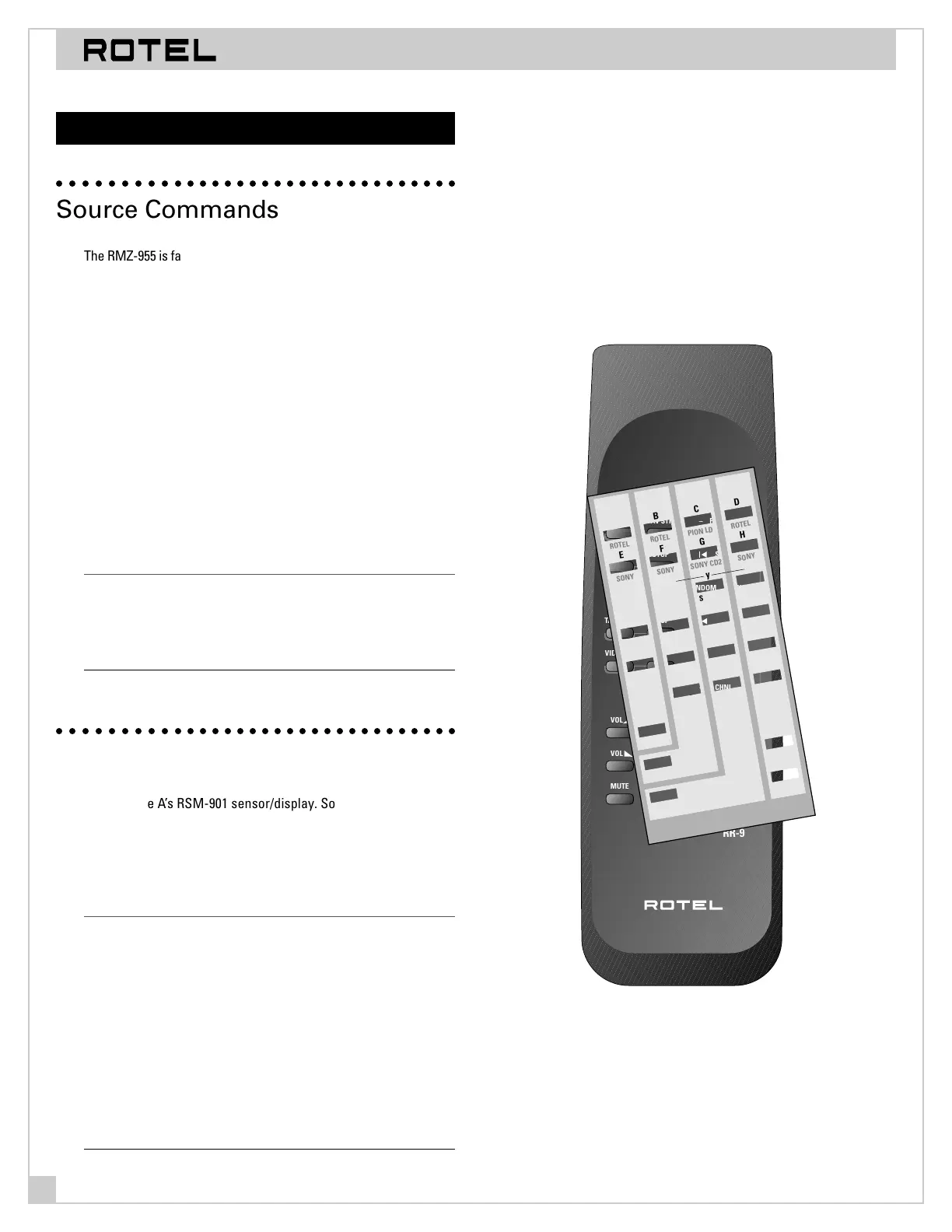
MULTI-ROOM SYSTEM CONTROLLER RMZ-955
24
System Set-up & Programming
○○○○○○○○○○○○○○○○○○○○○○○○○○○○○○○○
Source Commands
The RMZ-955 is factory set for use with Rotel source components,
including Rotel multi-disc CD players. No adjustments are neces-
sary for these components.
In addition to Rotel source components, the RMZ-955 can be set
to operate the following:
Input 1 Tuners: Rotel, Sony, Pioneer, Yamaha, Denon
Input 2 CD: Rotel, Sony, Pioneer, Yamaha, Denon, RC5
Input 3 Tape Deck: Rotel, Sony, Pioneer, Yamaha, Denon
Satellite TV: RCA, Sony
Input 4 CD 2: Sony, Pioneer
Laser Disc: Pioneer
VCR: Sony, Panasonic
DVD Player: Pioneer, Toshiba
Note 1: Assign each type of component to the input specified
above so that the label displayed by the RSM-901 (Tuner, CD,
etc.) matches the component when each input is selected.
Note 2: Two CD players of the same brand cannot be used in the
same system. Chose a different brand for CD.2
○○○○○○○○○○○○○○○○○○○○○○○○○○○○○○○○
Source Command Set-up
a) Locate Zone A’s RSM-901 sensor/display. Source command sets
cannot be changed from any other Zone or even from Zone A’s
keypad. If in doubt, send a command with the RR-952 hand held
remote and monitor Zone A’s green Code LED on the RMZ-955’s
front panel: it will flash when the RMZ-955 recognizes and
processes a command.
Note: Remember that any RSM-901 sensor/display can be con-
nected to the Zone A data terminal for this procedure. Even if
Zone A is equipped with a wall mounted sensor/display, it is
probably more convenient to temporarily disconnect the data
cable from that unit and substitute another RSM-901 placed near
the RMZ-955 and source components.
To avoid the possibility of an IR loop when using an RSM-901 lo-
cated near the RMZ-955, temporarily remove the jumper be-
tween Terminals 2 and 3 of the TX FORMAT terminal block on the
rear panel of the RMZ-955. Also make sure that any RSM-901
used in this set-up sequence has the circuit board DIP switches
set for Zone A and “Master” (See page 13).
b) Select an input (Tuner, CD, Tape/Sat, or VCR/DVD) on the RR-952
so that the corresponding label shows on Zone A’s RSM-901 sen-
sor/display.
c) Place the Set-up Card over the RR-952’s pushbuttons.
d) With the RR-952 pointing at the RSM-901 sensor/display, enter
“Set-up” mode by pushing both Set-up buttons simultaneously
for a few seconds until the RSM-901 displays “Set ?”, indicating
that the system is awaiting further instructions.
– CHNL +
SKIP
MUTE
X
RANDOM
DISC
TAPE/SAT
STOP
VIDEO/LD
STOP
PAUSE
TUNER
FAV STN
– PRESETS +
CD
STOP
STBY
VOL
VOL
RR-952
– CHNL +
SKIP
MUTE
X
RANDOM
DISC
TAPE/SAT
STOP
VIDEO/LD
STOP
PAUSE
TUNER
FAV STN
– PRESETS +
CD
STOP
STBY
VOL
VOL
RR-952
A
ROTEL
B
ROTEL
C
PION LD
D
ROTEL
E
SONY
F
SONY
G
SONY CD2
H
SONY
y
SETUP 1
n
SETUP 2
I
PIONEER
J
PIONEER
K
PION CD2
L
PIONEER
M
YAMAHA
N
YAMAHA
O
PANA VCR
P
YAMAHA
Q
DENON
R
SONY VCR
S
DENON
T
DENON
U
RC-5
V
RCA SAT
Y
TOSH DVD
X
SONY SAT
TUNER
CD
LD / CD2
VCR / DVD
TAPE
SAT
Power Toggle
Set-Up Card
Bekijk gratis de handleiding van Rotel RKP-901, stel vragen en lees de antwoorden op veelvoorkomende problemen, of gebruik onze assistent om sneller informatie in de handleiding te vinden of uitleg te krijgen over specifieke functies.
Productinformatie
| Merk | Rotel |
| Model | RKP-901 |
| Categorie | Niet gecategoriseerd |
| Taal | Nederlands |
| Grootte | 5807 MB |