Handleiding
Je bekijkt pagina 13 van 39
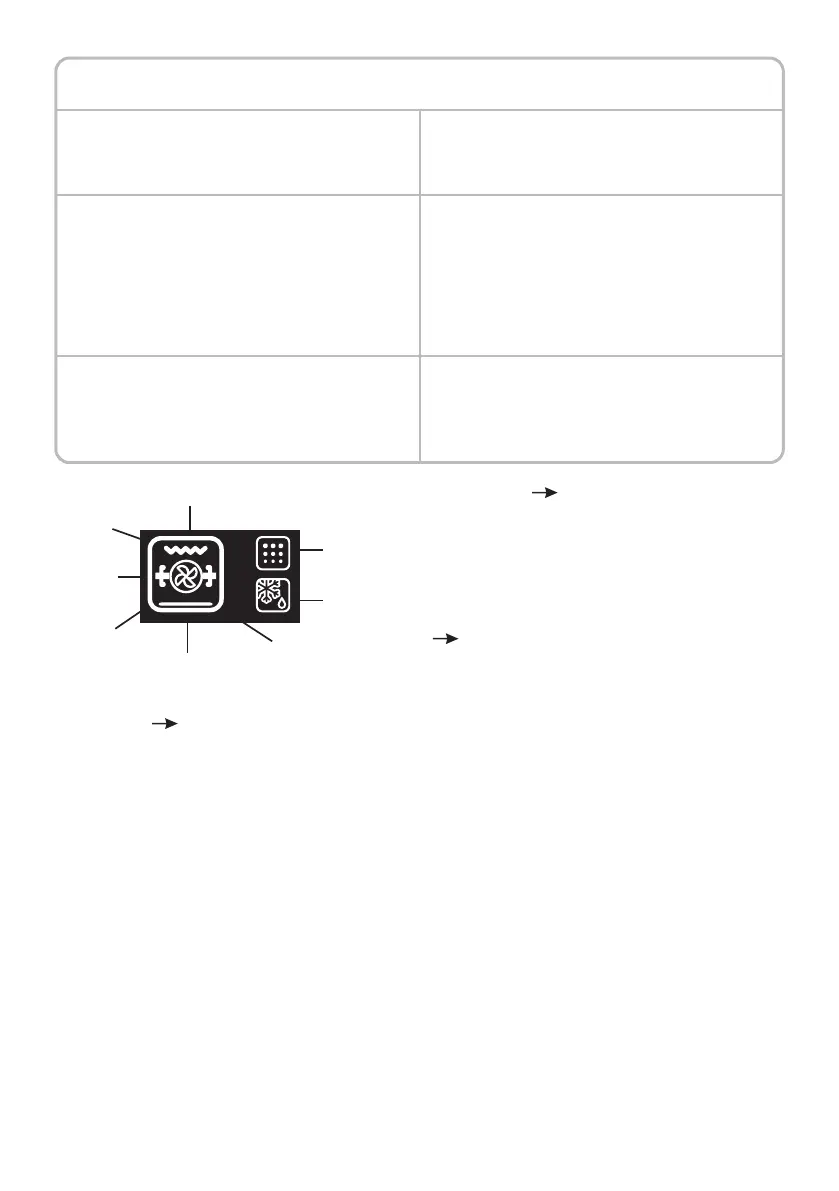
LANGUAGE SETTING The language can be set when
the oven is switched off by pressing the Extra and Select
buttons simultaneously and for 3". The current language is
shown on the display and can be changed by pressing the
“<” or “>” keys, confirming it by pressing SELECT. Available
languages are: Italian, English, French and German.
SELECT Any selection must be confirmed. If not
confirmed within 15 seconds, the selection is cancelled.
By changing menu, any unconfirmed selection is lost.
“HOT” ICON When a cooking programme finishes or when the oven switches off, if the oven is still
hot, the display shows the current time alternating with the message “HOT” at 3" intervals.
EN 13
Product information for networked equipment
power consumption of the product in networked
standby if all wired network ports are connected and
all wireless network ports are activated:
2,0 W
How to activate wireless network port:
If the wifi icon is on or blinks the wifi module is on If
the oven is already enrolled : press "Extra" on the
timer display and select the Wi-Fi menu then press
the "<>" buttons, select On and press the select
button.
If the oven is not enrolled : follow procedure for
enrolling.
How to deactivate wireless network port:
If the wifi icon is off the wifi module is off To switch off
the wifi press "Extra" on the timer display and select
the Wi-Fi menu then press the "<>" buttons, select
Off and press the select button.
Grill
Oven box
Turnspit
Circular
heating element
Bottom heating element
Fan
Defost
Pyro
Bekijk gratis de handleiding van Rosieres RFN 7870 IN, stel vragen en lees de antwoorden op veelvoorkomende problemen, of gebruik onze assistent om sneller informatie in de handleiding te vinden of uitleg te krijgen over specifieke functies.
Productinformatie
| Merk | Rosieres |
| Model | RFN 7870 IN |
| Categorie | Oven |
| Taal | Nederlands |
| Grootte | 7285 MB |




