Handleiding
Je bekijkt pagina 10 van 56
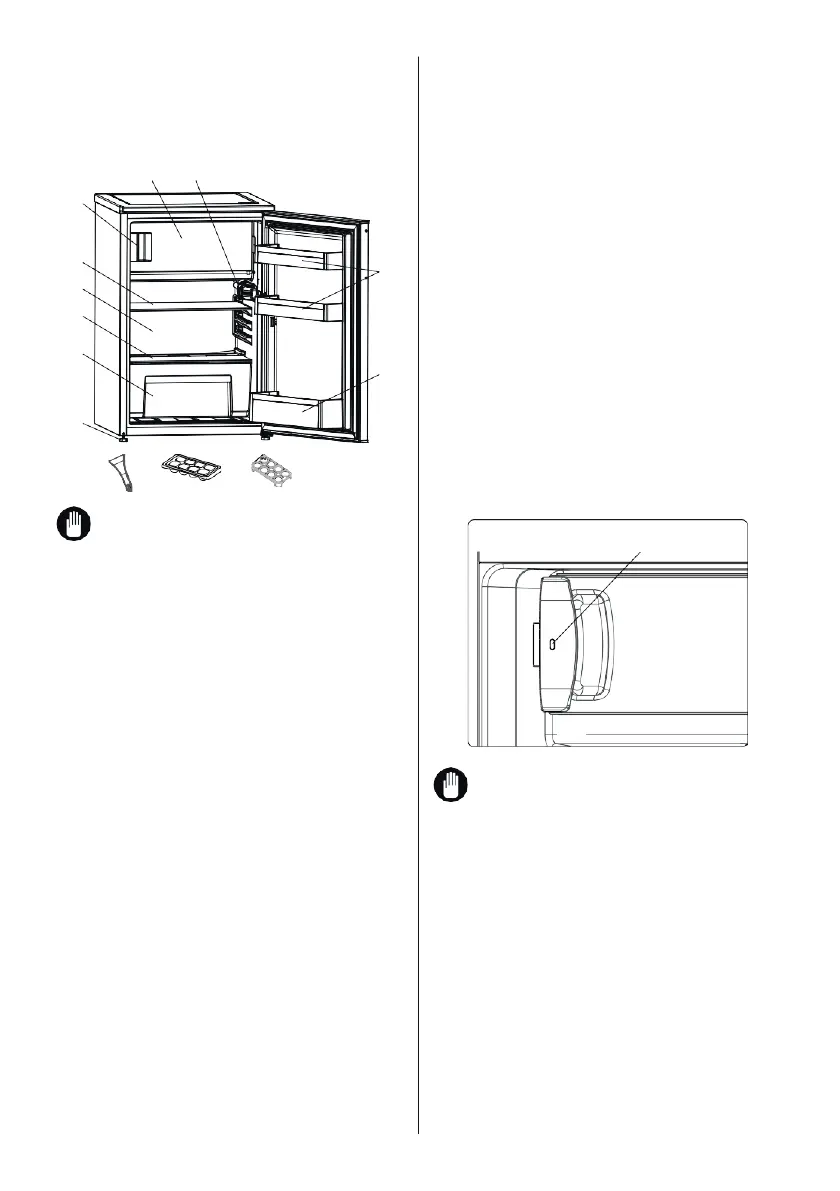
EN - 10
2
DESCRIPTION OF THE
APPLIANCE
This appliance is not intended to be used
as a built-in appliance.
A 1
2
3
8
B
4
5
7
6
9 10
11
This presentation is only for
information about the parts of the
appliance. Parts may vary according to the
appliance model.
A)
Freezer compartment
B)
Refrigerator compartment
1)
Thermostat
2)
“Door Open” indicator
3)
Refrigerator shelf
4)
Crisper cover
5)
Crisper
6)
Levelling feet
7)
Bottle shelf
8)
Door shelves
9)
Plastic ice scraper *
10)
Ice box tray
11)
Egg holder
General notes:
Fresh Food Compartment (Fridge): Most
efficient use of energy is ensured in the
configuration with the drawers in the bottom
part of the appliance, and shelves evenly
distributed, position of door bins does not
affect energy consumption.
Freezer Compartment (Freezer): Most
Efficient use of energy is ensured in the
configuration with the drawers and bins are
on stock position.
3
USING THE APPLIANCE
“Door Open” Indicator;
The "Door Open" indicator on the handle
shows whether the door has closed
properly or whether it remains open.
If the indicator is red, the door is still open.
If the indicator is white, the door is properly
closed.
The freezer door should always be
kept closed. This will prevent food
products from defrosting. Any heavy ice
and frost build-up inside the freezer, and an
unnecessary increase in energy
consumption, will be avoided.
* In some models
(The images are
representative)
“Door Open” Indicator
Bekijk gratis de handleiding van Romo RTF2123W, stel vragen en lees de antwoorden op veelvoorkomende problemen, of gebruik onze assistent om sneller informatie in de handleiding te vinden of uitleg te krijgen over specifieke functies.
Productinformatie
| Merk | Romo |
| Model | RTF2123W |
| Categorie | Koelkast |
| Taal | Nederlands |
| Grootte | 6807 MB |
