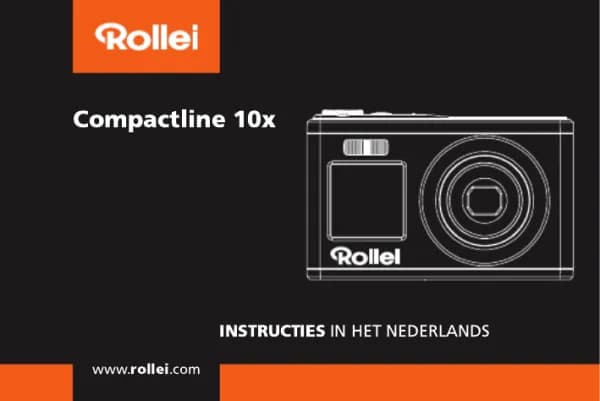Rollei XS-10 inTOUCH handleiding
Handleiding
Je bekijkt pagina 2 van 71

TABLE OF CONTENTS
i
Preface iv
About this Manual ......................................................................................................iv
Copyright...............................................................................................................iv
Federal Communications Commission (FCC) Compliance..................................iv
Declaration of Conformity....................................................................................iv
Trademark Recognition..........................................................................................v
Safety and Handling Precautions.................................................................................v
Camera Information ...............................................................................................v
Battery Information................................................................................................v
Using this Menu...........................................................................................................v
Introduction 1
System Requirements ..................................................................................................1
Main Features ..............................................................................................................1
Package Contents.........................................................................................................2
Camera Views..............................................................................................................3
Front View .............................................................................................................3
Back View..............................................................................................................3
Top View................................................................................................................3
Bottom View..........................................................................................................4
Left View ...............................................................................................................4
Camera Buttons............................................................................................................4
Notifications.................................................................................................................5
Led Indicators.........................................................................................................5
Operation Sound.....................................................................................................6
Camera Memory ..........................................................................................................6
Internal memory.....................................................................................................6
External storage......................................................................................................6
Getting Started 7
Attaching the Wrist Strap ............................................................................................7
Inserting the Battery.....................................................................................................7
Inserting an SD/SDHC Memory Card.........................................................................8
Charging the Battery....................................................................................................8
Turning the Power On and Off ....................................................................................9
Initial Settings..............................................................................................................9
Setting the Language..............................................................................................9
Setting the Date & Time ........................................................................................9
Modes.........................................................................................................................10
Switching between Record mode and Playback Mode........................................10
Selecting the Record mode options......................................................................10
Using the LCD Screen 11
LCD Screen Layout ...................................................................................................11
Record Mode Screen Layout................................................................................11
Playback Mode Screen Layout.............................................................................12
Changing the LCD Screen Display......................................................................18
Using Quick-Set Bar..................................................................................................19
Recording Photos, Videos and Voices 22
Taking Photos ............................................................................................................22
Using the Stabilizer....................................................................................................22
Setting Zoom Control ................................................................................................23
Setting Scene Mode ...................................................................................................24
Bekijk gratis de handleiding van Rollei XS-10 inTOUCH, stel vragen en lees de antwoorden op veelvoorkomende problemen, of gebruik onze assistent om sneller informatie in de handleiding te vinden of uitleg te krijgen over specifieke functies.
Productinformatie
| Merk | Rollei |
| Model | XS-10 inTOUCH |
| Categorie | Niet gecategoriseerd |
| Taal | Nederlands |
| Grootte | 11496 MB |