Rollei Soluna 150 RGB handleiding
Handleiding
Je bekijkt pagina 25 van 36
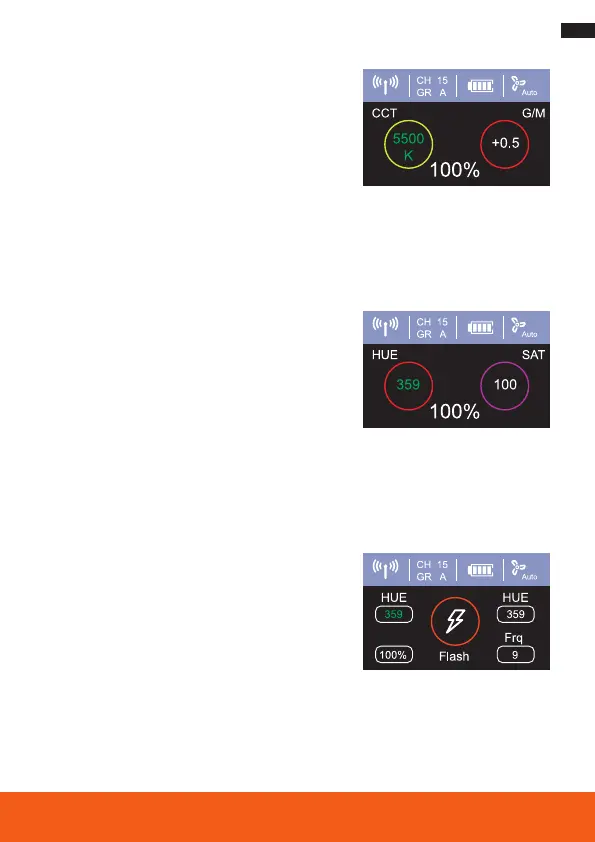
25
Function Description
CCT mode
Briefly press the CCT mode button [14]
to enter CCT mode. Now briefly press the
function knob [13], the selected value now
lights up green. When the symbol lights up
green, you can adjust the setting value with
the function knob [13] and confirm by pressing the function knob [13]
afterwards.
– CCT colour temperature mode: 2,000K-7,500 K
– G/M Magenta/Green: ±0.5
HSI: Full colour mode
Briefly press the HSI mode button [12] to
enter HSI mode, briefly press the function
knob [13] and the selected value will now
light up green. When the symbol lights up
green, you can set the setting value with the
function knob [13] and confirm it by pressing the function knob [13]
afterwards.
– HSI full colour mode: 0–359
– SAT saturation: 0–100
Custom Light Effects
Briefly press the custom light effect mode
button [11] to enter the custom light effect
mode. Now the selected value lights green.
When the symbol lights up green you can
adjust the setting value with the function
knob [13] and confirm by pressing the function knob [13] afterwards.
Bekijk gratis de handleiding van Rollei Soluna 150 RGB, stel vragen en lees de antwoorden op veelvoorkomende problemen, of gebruik onze assistent om sneller informatie in de handleiding te vinden of uitleg te krijgen over specifieke functies.
Productinformatie
| Merk | Rollei |
| Model | Soluna 150 RGB |
| Categorie | Verlichting |
| Taal | Nederlands |
| Grootte | 2883 MB |







