Rollei LUX 100 Bi-Color handleiding
Handleiding
Je bekijkt pagina 39 van 48
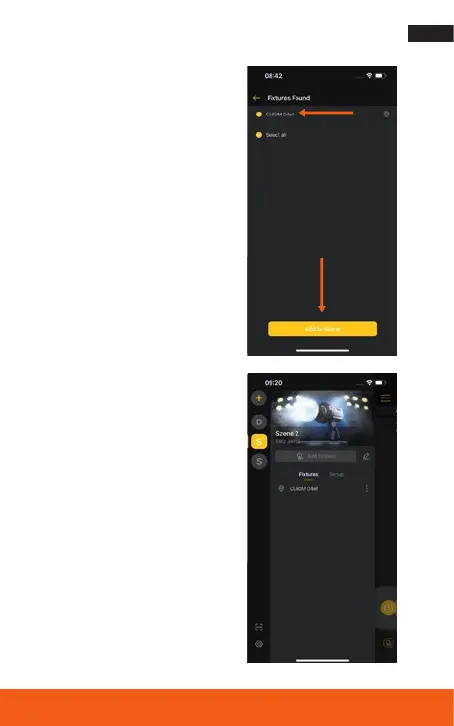
39
Connect with the App
7. Select the desired light and click
on ”Add to scene“.
8. If a connection is not established
immediately, select the device
again as described in steps 6 and
7 and press the setting button
for wireless connection [2] on the
device at the same time. Repeat
this step until the devices are
connected.
Bekijk gratis de handleiding van Rollei LUX 100 Bi-Color, stel vragen en lees de antwoorden op veelvoorkomende problemen, of gebruik onze assistent om sneller informatie in de handleiding te vinden of uitleg te krijgen over specifieke functies.
Productinformatie
| Merk | Rollei |
| Model | LUX 100 Bi-Color |
| Categorie | Verlichting |
| Taal | Nederlands |
| Grootte | 3059 MB |







