Rollei LUMIS Key Light Pro handleiding
Handleiding
Je bekijkt pagina 35 van 44
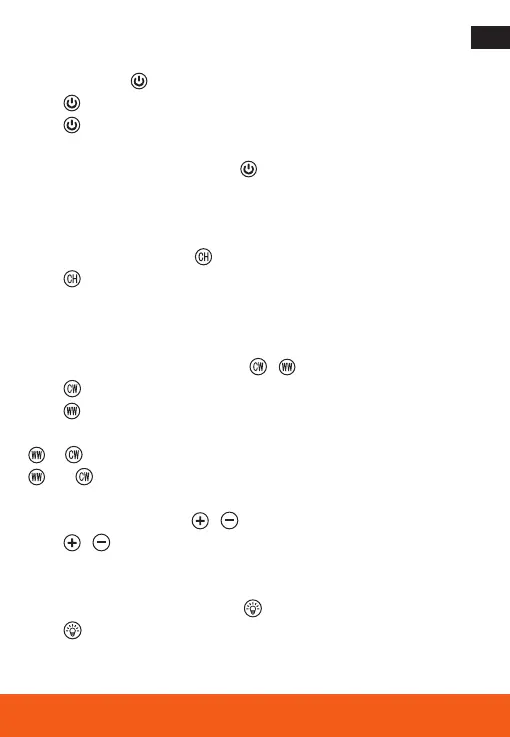
35
Operation with the Remote Control
Power Button
Press for 1 second for switching the remote control on.
Press for 3 seconds for switching it off.
The remote control, enters power saving mode after 5 minutes of
inacitivty. Reactivate it by pressing .
Charge the remote control once every week for 1 hour to avoid a loss
of battery capacity.
Channel Switch Button
Press for 3 seconds for changing the channel between channels
0 and 6. The channel of the LED panel stays the same and does not
change.
Setting the Color Temperature
/
Press to set the color temperature to cool white.
Press to set the color temperature to warm white.
The color temperature can be set between 2,500 K and 9,000 K. Press
or briefly to adjust the color temperature in 10 K steps. Press
and long to adjust the color temperature in 100 K steps.
Setting the Brightness /
Press / for adjusting the brightness. The brightness can be
adjusted between 0 and 100 % in 1 % steps.
Standby Button for LED Panel
Press to switch off the LED panel.
Bekijk gratis de handleiding van Rollei LUMIS Key Light Pro, stel vragen en lees de antwoorden op veelvoorkomende problemen, of gebruik onze assistent om sneller informatie in de handleiding te vinden of uitleg te krijgen over specifieke functies.
Productinformatie
| Merk | Rollei |
| Model | LUMIS Key Light Pro |
| Categorie | Verlichting |
| Taal | Nederlands |
| Grootte | 2090 MB |







