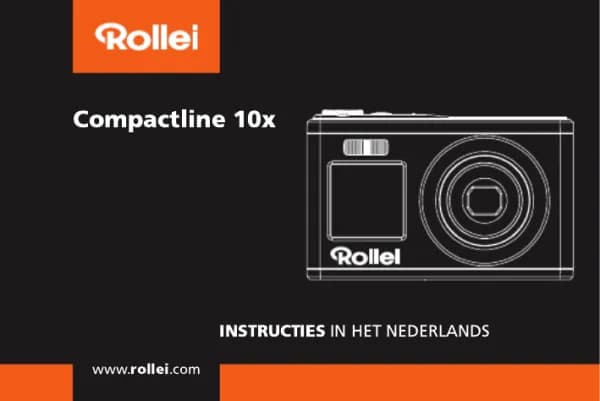Rollei flex Hy6 handleiding
Handleiding
Je bekijkt pagina 33 van 88

26
33
OPTIONS
LCD Backlight
This submenu lets you choose one of three illu-
mination modes for the viewfinder and hand-
grip display:
ON = Illumination always on.
OFF = Illumination off.
AUTO = Pressing the shutter release will
switch illumination on.
It will remain on for as long as the
camera ist used. Approx. 15 s after
the camera has been used, illumina-
tion will switch off automatically.
HANDGRIP DISPLAY: OPTIONS
Menu button 26 allows various default settings
to be varied:
» LCD BACKLIGHT AUTO
ON/OFF
» LCD CONTRAST CONTRAST LO/HI
» ACOUSTIC SIGNAL ON/OFF
» POWER SAVE ON/OFF
» AE ACTIVATION RELEASE BTN/
MANUAL
» GUI (GRAPHIC AUTOMATIC/
USER INTERFACE) ENHANCED
To set the desired option, use the menu scroll
dials 21 and 25.
Bekijk gratis de handleiding van Rollei flex Hy6, stel vragen en lees de antwoorden op veelvoorkomende problemen, of gebruik onze assistent om sneller informatie in de handleiding te vinden of uitleg te krijgen over specifieke functies.
Productinformatie
| Merk | Rollei |
| Model | flex Hy6 |
| Categorie | Niet gecategoriseerd |
| Taal | Nederlands |
| Grootte | 14844 MB |