Handleiding
Je bekijkt pagina 4 van 7
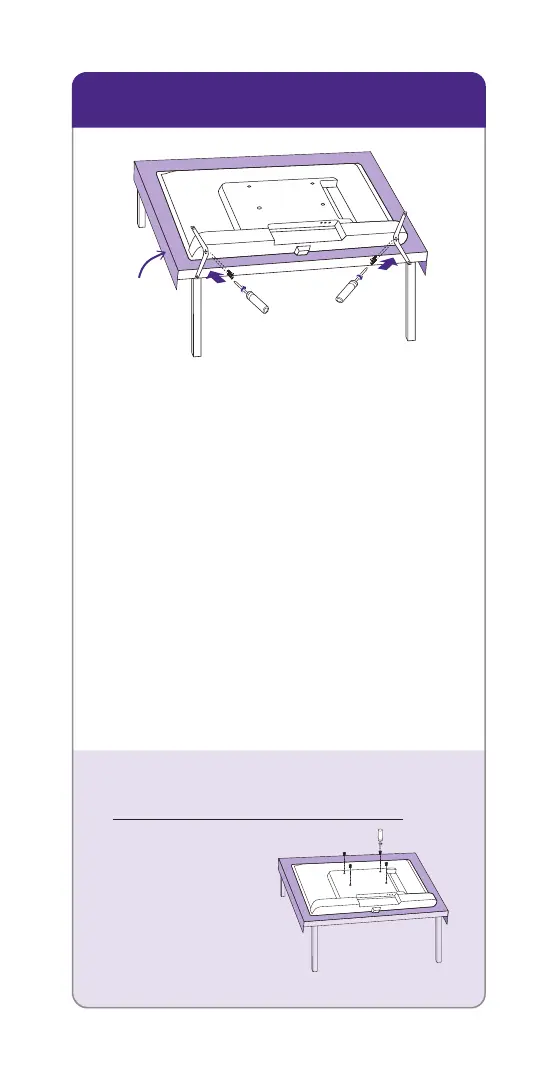
A
Prepare a surface
Put a soft covering like a
blanket down onto a clean,
flat surface (make sure it’s
larger than the TV) and place
the TV on it.
B
Attach the stands
Use a screwdriver and included
screws to attach the stands.
C
Set TV upright
Place your TV on a stable,
flat surface.
STEP 1: Set up your TV
Mounting your TV?
For instructions,
skip these steps
and visit
go.roku.com/TV
Blanket
Bekijk gratis de handleiding van Roku 43R4A5R, stel vragen en lees de antwoorden op veelvoorkomende problemen, of gebruik onze assistent om sneller informatie in de handleiding te vinden of uitleg te krijgen over specifieke functies.
Productinformatie
| Merk | Roku |
| Model | 43R4A5R |
| Categorie | Televisie |
| Taal | Nederlands |
| Grootte | 376 MB |
Caratteristiche Prodotto
| Kleur van het product | Zwart |
| Bluetooth | Nee |
| Beeldschermdiagonaal | 42.5 " |
| Resolutie | 3840 x 2160 Pixels |
| Oorspronkelijke beeldverhouding | 16:9 |
