ROCWARE RC821U handleiding
Handleiding
Je bekijkt pagina 15 van 18
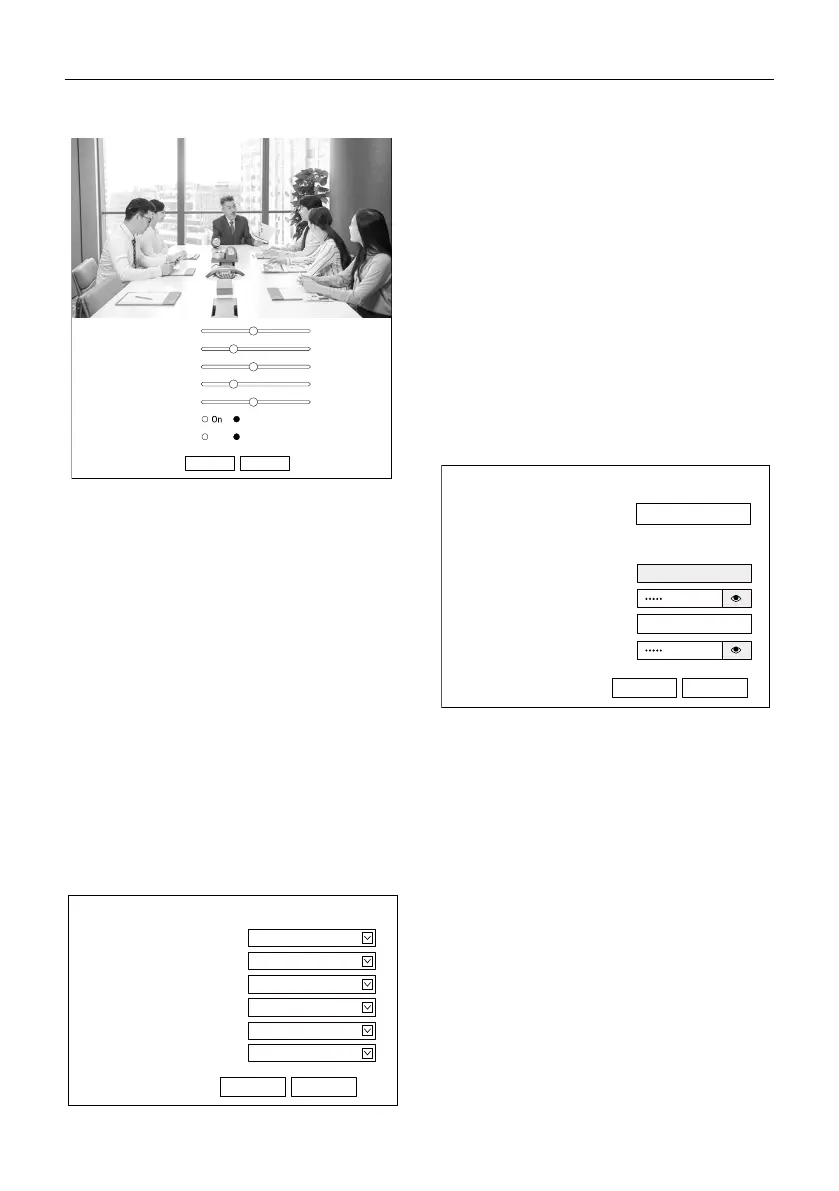
USB HD Video Conference Camera User Manual
12
6.4 Image Settings
1) Brightness
Image Bright: 0~14 (Default is 7).
2) Saturation
Image Saturation: 0~14 (Default is 4).
3) Contrast
Image Contrast: 0~14 (Default is 7).
4) Sharpness
Image sharpness: 0 ~ 16 (Default is 4).
5) Hue
Image Hue: 0~14 (Default is 7).
6) Flip & Mirror
Flip: Enable or disable the Flip function.
Mirror: Enable or disable the Mirror function.
6.5 Audio Settings
1) Audio Switch
Enable or disable audio switch.
2) Audio Type
Audio type AAC.
3) Sample Rate
Sample rate 48K.
4) Bit Rate
Bit rate 96K, 128K and 256K selectable.
5) Input Type
Input type Line in.
6) ADTS Options
Options: On, Off.
6.6 System Settings
1) Reboot
Click “Reboot” to restart system.
2) Username and Password
Modify the password of username and guest (use
letters and Numbers only).
Off
On Off
Submit
Default
7
4
7
4
7
Brightness
Saturation
Contrast
Sharpness
Hue
Flip
Mirror
Submit Cancel
Audio Settings
On
Audio Switch
AAC
Audio Type
96K
Bit Rate
48K
Sample Rate
LINE IN
Input Type
Off
ADTS Options
Initialize
Reboot
Reboot
User
UserName
admin
Passwd
Passwd
Guest
Submit
Cancel
guest
Bekijk gratis de handleiding van ROCWARE RC821U, stel vragen en lees de antwoorden op veelvoorkomende problemen, of gebruik onze assistent om sneller informatie in de handleiding te vinden of uitleg te krijgen over specifieke functies.
Productinformatie
| Merk | ROCWARE |
| Model | RC821U |
| Categorie | Niet gecategoriseerd |
| Taal | Nederlands |
| Grootte | 2188 MB |





