Handleiding
Je bekijkt pagina 9 van 20
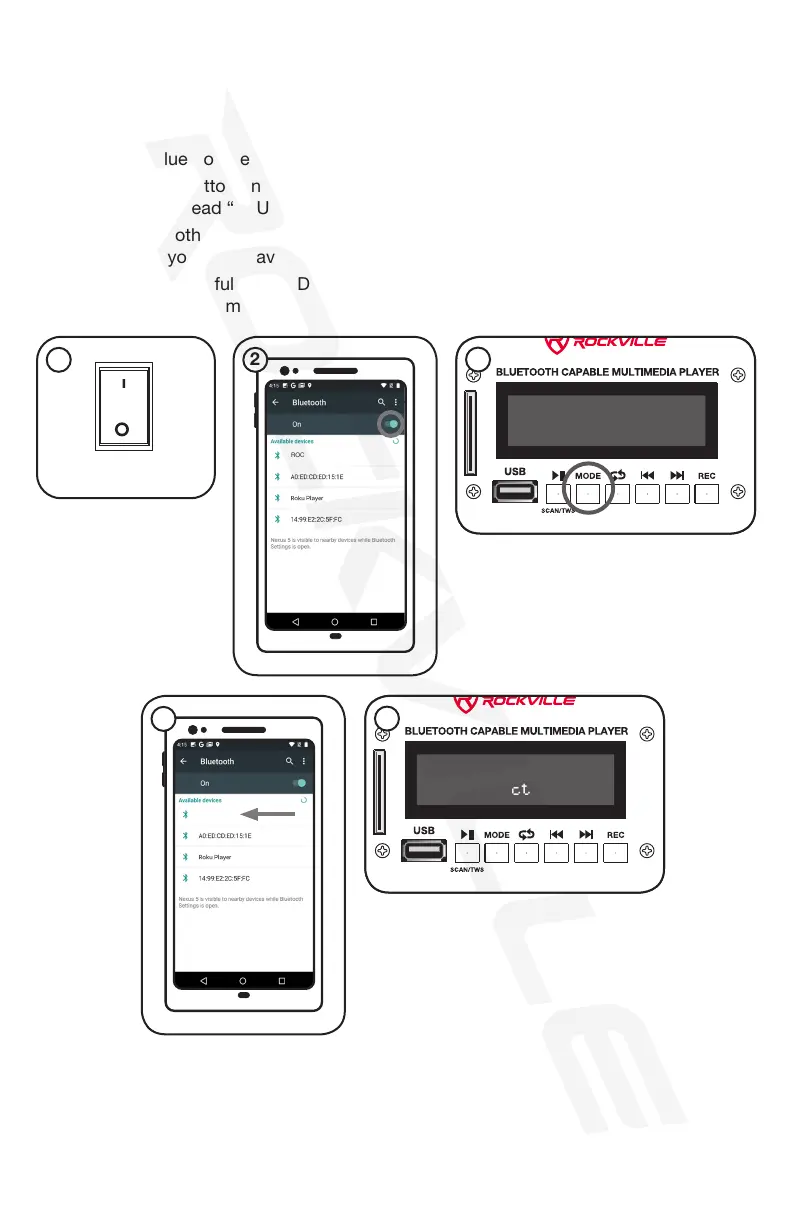
9
To connect your iPod, iPhone, MP3 player, Android phone or any other Bluetooth capable
device follow the steps listed below.
1. Make sure the RAM-BT v2 unit’s power switch is in the ON position.
2. Turn on the Bluetooth feature on your device.
3. Push the Mode button on your RAM-BT v2 unit until you are in Bluetooth mode. The
LCD screen will read “BLUETOOTH Disconnected”
4. Once in Bluetooth mode, the unit should show up on your device as “ROCKVILLE”.
Select it from your list of available devices.
5. If pairing is successful, the LCD screen will read “BLUETOOTH Connected”. You can
now begin to stream music.
BLUETOOTH
BLUETOOTH
Disconnected!
Connected!
ROCKVILLE
ROCKVILLE
Bluetooth Pairing
1
2
4
ON
POWER
3
5
Bekijk gratis de handleiding van Rockville RAM12BT V2, stel vragen en lees de antwoorden op veelvoorkomende problemen, of gebruik onze assistent om sneller informatie in de handleiding te vinden of uitleg te krijgen over specifieke functies.
Productinformatie
| Merk | Rockville |
| Model | RAM12BT V2 |
| Categorie | Speaker |
| Taal | Nederlands |
| Grootte | 1853 MB |

