Rocket Espresso Macinatore Fausto handleiding
Handleiding
Je bekijkt pagina 35 van 114
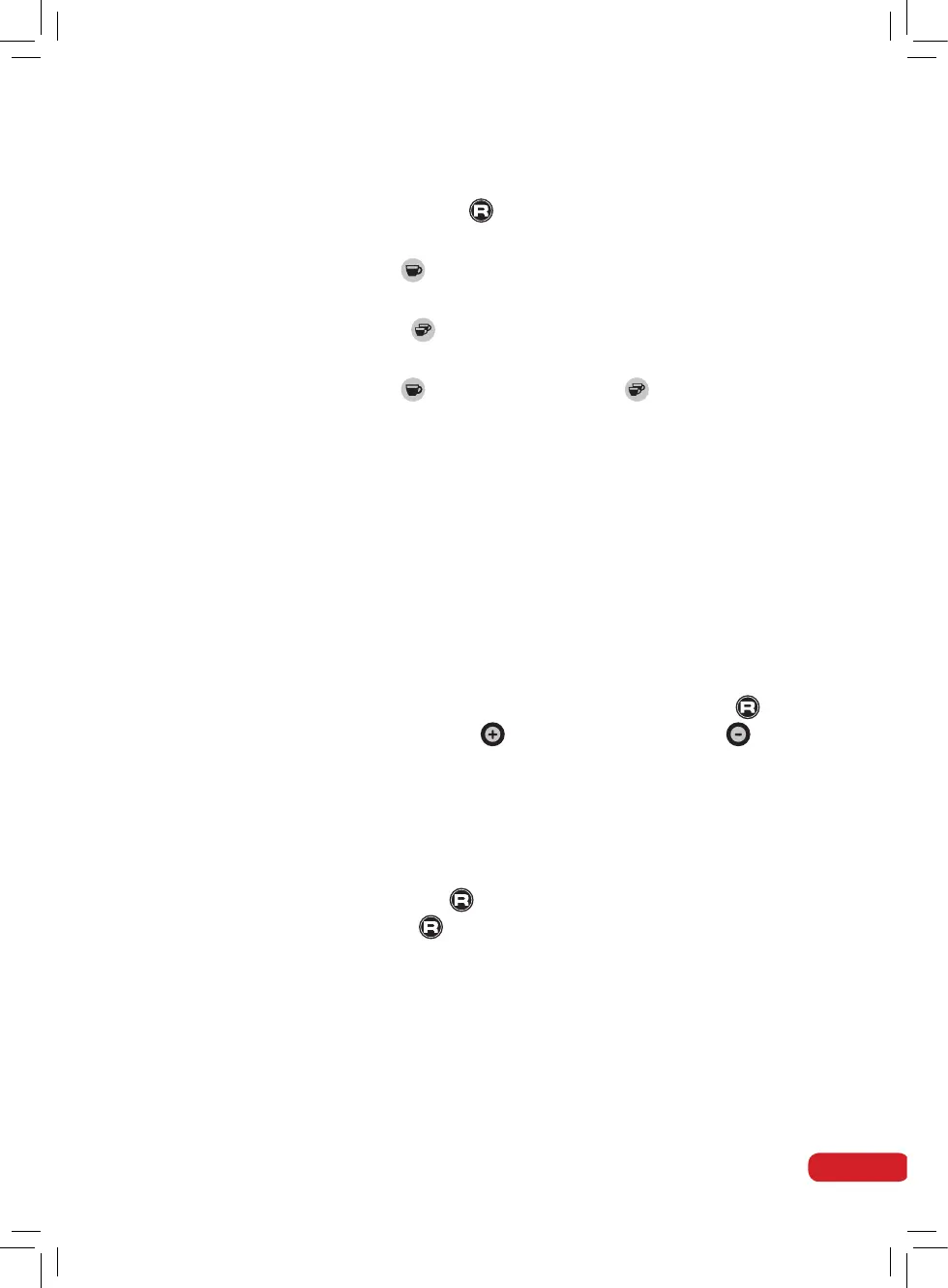
Pg 33
Hold down the central button (6)
for 10 seconds and then select
one of the counts:
• Single dose button (3)
: access to the count of the dispensed
single doses;
• Double dose button (5)
: access to the count of the dispensed
double doses;
• Single dose button (3)
and double dose (5) : access to the
count of the dispensed continuous doses;
On the display, only the selected buttons remain on and the numbers
of doses are shown in pairs progressively.
For instance, if the dose total is 142536, the display shows the digits
14, 25, and 36 (each one for two seconds).
After the last digit pair, it stops for 4 seconds and then the sequence
restarts.
To exit the count, turn off and turn on again the power on switch (12).
DISPLAY CONTRAST ADJUSTMENT
When starting the machine, hold down the central button (6)
and
then press the increase button (4)
or decrease button (2)
to
access the contrast adjustment.
To exit the count, turn off and turn on again the power on switch (12).
STANDBY MODE
After 2 minutes of inactivity, the display goes into standby mode
and only the central button (6)
is active. To exit standby mode,
press the central button (6)
. The main screen will reappear on the
display.
Rocket FAUSTO_Faustino_Grinder Manual_v2.indd 33 30/04/19 20:01
Bekijk gratis de handleiding van Rocket Espresso Macinatore Fausto, stel vragen en lees de antwoorden op veelvoorkomende problemen, of gebruik onze assistent om sneller informatie in de handleiding te vinden of uitleg te krijgen over specifieke functies.
Productinformatie
| Merk | Rocket Espresso |
| Model | Macinatore Fausto |
| Categorie | Niet gecategoriseerd |
| Taal | Nederlands |
| Grootte | 38377 MB |







