RME 12Mic-D handleiding
Handleiding
Je bekijkt pagina 8 van 85
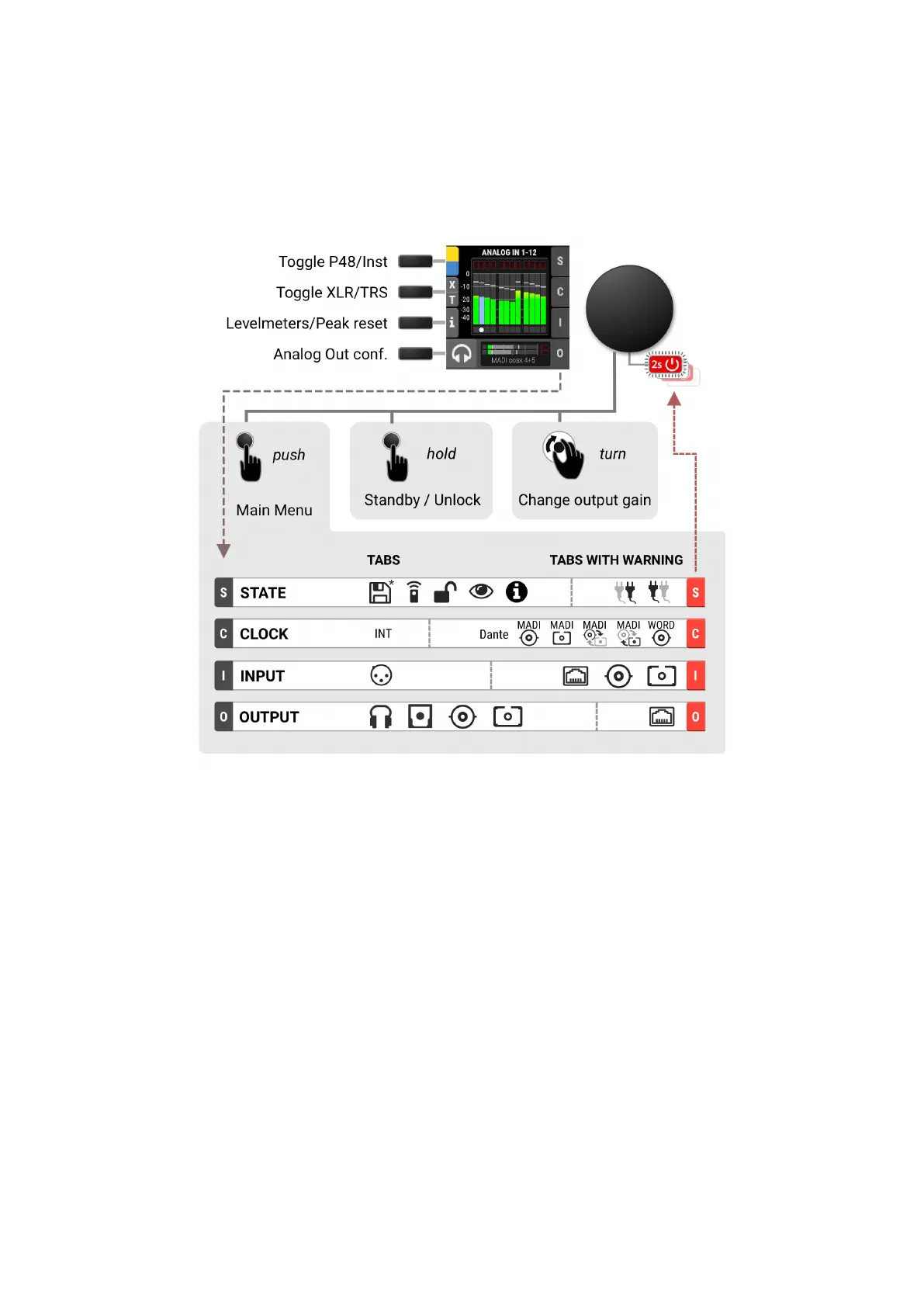
2.2. Controlling the device
The 12Mic-D can be controlled directly at the unit. For this purpose, a display, buttons, and an
encoder provide access to all features. From the main screen, the encoder knob is used to access the
main menu. It also controls the gain of the headphone output if turned, and puts the device into
standby mode if pushed for several seconds.
2.2.1. Sections
The main menu separates all controls into one of four sections:
• STATE for general settings
• CLOCK for digital clock related settings
• INPUT for audio input related settings
• OUTPUT for audio output related settings and routing
RME 12Mic-D User’s Guide
2.2. Controlling the device | 7
Bekijk gratis de handleiding van RME 12Mic-D, stel vragen en lees de antwoorden op veelvoorkomende problemen, of gebruik onze assistent om sneller informatie in de handleiding te vinden of uitleg te krijgen over specifieke functies.
Productinformatie
| Merk | RME |
| Model | 12Mic-D |
| Categorie | Niet gecategoriseerd |
| Taal | Nederlands |
| Grootte | 11970 MB |
