RIX Storm S6 handleiding
Handleiding
Je bekijkt pagina 17 van 28
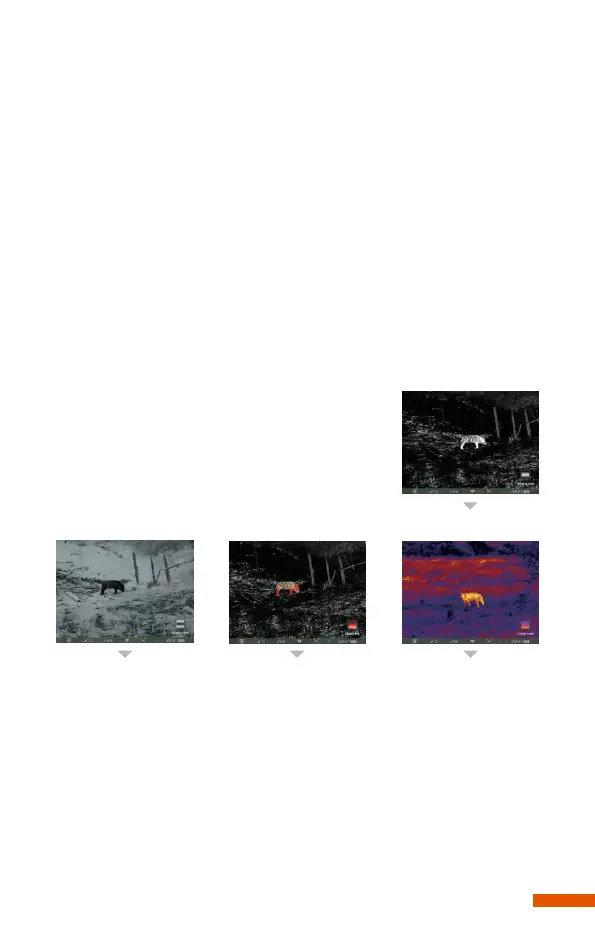
Digital Zoom (Press Zoom button)
On the home screen, simply press the Zoom button to zoom in and
out of the image. The status bar provides a real-time display of the
corresponding magnification level as you adjust it.
PIP (Press and hold Zoom button)
On the home screen, press and
hold the Zoom button to enable the
PIP function. The digital zoom
returns to 1×. When the PIP
(picture in picture) function is
enabled, the digital zoom of PIP
will change by pressing Zoom
button.
When the PIP function is activated, a frame line in the middle of the
display highlights the selected area for enlargement. A small window
appears on the upper part of the display, magnifying the selected
area. This allows users to easily observe target details and aim more
accurately.
Image Correction (Correction button)
If the image effect becomes worse, you can correct the image effect
by pressing the Correction button.
Weather Mode Switching (Press and hold Correction button)
On the home screen, toggle the weather mode by pressing the
Correction button. The available options include sun mode (default)
and rain mode.
Image Mode Switching (Image mode button)
On the home screen, toggle the image mode by
pressing the Image mode button. The available
options include white hot (default), black hot, red
hot, color.
RET Mode (Press and hold Image mode button)
On the home screen, enable/disable the RET (Resolution
Enhancement Technology) mode by pressing and holding the Image
Mode button. More image details will be displayed after the RET
mode is on, but this will increase power cunsumption.
Photo / Video (Video Button)
12
Photo Taking
On the home screen, press and hold the Video button to take a
photo, and the screen will freeze, with a photo icon flashing in the
upper left corner.
Video Recording
On the home screen, press the Video
button to start recording, and a
prompt box showing the recording
time appears in the upper right corner
of the screen, with a time format of
HH:MM:SS (hour: minute: second).
Press the Left button again to stop and save the video recording.
White Hot (Default)
ColorBlack Hot Red Hot
Bekijk gratis de handleiding van RIX Storm S6, stel vragen en lees de antwoorden op veelvoorkomende problemen, of gebruik onze assistent om sneller informatie in de handleiding te vinden of uitleg te krijgen over specifieke functies.
Productinformatie
| Merk | RIX |
| Model | Storm S6 |
| Categorie | Niet gecategoriseerd |
| Taal | Nederlands |
| Grootte | 3805 MB |