Rigol MHO2034 handleiding
Handleiding
Je bekijkt pagina 27 van 332
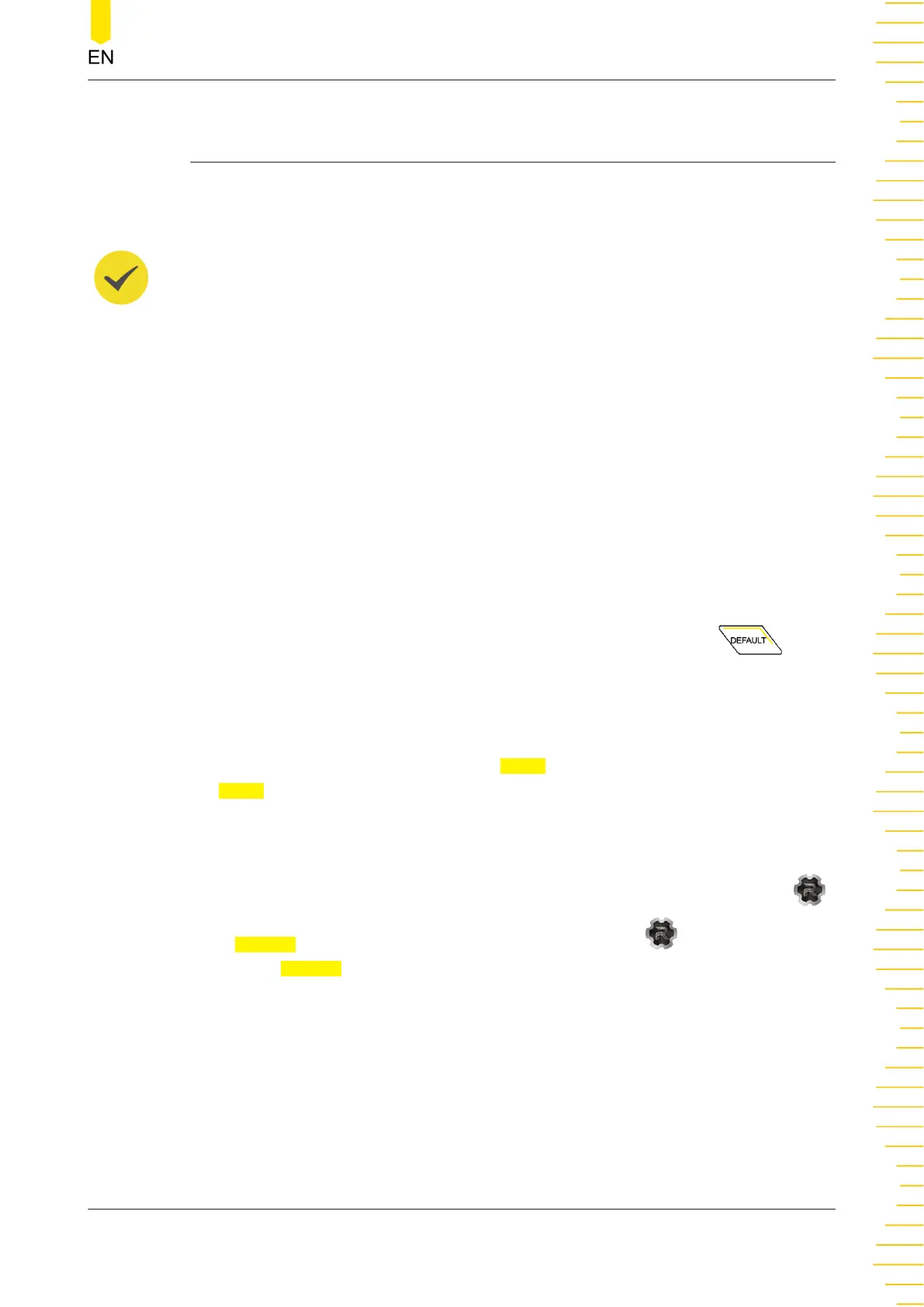
3
Document Overview
This manual gives you a quick review about the front and rear panel of MHO2000
series, the user interface, and its basic operation method.
TIP
For the latest version of this manual, download it from the official website of RIGOL (
http://
www.rigol.com
).
Publication Number
UGA44100-1110
Software Version
00.01.00
Software upgrade might change or add product features. Please acquire the latest
version of the manual from RIGOL website or contact RIGOL to upgrade the software.
Format Conventions in this Manual
1. Key
The front panel key is denoted by the menu key icon. For example,
indicates the "DEFAULT" key.
2. Menu
The menu item is denoted by the format of "Menu Name (Bold) + Character
Shading" in the manual. For example,
Setup indicates clicking or tapping the
Setup sub-menu under the "Utility" function menu to view the basic setting
configuration items.
3. Operation Procedures
The next step of the operation is denoted by ">" in the manual. For example,
> Storage indicates that first clicking or tapping the icon , then clicking or
tapping Storage.
4. The connectors on the front or rear panel are denoted by the format of "Connector
Name (Bold) + Square Brackets (Bold)". For example, [AUX OUT].
5. Knob
Document Overview
Copyright ©RIGOL TECHNOLOGIES CO., LTD. All rights reserved. MHO2000 User Guide
9
Bekijk gratis de handleiding van Rigol MHO2034, stel vragen en lees de antwoorden op veelvoorkomende problemen, of gebruik onze assistent om sneller informatie in de handleiding te vinden of uitleg te krijgen over specifieke functies.
Productinformatie
| Merk | Rigol |
| Model | MHO2034 |
| Categorie | Niet gecategoriseerd |
| Taal | Nederlands |
| Grootte | 47982 MB |




