Rigol HDO1204 handleiding
Handleiding
Je bekijkt pagina 40 van 269
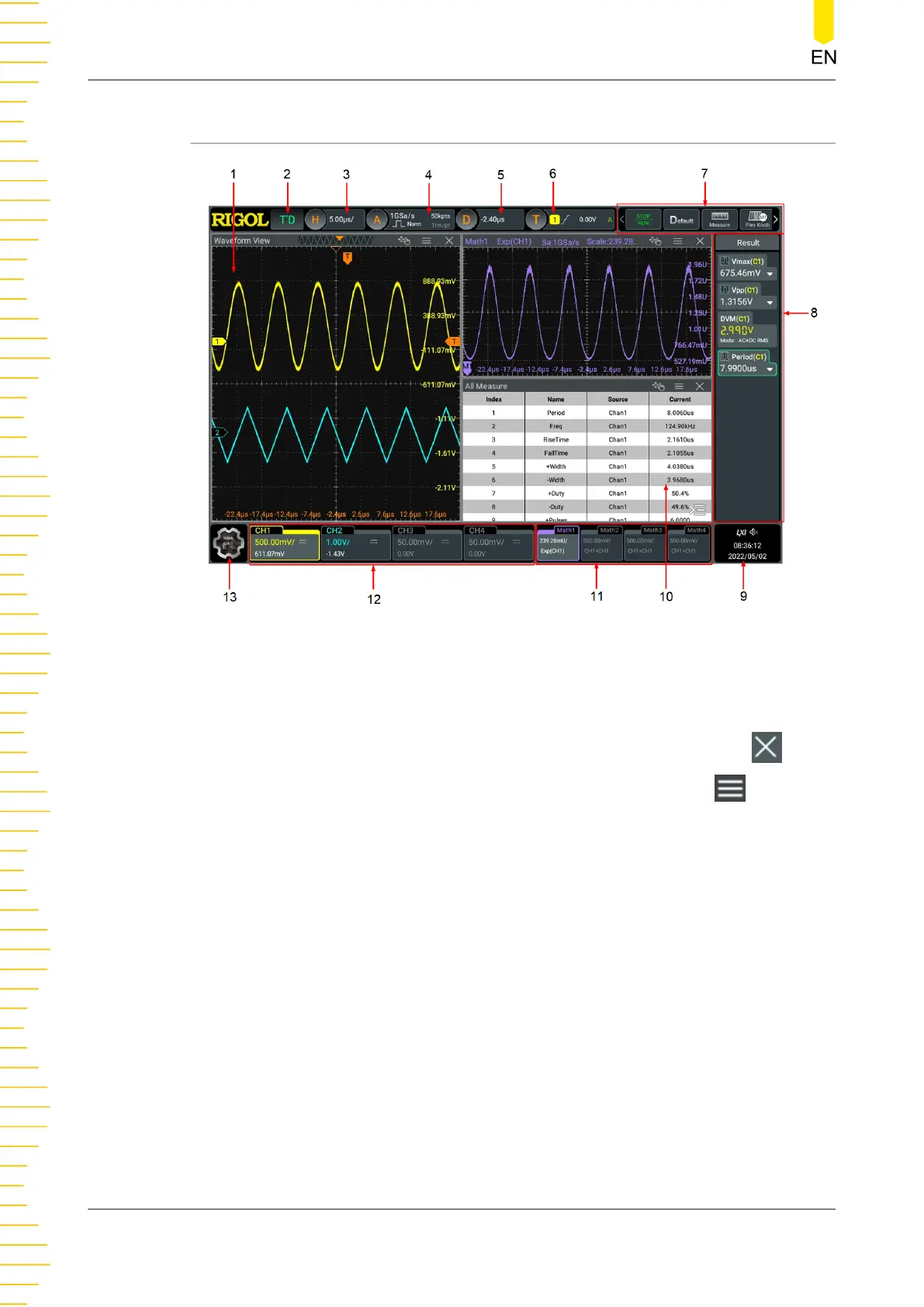
4.4.3 User Interface Overview
Figure 4.12 User Interface
1. Waveform View
Displays the measurement waveform window for CH1-CH4. Click or tap at the
upper-right corner of the window to close the window; click or tap to enter
the configuration menu of the specified function.
2. Run State Label
Displays the operating status of the instrument.
3. Horizontal Timebase Label
Displays the current horizontal time base. Click or tap this label to enter the
horizontal setting menu.
4. Sample Rate & Memory Depth Label
Displays the current sample rate and memory depth. Click or tap this label to enter
the horizontal setting menu.
5. Horizontal Delay Label
Displays the current horizontal position. Click or tap this label to enter the
horizontal setting menu.
Quick Start
DHO1000 User Guide
26
Copyright ©RIGOL TECHNOLOGIES CO., LTD. All rights reserved.
Bekijk gratis de handleiding van Rigol HDO1204, stel vragen en lees de antwoorden op veelvoorkomende problemen, of gebruik onze assistent om sneller informatie in de handleiding te vinden of uitleg te krijgen over specifieke functies.
Productinformatie
| Merk | Rigol |
| Model | HDO1204 |
| Categorie | Niet gecategoriseerd |
| Taal | Nederlands |
| Grootte | 37213 MB |




