Ricoh M C320FW handleiding
Handleiding
Je bekijkt pagina 3 van 14
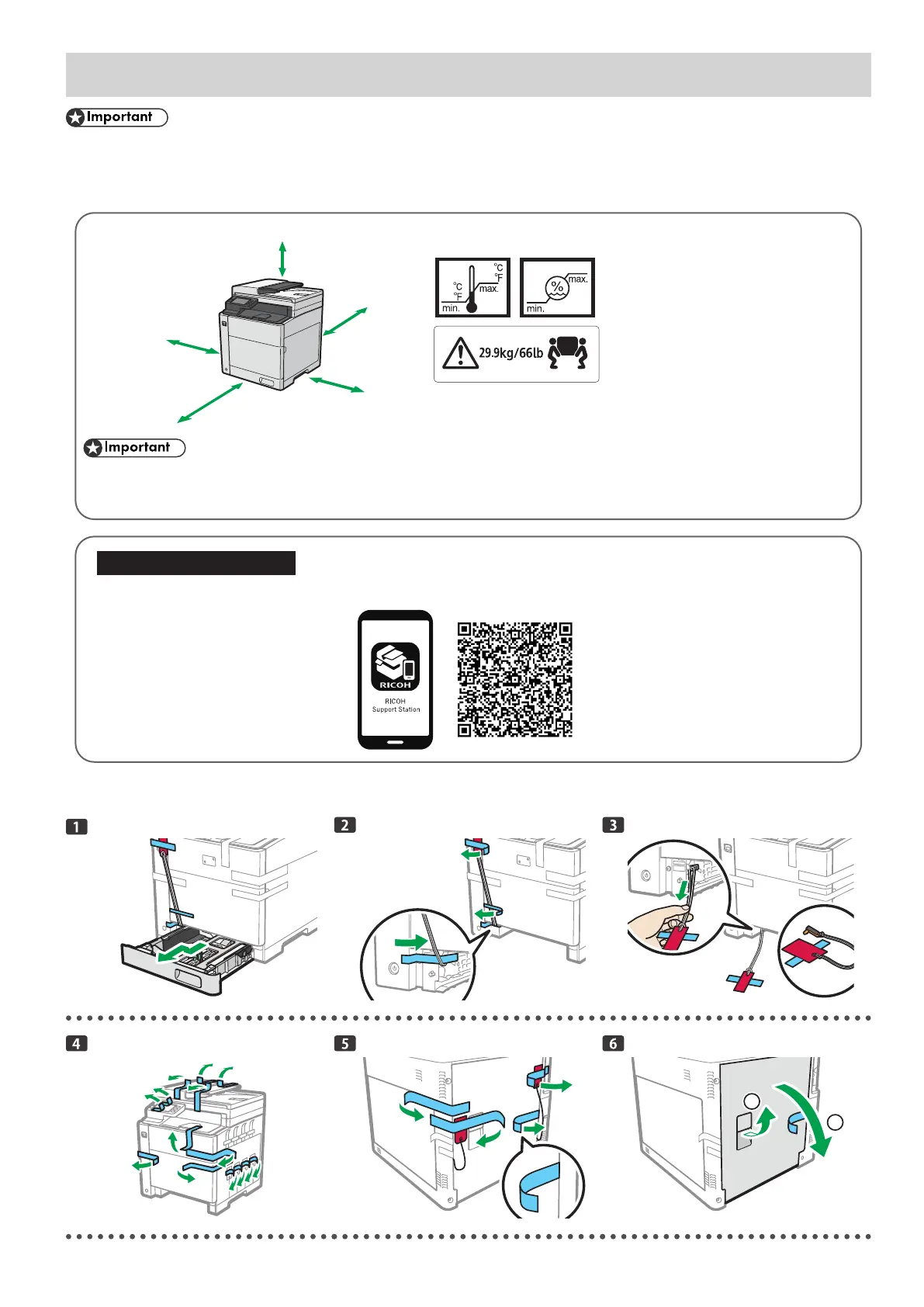
1
1. Setting Up the Machine
● If you continue to use the print cartridge set in the machine at the time of purchase after the message prompting you to
replace it appears, the machine may stop working.
● When you replace the print cartridge, replace it with a replacement print cartridge.
● Once you remove the print cartridge set in the machine at the time of purchase and replace it with a replacement print
cartridge, you will not be able to use it again.
120 - 127 V, 60 Hz, 12 A or more
220 - 240 V, 50/60 Hz, 6 A or more
Power Source
85 cm
(33.5 inches)
35 cm
(13.8 inches)
20 cm
(7.9 inches)
20 cm
(7.9 inches)
24 cm
(9.5 inches)
10
50
15
80
32
89.6
Do not install or use this device in any area that does not have adequate ventilation as shown.
● The machine may not start up properly when the temperature of the room where the machine is located is lower than the
supported range.
● If the machine is not functioning normally, unplug the power cord from the wall outlet, and then plug it in again.
RICOH Support Station
RICOH Support Station provides guidance for machine setup and network configuration on your smart devices.
Check the supplied items. For information on the supplied items, see the User Guide on the website.
*1
*2
2
1
Bekijk gratis de handleiding van Ricoh M C320FW, stel vragen en lees de antwoorden op veelvoorkomende problemen, of gebruik onze assistent om sneller informatie in de handleiding te vinden of uitleg te krijgen over specifieke functies.
Productinformatie
| Merk | Ricoh |
| Model | M C320FW |
| Categorie | Niet gecategoriseerd |
| Taal | Nederlands |
| Grootte | 2257 MB |

