Handleiding
Je bekijkt pagina 76 van 516
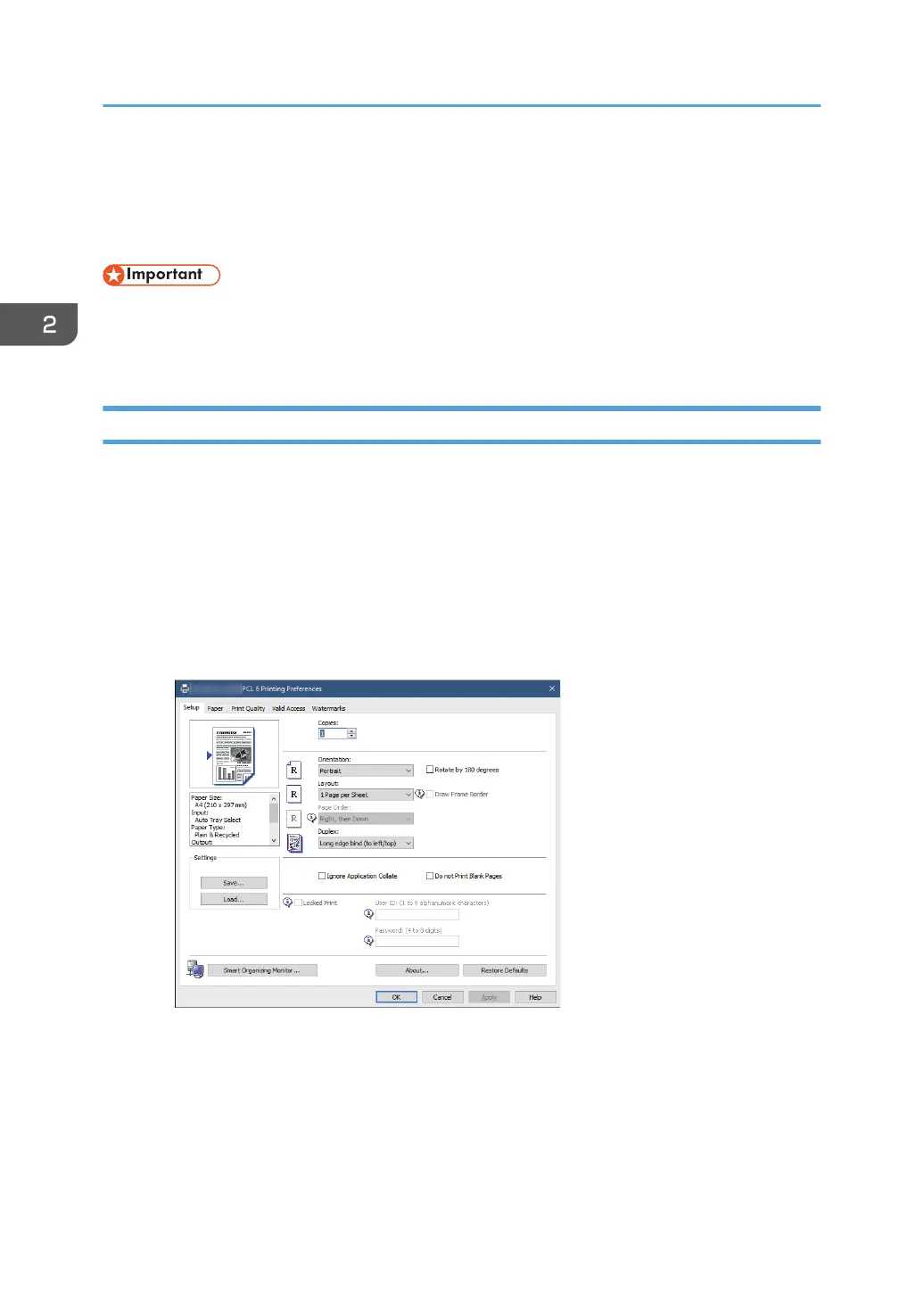
Specifying Paper Type and Paper Size Using
the Printer Driver
• Make sure that the paper type and size specified with the printer driver matches the type and size
of the paper loaded in the tray. Since this machine does not detect paper sizes automatically, the
type or size of the paper may be mismatched and the print job may not print correctly.
When Using Windows
The procedure in this section is an example based on Windows 10. The actual procedure may vary
depending on the operating system you are using.
PCL printer driver
1. Open the [Printing preferences] dialog box from the printer driver.
For information of how to open the printer driver properties from [Devices and Printers], see
page 100 "Displaying the Printing Preferences Dialog Box".
The [Printing Preferences] dialog box appears.
M0ESDC8105
2. Click the [Paper] tab.
3. In the [Input Tray:] list, select the paper tray you want to use for printing.
4. In the [Paper Type:] list, select the type of paper that is loaded in the paper tray.
2. Paper Specifications and Adding Paper
74
Bekijk gratis de handleiding van Ricoh M 320F, stel vragen en lees de antwoorden op veelvoorkomende problemen, of gebruik onze assistent om sneller informatie in de handleiding te vinden of uitleg te krijgen over specifieke functies.
Productinformatie
| Merk | Ricoh |
| Model | M 320F |
| Categorie | Printer |
| Taal | Nederlands |
| Grootte | 35151 MB |
Caratteristiche Prodotto
| Soort bediening | Touch |
| Kleur van het product | Black, White |
| Ingebouwd display | Ja |
| Gewicht | 18000 g |
| Breedte | 405 mm |






