Handleiding
Je bekijkt pagina 67 van 516
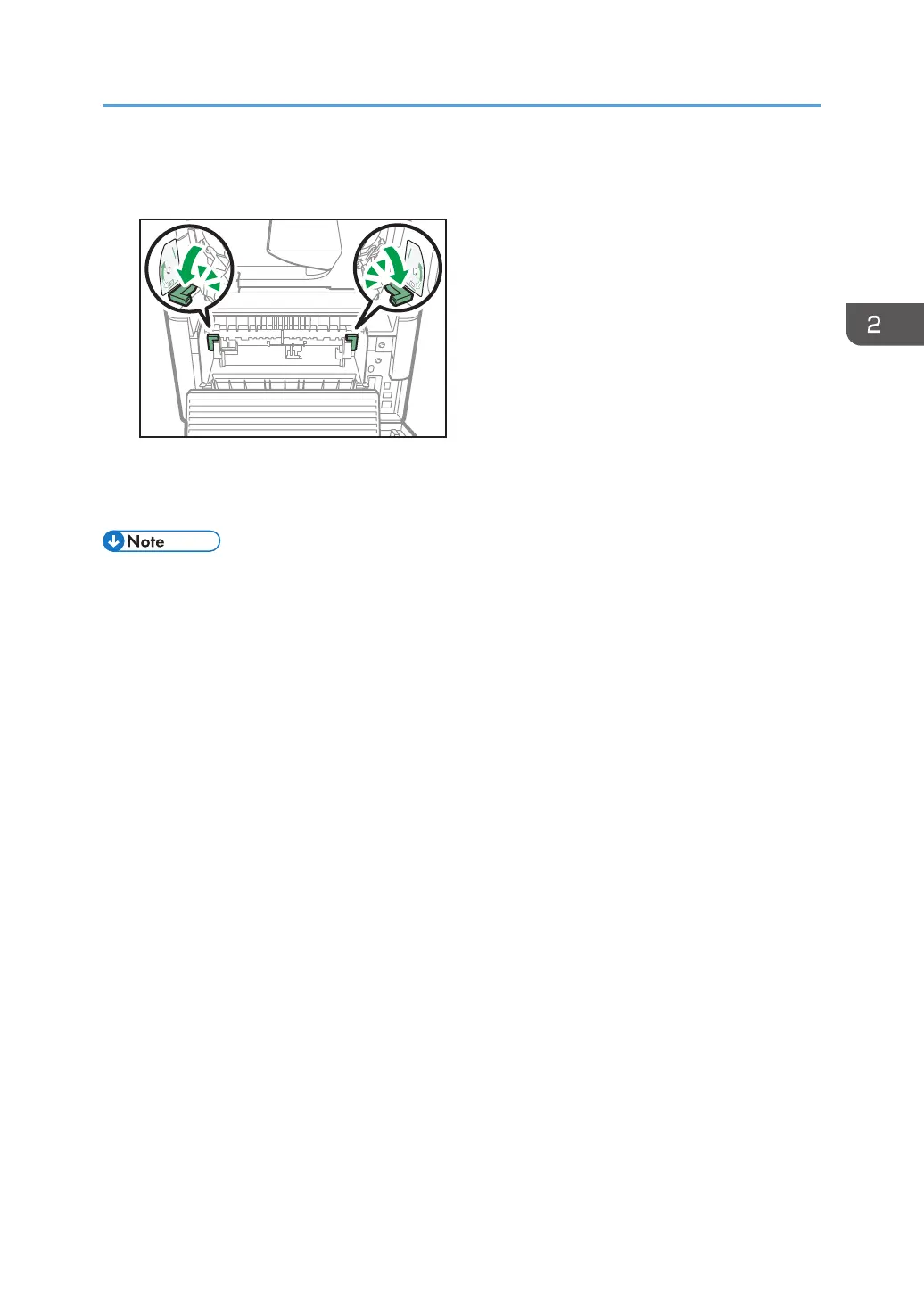
5. Lower the levers for printing envelopes on both sides to the position indicated with an
envelope mark.
DYG253
Make sure to pull up the levers back to their original positions after printing.
6. Close the rear cover.
• Be sure to load envelopes so that their flaps are on the left. If you do not, the envelopes will
become creased.
• If printed envelopes come out badly creased, load the envelopes in the opposite direction, and
then rotate the print object by 180 degrees using the printer driver before printing. For details, see
the printer driver Help.
Loading Paper
65
Bekijk gratis de handleiding van Ricoh M 320F, stel vragen en lees de antwoorden op veelvoorkomende problemen, of gebruik onze assistent om sneller informatie in de handleiding te vinden of uitleg te krijgen over specifieke functies.
Productinformatie
| Merk | Ricoh |
| Model | M 320F |
| Categorie | Printer |
| Taal | Nederlands |
| Grootte | 35151 MB |
Caratteristiche Prodotto
| Soort bediening | Touch |
| Kleur van het product | Black, White |
| Ingebouwd display | Ja |
| Gewicht | 18000 g |
| Breedte | 405 mm |






