Handleiding
Je bekijkt pagina 65 van 516
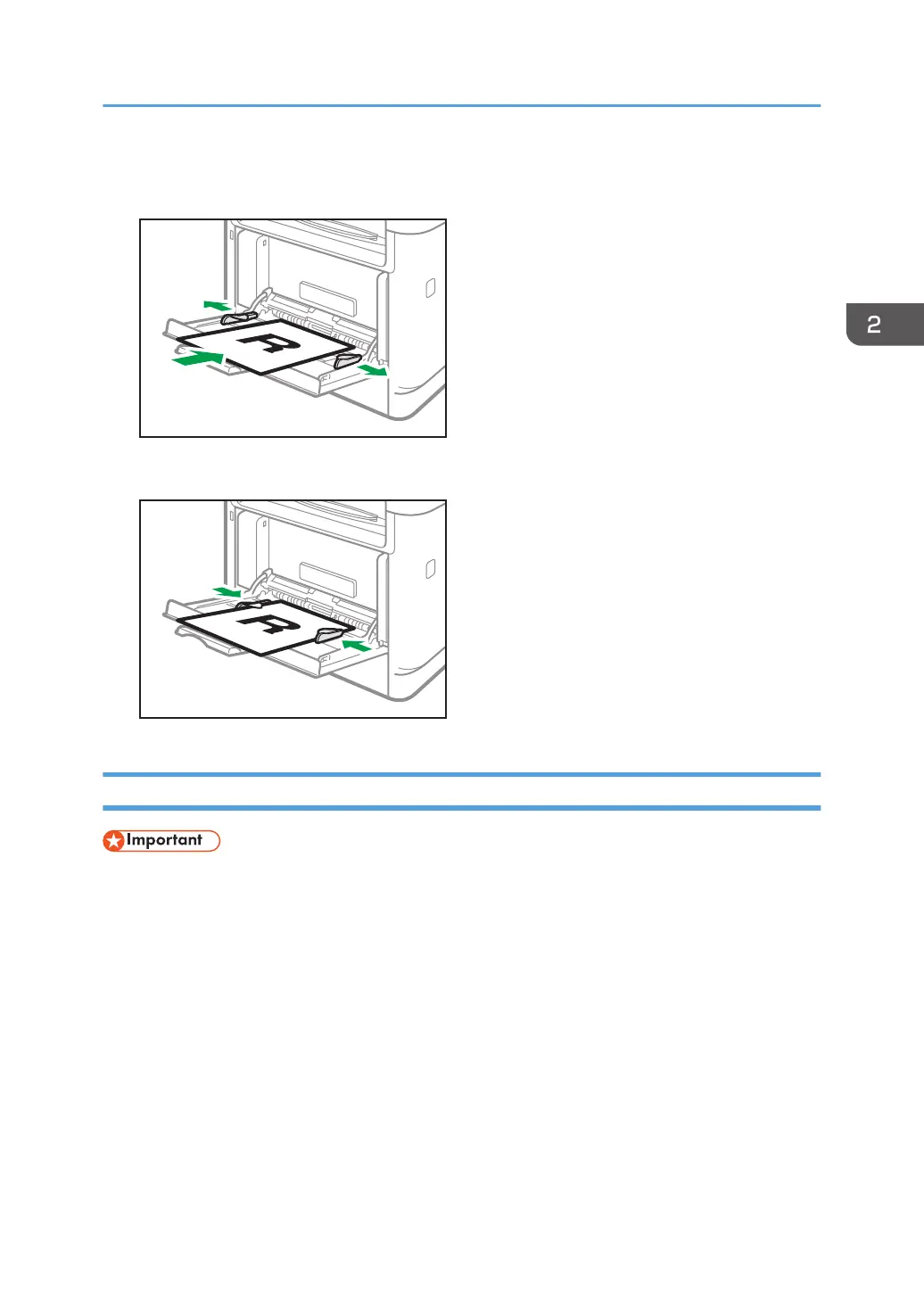
2. Slide the side fences outward, then load paper with the print side up, and push in until it
stops against the machine.
DYG247
3. Adjust the paper fences to the paper size.
DYG249
Loading Envelopes
• Before printing on envelopes, make sure to lower the levers on the machine rear, inside the rear
cover, to avoid envelopes coming out creased. Also, pull up the levers back to their original
positions after printing. Leaving the levers lowered can cause print quality problems when printing
on paper other than envelopes.
• Avoid using self-adhesive envelopes. They may cause machine malfunctions.
• Check there is no air in the envelopes before loading.
• Load only one size and type of envelope at a time.
• Before loading envelopes, flatten their leading edges (the edge going into the machine) by running
a pencil or ruler across them.
• Some kinds of envelope might cause misfeeds, wrinkles or print poorly.
• Print quality on envelopes may be uneven if parts of an envelope have different thicknesses. Print
one or two envelopes to check print quality.
Loading Paper
63
Bekijk gratis de handleiding van Ricoh M 320F, stel vragen en lees de antwoorden op veelvoorkomende problemen, of gebruik onze assistent om sneller informatie in de handleiding te vinden of uitleg te krijgen over specifieke functies.
Productinformatie
| Merk | Ricoh |
| Model | M 320F |
| Categorie | Printer |
| Taal | Nederlands |
| Grootte | 35151 MB |
Caratteristiche Prodotto
| Soort bediening | Touch |
| Kleur van het product | Black, White |
| Ingebouwd display | Ja |
| Gewicht | 18000 g |
| Breedte | 405 mm |






