Handleiding
Je bekijkt pagina 57 van 516
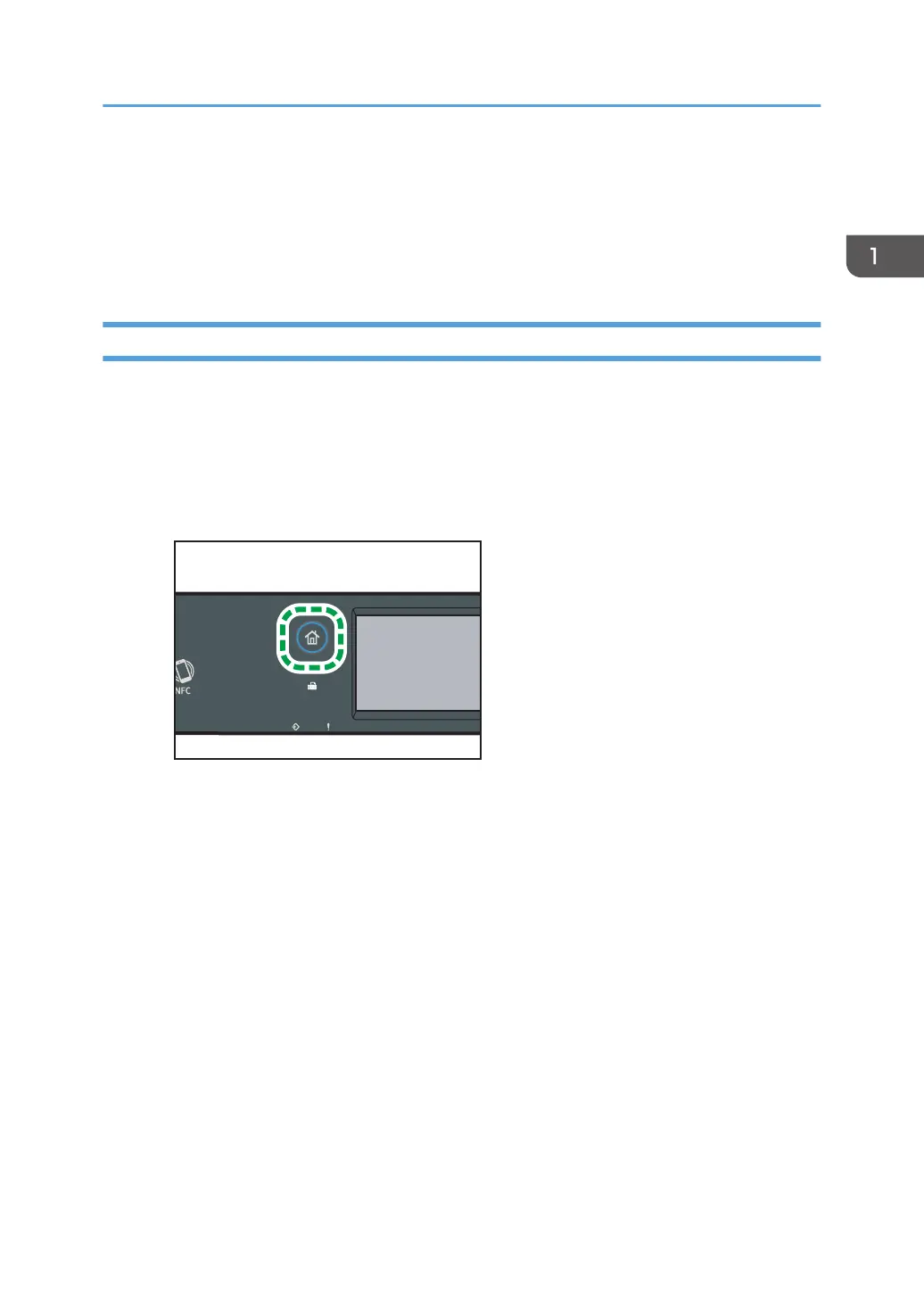
Connecting a Smart Device to the Machine
Using NFC
This section describes how to connect your smart device to the machine using NFC.
Writing the Machine's Information to NFC with a Smart Device
When Using the Touch Panel Model
1. Configure the network connection of the machine.
2. Access the App Store or Google Play from your smart device, search for and
download the application corresponding to the machine from the site.
3. Press the [Home] key.
DYG322
4. Press the [Status] icon on the [Home] screen.
5. Press the [Machine info] tab.
The QR code is displayed on the screen.
6. Start the application on the smart device, and then read the QR code.
7. Write the machine's network information to NFC using the application, and then
touch NFC with the smart device.
When Using Four-line LCD Panel Model
1. Configure the network connection of the machine.
2. Access the App Store or Google Play from your smart device, search for and
download the application corresponding to the machine from the site.
Connecting a Smart Device to the Machine Using NFC
55
Bekijk gratis de handleiding van Ricoh M 320F, stel vragen en lees de antwoorden op veelvoorkomende problemen, of gebruik onze assistent om sneller informatie in de handleiding te vinden of uitleg te krijgen over specifieke functies.
Productinformatie
| Merk | Ricoh |
| Model | M 320F |
| Categorie | Printer |
| Taal | Nederlands |
| Grootte | 35151 MB |
Caratteristiche Prodotto
| Soort bediening | Touch |
| Kleur van het product | Black, White |
| Ingebouwd display | Ja |
| Gewicht | 18000 g |
| Breedte | 405 mm |






