Handleiding
Je bekijkt pagina 49 van 516
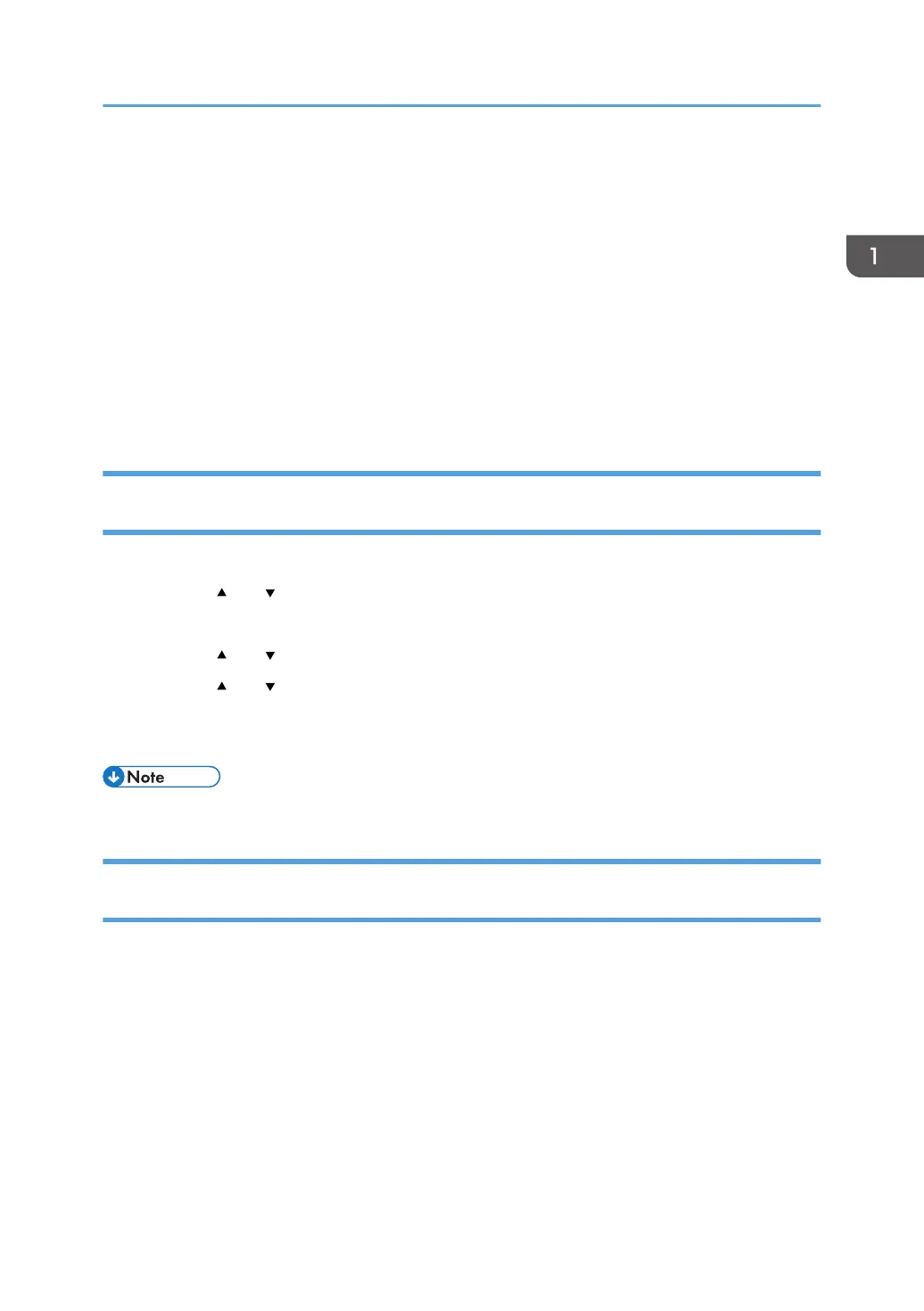
Assigning a Setting to the Shortcut Key (When
Using the Four-line LCD Panel Model)
This description is for M 320 only.
You can access a frequently-used setting with a single keystroke by assigning the setting to the [Shortcut
to Func.] key.
You can configure settings for the following 2 functions:
• ID Card Copy Mode
• Select Scanner Address
Assigning a Setting Using the Control Panel (When Using the Four-line LCD
Panel Model)
1. Press the [User Tools] key.
2. Press the [ ] or [ ] key to select [Admin. Tools], and then press the [OK] key.
3. Enter the password using the number keys, and then press the [OK] key.
4. Press the [ ] or [ ] key to select [Shortcut to Function], and then press the [OK] key.
5. Press the [ ] or [ ] key to select the setting you want to configure, and then press the
[OK] key.
6. Press the [User Tools] key to return to the initial screen.
• A password for accessing the [Admin. Tools] menu can be specified in [Admin. Tools Lock].
Assigning a Setting Using Web Image Monitor (When Using the Four-line LCD
Panel Model)
1. Start the web browser and enter "https://(the machine's IP address)/" in the address bar.
The top page of Web Image Monitor appears.
2. Click [System Settings].
3. Click the [Shortcut to Function] tab.
4. Specify the setting you want to configure from [Shortcut to Function Settings].
5. Enter the administrator password.
6. Click [OK].
7. Close the web browser.
Assigning a Setting to the Shortcut Key (When Using the Four-line LCD Panel Model)
47
Bekijk gratis de handleiding van Ricoh M 320F, stel vragen en lees de antwoorden op veelvoorkomende problemen, of gebruik onze assistent om sneller informatie in de handleiding te vinden of uitleg te krijgen over specifieke functies.
Productinformatie
| Merk | Ricoh |
| Model | M 320F |
| Categorie | Printer |
| Taal | Nederlands |
| Grootte | 35151 MB |
Caratteristiche Prodotto
| Soort bediening | Touch |
| Kleur van het product | Black, White |
| Ingebouwd display | Ja |
| Gewicht | 18000 g |
| Breedte | 405 mm |






