Handleiding
Je bekijkt pagina 40 van 516
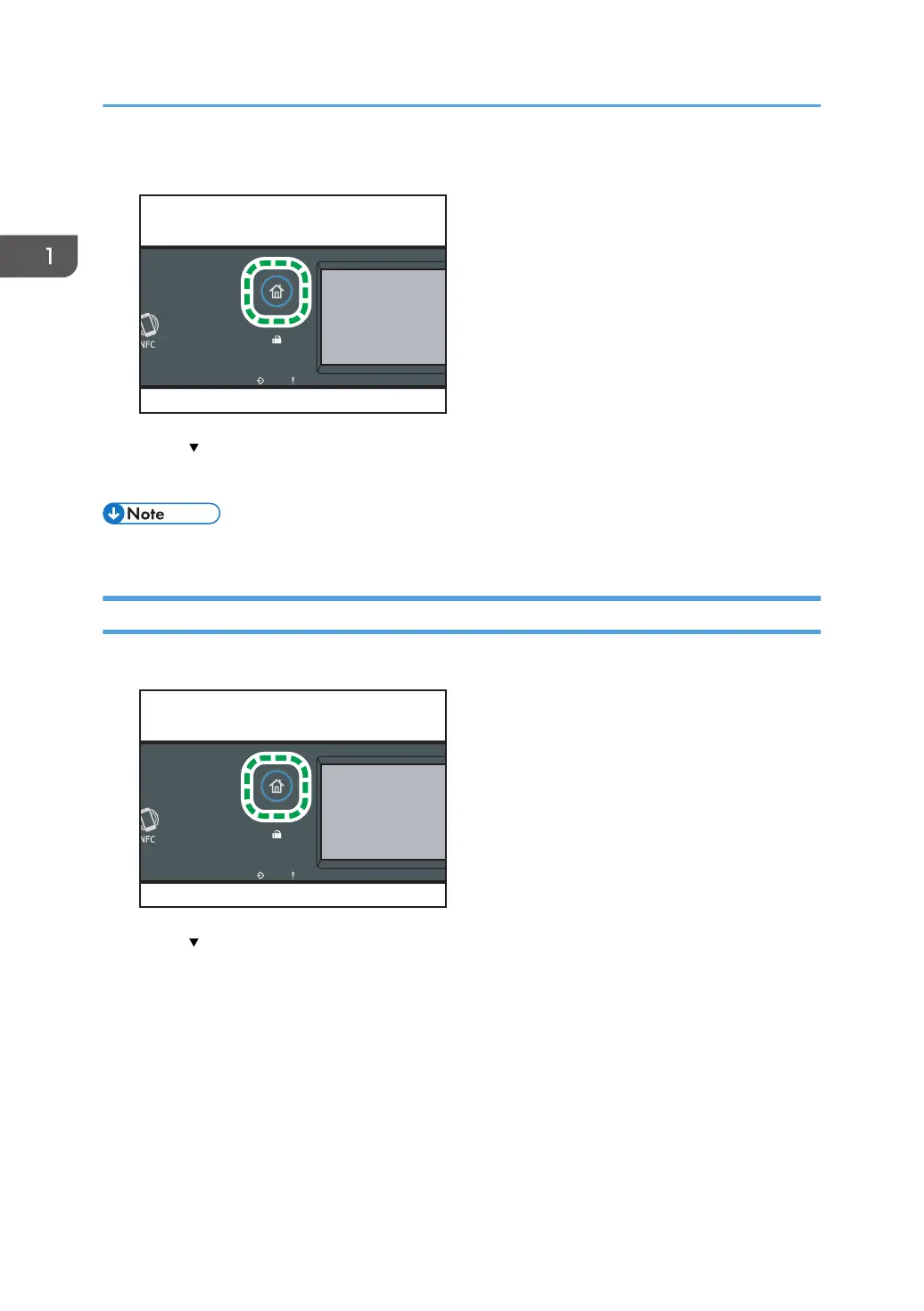
1. Press the [Home] key.
DYG322
2. Press [ ] until the favorite item icon you want appears.
3. Press the favorite item icon.
• Using the favorite item causes the previous settings to be cleared.
Deleting a Favorite Item (When Using the Touch Panel Model)
1. Press the [Home] key.
DYG322
2. Press [ ] until the favorite item icon you want appears.
3. Press and hold down the favorite item icon for more than 3 seconds and release it.
4. Press [Delete].
1. Guide to the Machine
38
Bekijk gratis de handleiding van Ricoh M 320F, stel vragen en lees de antwoorden op veelvoorkomende problemen, of gebruik onze assistent om sneller informatie in de handleiding te vinden of uitleg te krijgen over specifieke functies.
Productinformatie
| Merk | Ricoh |
| Model | M 320F |
| Categorie | Printer |
| Taal | Nederlands |
| Grootte | 35151 MB |
Caratteristiche Prodotto
| Soort bediening | Touch |
| Kleur van het product | Black, White |
| Ingebouwd display | Ja |
| Gewicht | 18000 g |
| Breedte | 405 mm |






