Handleiding
Je bekijkt pagina 34 van 516
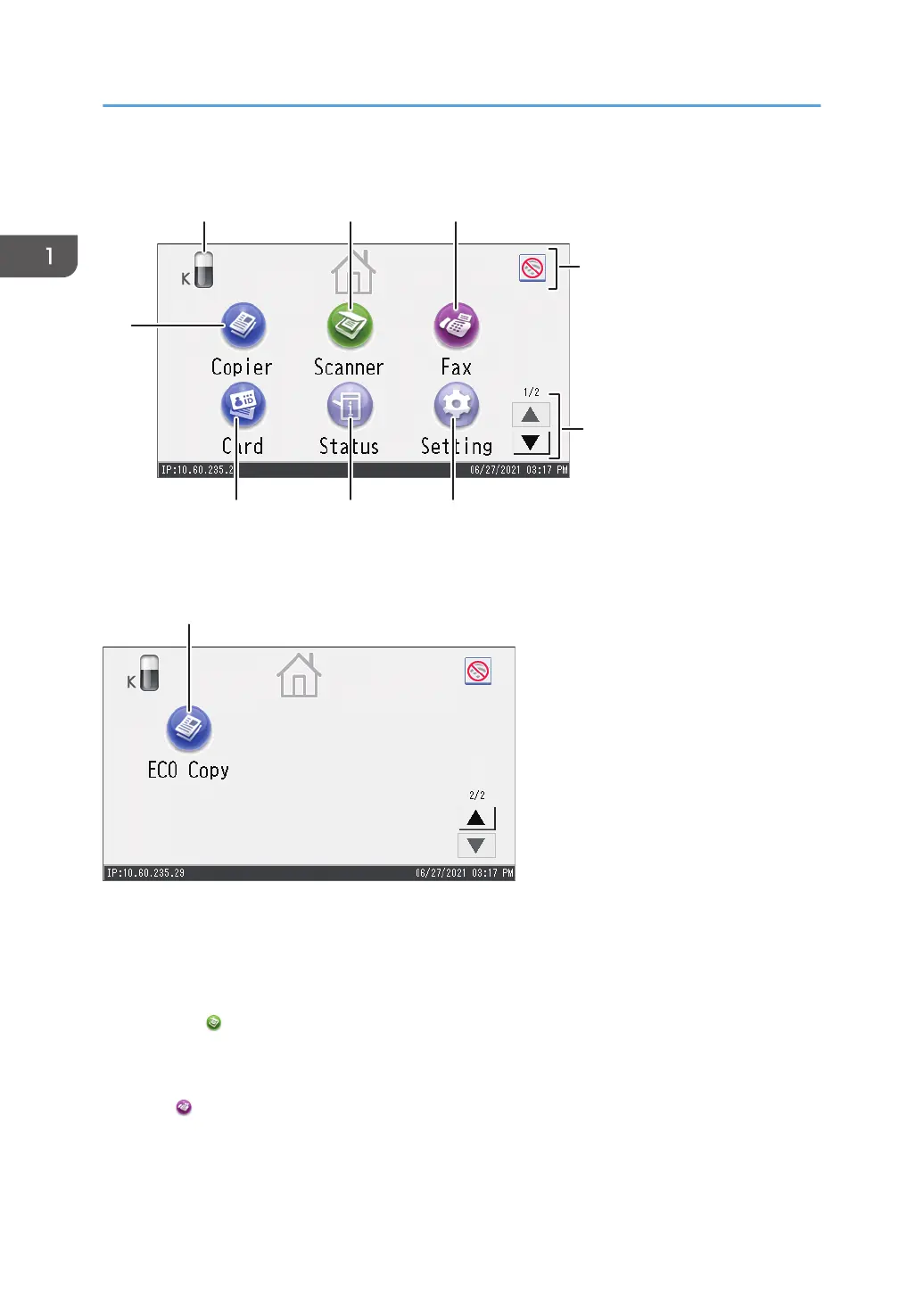
[Home] screen 1
M0ESPC5107
21 3
5
67
4
8
9
[Home] screen 2
M0ESPC5108
10
1. Supply Information icon
Displays the remaining amount of toner.
2. [Scanner]
Press to scan originals and save images as files.
For details about how to use the scanner function, see page 143 "Scanning Originals".
3. [Fax]
Press to send or receive faxes.
For details about how to use the fax function, see page 191 "Sending and Receiving a Fax".
1. Guide to the Machine
32
Bekijk gratis de handleiding van Ricoh M 320F, stel vragen en lees de antwoorden op veelvoorkomende problemen, of gebruik onze assistent om sneller informatie in de handleiding te vinden of uitleg te krijgen over specifieke functies.
Productinformatie
| Merk | Ricoh |
| Model | M 320F |
| Categorie | Printer |
| Taal | Nederlands |
| Grootte | 35151 MB |
Caratteristiche Prodotto
| Soort bediening | Touch |
| Kleur van het product | Black, White |
| Ingebouwd display | Ja |
| Gewicht | 18000 g |
| Breedte | 405 mm |






